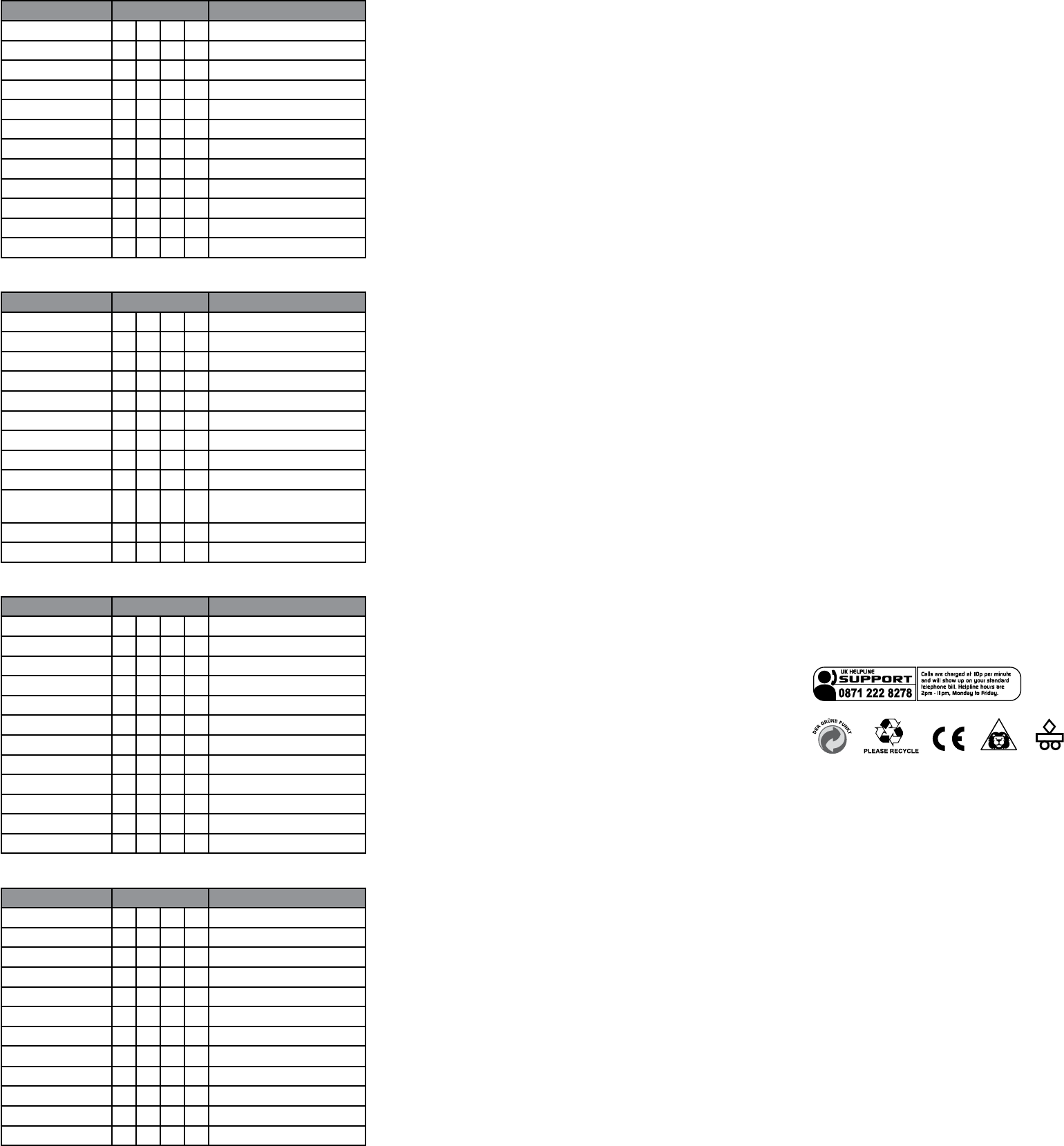
RECYCLING - EUROPE
The consumer has a significant role to play in reducing the impact of
waste electrical and electronic equipment on the environment, through
re-using or recycling such equipment.
The crossed out wheelie-bin symbol on this product is to remind you
that Waste Electrical and Electronic products should not be disposed of
with household waste. If you are unable to re-use or recycle your prod-
uct it should be disposed of at a civic amenity site.
While Radica toys comply with all relevant safety standards, we are
obliged to tell you that some of the components used in electrical and
electronic equipment may contain hazardous substances that can dam-
age the environment and present a risk to human health if not properly
disposed of.
6 MONTH PRODUCT WARRANTY
(This product warranty is valid in the United Kingdom only)
All products in the RADICA® range are fully guaranteed for a period
of 6 months from the original purchase date under normal use, against
defective workmanship and materials (batteries excluded). This warranty
does not cover damage resulting from accident, unreasonable use,
negligence, improper service or other causes not arising out of defects
in material or workmanship.
In the unlikely event that you do experience a problem within the first 6
months, please telephone the Technical Support team: Tel. 0871 222
8278. Calls are charged at 10p per minute and will show up on your
standard telephone bill. Helpline hours are 2pm-11pm, Monday to Friday.
IMPORTANT: Always test the product with fresh alkaline batteries.
Even new batteries may be defective or weak and low battery power is a
frequent cause of unsatisfactory operation.
THIS WARRANTY IS IN ADDITION TO YOUR STATUTORY RIGHTS.
lowing time a trick is pulled off, your score is decreased. You may also
complete a combination (completing several different tricks during a
jump). Tricks are broken down into the following categories:
• Grind Tricks
• Flip Tricks
• Lip Tricks
• Grab Tricks
TRICK DESCRIPTIONS
To perform a trick, you’ll need to tilt your board in a specific sequence.
F = Tilting the board Forward
B = Tilting the board Back
R = Tilting the board Right
L = Tilting the board Left
X = Pressing the Left button on the handset controller
O = Pressing the Right button on the handset controller
M = Pressing the Middle button on the handset controller
Combo Bonus
2 Trick Combo = 2X point total
3 Trick Combo = 3X point total
4 Trick Combo = 4X point total
Grind Tricks
Trick Name Buttons Points Awarded for this Trick
5-0 Grind M 100 + Variable grind bonus
FS 50/50 Grind M L 200 + Variable grind bonus
FS Boardslide M R 200 + Variable grind bonus
Tail Slide M F 200 + Variable grind bonus
Overcrook Grind M M 300 + Variable grind bonus
50/50 Darkslide M M L 400 + Variable grind bonus
Feeble Grind M M R 400 + Variable grind bonus
Dark Slide M M F 400 + Variable grind bonus
Bulldance M X 500 + Variable grind bonus
Dark Crane M X L 600 + Variable grind bonus
Flip Trip M X R 600 + Variable grind bonus
5-0 Twisted Flip M X F 600 + Variable grind bonus
Flip Tricks
Trick Name Buttons Points Awarded for this Trick
Ninja Kick X 600
Pop Shove-It X L 800
Varial Kickflip X R 800
Hardflip X F 800
Impossible X X 900
Kickflip 360 X X L 1000
McTwist X X R 1000
Casper Flip X X F 1100
Split Kickflip X O 1200
Heelflip 360 Body
Varial
X O L 1500
Bust a Move X O R 1500
Flip Cannonball X O F 1500
Lip Tricks
Trick Name Buttons Points Awarded for this Trick
Axle Stall M
400 + (100 to 1000 Hold Points)
Gymnast Plant M L
500 + (100 to 1000 Hold Points)
Rock N Roll M R
500 + (100 to 1000 Hold Points)
Sad Plant M F
500 + (100 to 1000 Hold Points)
One Foot Invert M M
600 + (100 to 1000 Hold Points)
Egg Plant M M L
700 + (100 to 1000 Hold Points)
Disaster M M R
700+ (100 to 1000 Hold Points)
Nose Stall M M F
700 + (100 to 1000 Hold Points)
“T” Plant M X
800 + (100 to 1000 Hold Points)
Dark Disaster M X L
1000 + (100 to 1000 Hold Points)
Inverted Stall M X R
1000 + (100 to 1000 Hold Points)
Gypsy Boneless M X F
1000 + (100 to 1000 Hold Points)
Grab Tricks
Trick Name Buttons Points Awarded for this Trick
Indy Grab O 200 +
(100 to 1000 Hold Points)
Airwalk O L 400 +
(100 to 1000 Hold Points)
Judo Air O R 400 +
(100 to 1000 Hold Points)
Melon Grab O F 400 +
(100 to 1000 Hold Points)
Benihana O O 500 +
(100 to 1000 Hold Points)
Japan O O L 600 +
(100 to 1000 Hold Points)
Indy 360 O O R 600 +
(100 to 1000 Hold Points)
Madeena O O F 800 +
(100 to 1000 Hold Points)
Stickman O M 800 +
(100 to 1000 Hold Points)
Impossible Indy O M L 800 +
(100 to 1000 Hold Points)
Indy 720 O M R 3000
Air Guitar O M F 800 +
(100 to 1000 Hold Points)
TROUBLE SHOOTING
TV
To locate your auxiliary channel, which is usually not 3 or 4, but a gaming
channel found between 2 and 99 (example 2, 1, 0, 99), first try 00 to see if
it is the auxiliary channel. Channels downwards from 3 until a Line 1 or Line
2, Video 1 or Video 2, Front, Aux, AV, etc., appears on screen, then push
the power button on the game and it should automatically come on if you
have selected the correct channel. If this does not work, another way to
determine your auxiliary channel is to take a look at your television remote.
There may be a button on the remote that may take you directly to the cor-
rect channel. The buttons you are looking for may be labeled Input, AUX,
AV, Line, TV/Video, or Video. If your remote has one of these buttons, turn
your television back to Channel 3 and select that button. The power button
on the game should be turned on in order for the game to appear on the
television. If your television remote does not have any of these buttons, and
channel 00 is not working, you may need to search the main menu for a way
to determine your auxiliary channel. If none of these methods have helped
you locate your auxiliary channel, you may need to check your owner’s
manual and/or contact a local television repair company.
VCR
When connecting to a VCR, you must first start with a blue background
showing on your television screen. To obtain a blue screen, try inserting
a videotape into the VCR, let it start to play, then hit the stop button. This
may give you a blue screen, then you can channel down to your auxiliary
channel. If the blue screen still does not appear, try entering your TV and/
or VCR main menu and see if it gives you options to select a blue screen
background. Many times if you enter the main menu on your television
you can change the setting from cable to video and display a blue screen.
Also if you have an older television, you may locate a hidden door on your
television that has color, picture, horizontal, vertical, and cable, antennae
buttons. If your television includes this panel, you can select the anten-
nae/cable button and see the blue screen appears. If you have tried all of
these options and are still unsuccessful connecting the console, then you
may need to check your VCR owner’s manual or contact the manufacturer
to find out how to set up your VCR for console games.
Remember, you can’t play our games through a cable box or satellite, so
if you own one of these make sure it is turned off before connecting the
game. You can connect our games through DVD players with the same
connection as a VCR.
If you still have difficulty with setup or operation of your game, please
call our players helpline mentioned at the end of this manual.
If you choose to use an AC Adapter we suggest the following :
Recommended Adaptor Output:
-Voltage: 6 Volts DC
-Current: 300 mA (minimum)
Polarity: Negative Center
Plug Size: 5.5 mm outside diameter, 2.1 inside diameter.
AC Adapters are available at most electronic stores.
If you use the product with a transformer, regularly examine for damage
to the cord, plug, enclosure and other parts. In the event of any dam-
age, do not use the toy with the transformer.
CAUTION
•
As with all small batteries, the batteries used with this device should
be kept away from small children who might still put things in their
mouths. If a battery is swallowed, consult a physician immediately.
• Be sure you insert the battery correctly and always follow the
device and battery manufacturer’s instructions.
• Do not dispose of batteries in fire.
• Batteries might leak if improperly installed, or explode if re
-
charged, disassembled or heated.
• Sometimes, a build-up of static electric (from carpets, etc) may
cause the game to stop working. Just reset the game by switch-
ing the power button off for a few seconds and it will work again.
• The unit may malfunction when there is radio interference on the
power line and signal line. The unit will revert to normal operation
when the interference stops.
• In an environment with radio frequency interference, the product
may malfunction and require user to reset the product.
MAINTENANCE
• Handle this device carefully.
• Store this device away from dusty or dirty areas.
• Keep this device away from moisture or extreme temperature.
• Do not disassemble this device. If a problem occurs, press the Reset
button, or remove and replace the batteries to reset the device, or try
new batteries. If problems persist, consult the warranty information
located at the end of this instruction manual.
• Use only the recommended battery type.
• Do not mix old and new batteries.
• Do not mix alkaline, standard (carbon-zinc) or rechargeable (nickel-
cadmium) batteries.
• Do not use rechargeable batteries.
• Do not attempt to recharge non-rechargeable batteries.
• Remove any exhausted batteries from the device.
• Do not short-circuit the supply terminals.
• Insert batteries with the correct polarity.
• This product is not suitable for children under 36 months.
• Use only with the recommended transformer type.
• Disconnect the transformer before cleaning the console or controller.
• The transformer is not a toy.
• Transformers used with the toy are to be regularly examined for dam
-
age to the cord,plug, enclosure and other parts. In the event of such
damage, the toy must not be used with this transformer until the
damage has been repaired.
• The toy is not to be connected to more than one power supply.
• Packaging should be kept as it contains important information.
Please retain this for future reference.
RADICA:®
CONNECTV AND CONNECTV SKATEBOARDER
ARE EITHER REGISTERED TRADEMARKS OR
TRADEMARKS OF RADICA GAMES LTD.
©2006 RADICA GAMES LTD.
PRODUCT SHAPE™
ALL RIGHTS RESERVED
Distributed by:
RADICA UK Ltd.
The Old Stables, Munns Farm,
Cole Green, Hertfordshire,
SG14 2NL, England
www.radicauk.com
Technical Director
Jay Obernolte
Game Programming
Mike Reitmeyer
Tools Development
Chris Kline
Mike Reitmeyer
Sean Shannon
Studio Director
Bobby King
Producer
Scott Shelton
Design
Chris Kline
Scott Shelton
Art Director
Tom Green
Lead Artist
Chris Kline
Lead Animator
Darrin Hart
Animators
Amy Drobek
Chris Kline
Additional Audio
Chris Kline
Quality Assurance
Norman Stepansky
Stacy Crumpler
J-San Toth
Audio
Rene Coronado
CREDITS
FARSIGHT STUDIOS
Design Director
Ron Bagley
Industrial Designer
Ryan Paxson
RADICA USA LTD.




