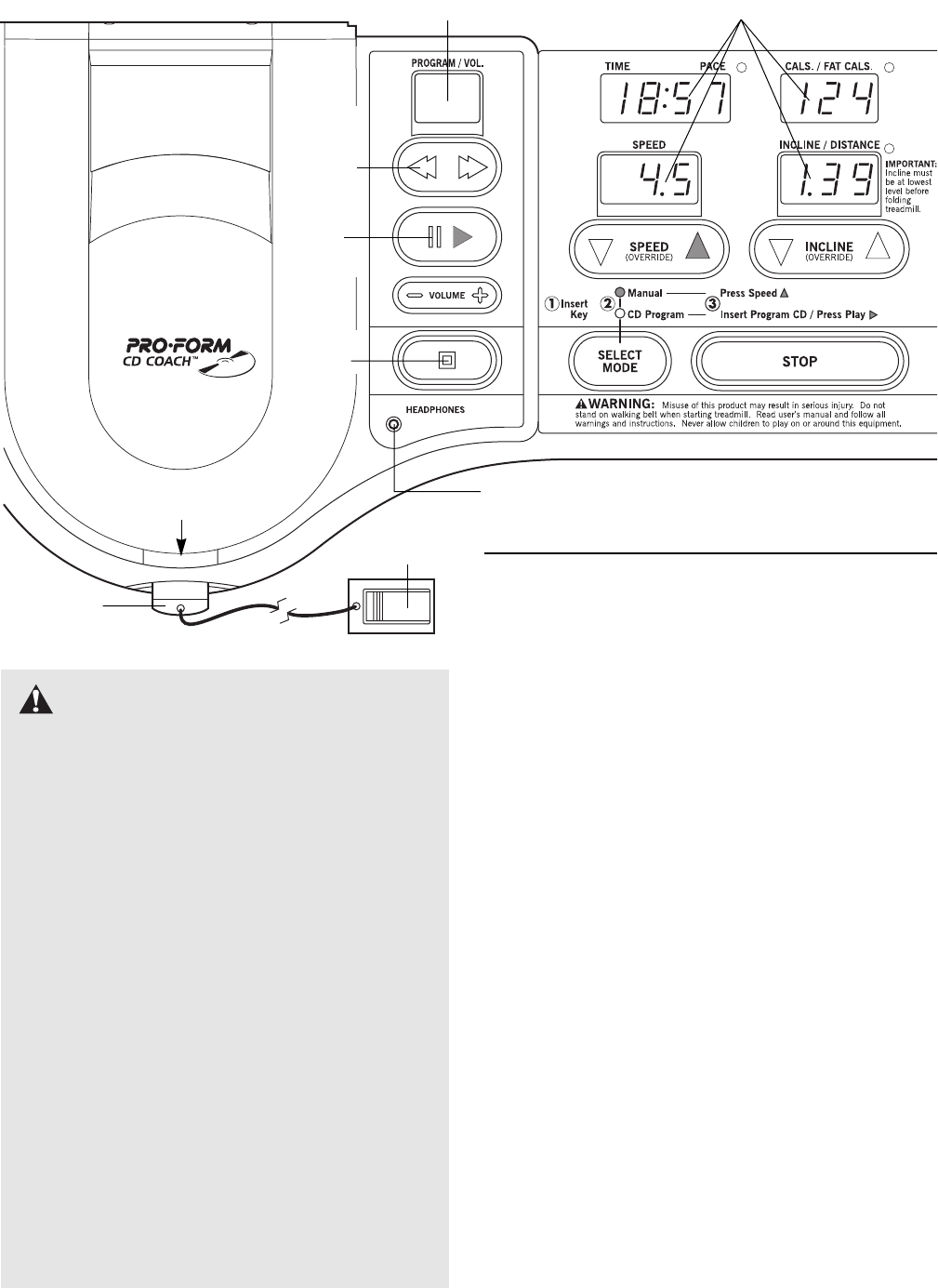
8
Clip
Program Display
Console Displays
Headphone Jack
Stop
Button
Key
Lift here to open
CD player
CAUTION: Before operating the
console, read the following precautions.
¥ Do not stand on the walking belt when turn-
ing on the power.
¥ Always wear the clip (see the drawing above)
while operating the treadmill.
¥ Adjust the speed in small increments in
order to avoid sudden jumps in speed.
¥ To reduce the possibility of electric shock, keep
the console dry. Avoid spilling liquids on the
console and place only a sealed water bottle
in the water bottle holder.
¥ Use only the included headphones with the
console. Do not plug in or unplug the head-
phones while the key is in the console.
¥ Before using the CD program mode, read the
instructions included with the CD as well as
the instructions on pages 10 and 11 of this
manual.
FEATURES OF THE CONSOLE
The PROFORM
¨
985 CD console offers an impressive
array of features to help you get the most from your
workouts. When the manual mode of the console is
selected, the speed and incline of the treadmill can be
changed with a touch of a button. As you exercise, four
displays will provide continuous exercise feedback.
The console also features revolutionary PROFORM
¨
CD COACH technology. This breakthrough technology
allows the console to play specially-designed CD's
that interactively adjust the speed and incline of the
treadmill while a personal trainer coaches you through
every step of your workout. The CDÕs include high-
energy music for added motivation. And with the
included hand weights, you can add upper-body
exercise to your workouts.
The included CDÕs feature two different 30-minute
workout programsÑone program that targets fat-
burning and one program that focuses on interval
training for aerobic conditioning. Each program was
specially designed by our AFAª certified personal
trainer. A selection of other CDÕs is also available.
Refer to the card accompanying this treadmill to pur-
chase additional CDÕs.
Note: The console can display speed and distance in
miles or kilometers (see HOW TO SELECT MILES OR
KILOMETERS on page 12). For simplicity, all instruc-
tions in this manual refer to miles.
CONSOLE DIAGRAM
Pause/
Play
Buttons
Program
Select
Buttons


















