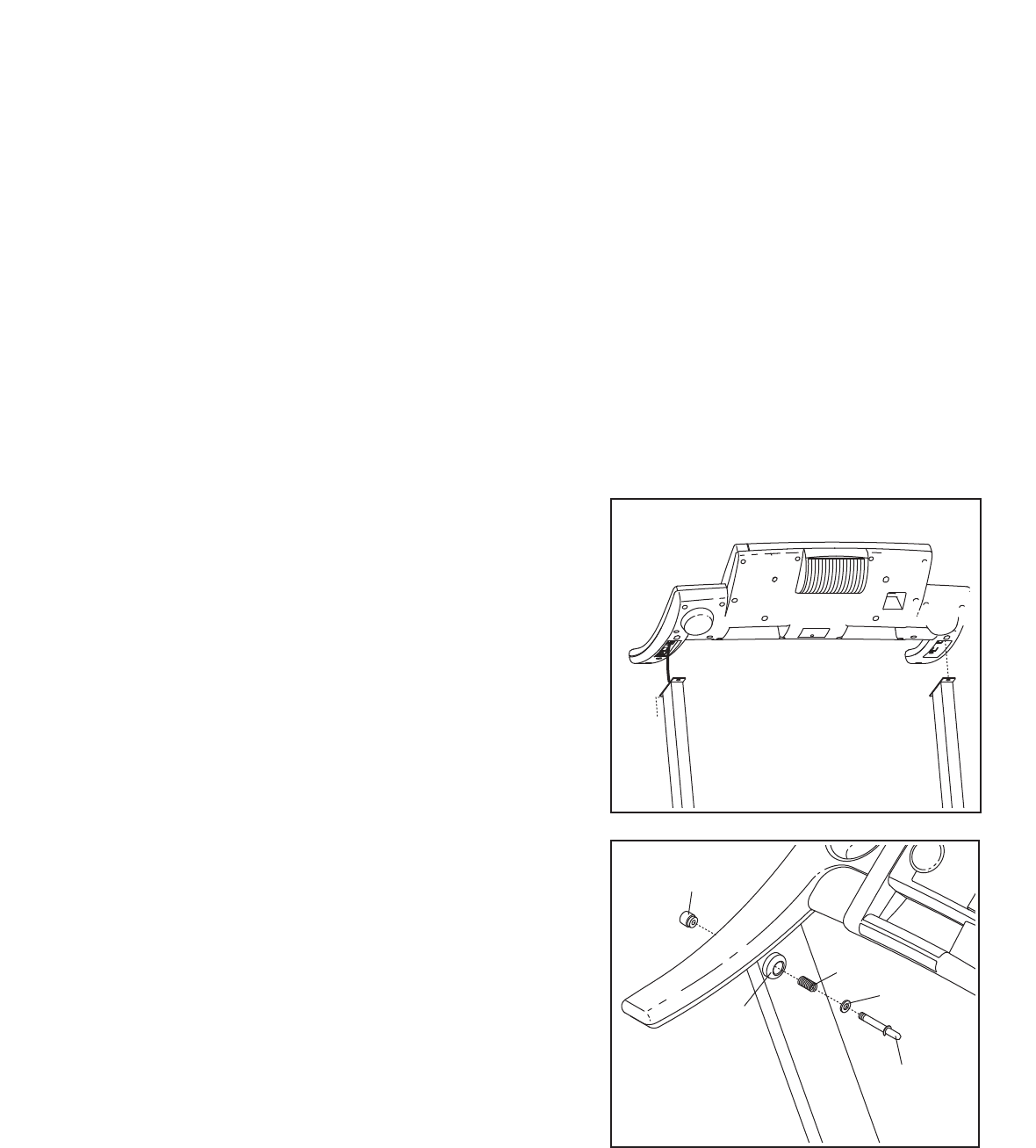
7
4.
Press the Latch Housing (73) into the left Upright (84).
Tap the Latch Housing with a rubber mallet if necessary.
Remove the knob from the pin. Make sure that the collar
and the spring are on the pin. (Note: If there are two col-
lars, place one on each side of the spring.) Next, insert
the pin into the Latch Housing (73). Then, tighten the
knob back onto the pin.
Pin
Spring
Collar
Knob
73
4
3. Insert the Wire Harnesses (77, 78) down into the right
Upright (84).
Set the console assembly on the Uprights (84). Be care-
ful to avoid pinching the Wire Harnesses (77, 78).
Whilst a second person holds the console assembly, at-
tach it with four Console Bolts (64) and four Star Washers
(8) as shown; start all four Console Bolts and then
firmly tighten them.


















