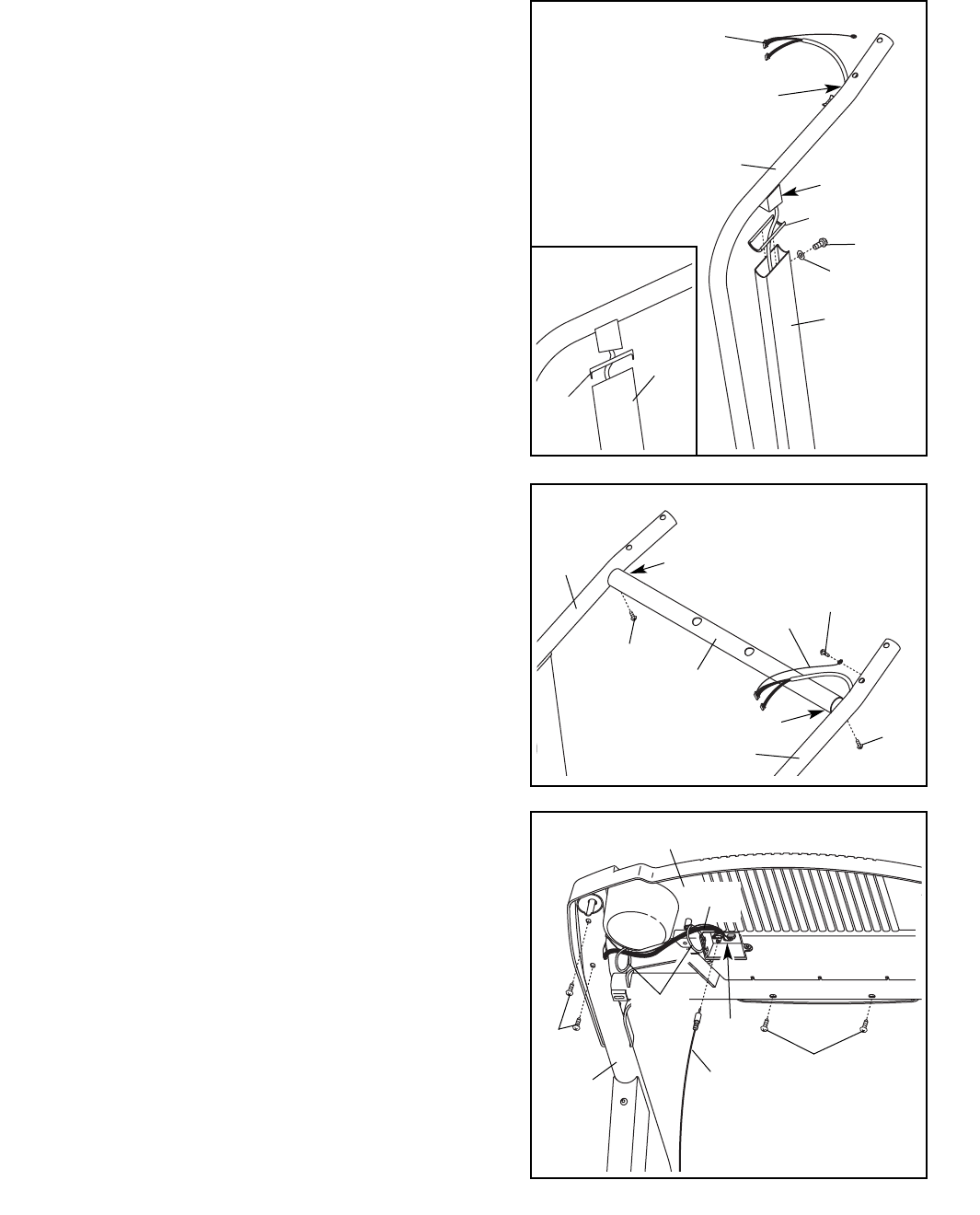
6
4. Set the Crossbar (40) on the brackets on the Handrails
(71, 72). Attach the Crossbar with two Crossbar Screws
(39). Do not tighten the Crossbar Screws yet.
Attach the end of the ground wire to the small hole in the
side of the Right Handrail (72) with a Silver Ground
Screw (111).
Ground
Wire
72
71
39
Bracket
Bracket
40
39
111
4
3. With the help of a second person, raise the Right Upright
(108) and the Left Upright (not shown) to the vertical po-
sition. Feed the Wire Harness (42) through a Handrail
Spacer (107). Set the Handrail Spacer on the Right
Upright. Make sure that the Handrail Spacer is turned
so that the angle of the ends matches the angle of
the Right Upright as shown in the inset drawing.
Identify the Right Handrail (72), which has a large hole in
the left side. Feed the Wire Harness (42) up into the
bracket on the Right Handrail and out of the large hole in
the left side. Note: It may be helpful to use needlenose
pliers to pull the Wire Harness out of the large hole.
Insert the bracket on the Right Handrail (72) into the top
of the Right Upright (108). Attach the Right Handrail with
a 1” Bolt (63) and a Flat Washer (76). Do not tighten
the Bolt yet.
Attach the Left Handrail (not shown) as described above.
Note: There is not a wire harness on the left side.
Bracket
72
108
42
3
63
76
Large
Hole
47
Ties
72
56
5
5. Place the Console Base (47) on the Right Handrail (72)
and the Left Handrail (not shown). Attach the Console
Base with six 3/4” Screws (2) (only four Screws are
shown).
Do not overtighten the Screws.
Insert the Wire Harness (42) through the two indicated
plastic ties on the Console Base (47). Next, touch the
Right Handrail (72) to discharge any static. Plug the
widest connector on the Wire Harness into the widest
connector on the back of the Console (43). If the connec-
tor does not fit easily, rotate it and then connect it.
Plug the other connector on the Wire Harness into the
other connector on the Console.
If you plan to use iFIT.com CD’s or videocassettes, or pro-
grams from our Web site (see page 13), plug the Audio
Cable (56) into the jack on the back of the Console (43).
42
43
2
2
Side View
107
107
108


















