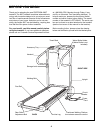5. Slide the upper end of one of the Handrails (2) onto the
post on one of the Uprights (14). Push the Handrail as far
forward as possible. Loosely thread a Handrail Screw
(13) into the Handrail. Next, align the lower end of the
Handrail with the hole in the Upright. Loosely thread a
Handrail Bolt (15) with a Handrail Washer (16) into the
Handrail and the Upright.
Attach the other Handrail (2) as described above.
Tighten the Handrail Screws (13) and the Handrail
Bolts (15).
6. Attach the Storage Latch (12) to the left Upright (14) with
two Latch Screws (13). Be careful not to overtighten
the Latch Screws.
7. Make sure that all parts are tightened before you use
the treadmill. (Note: The ratchet screws shown at the far
right are factory set and should not be adjusted.) Keep
the included allen wrench in a secure place. The allen
wrench is used to adjust the walking belt (see page 13).
To protect the floor, place a mat under the treadmill.
14
13
14
13
15 16
2
2
15
16
5
13
12
14
6
4. Slide a Rubber Ring (74) onto the post on each Upright
(14). Refer to the inset drawing. Make sure that each
Rubber Ring is turned so the tapered edge is toward
the thickest part of the post.
74
74
Post
Post
14
14
4
3
3. Insert one of the Extension Legs (41) into the treadmill as
shown. (Note: It may be helpful to tip the Uprights [14] in
the direction shown by the arrow as you insert the
Extension Leg.) Make sure that the Base Pad (36) is on
the indicated side of the Extension Leg. Attach the
Extension Leg with an Extension Leg Screw (34). Be
sure to push on the head of the Extension Leg Screw
while tightening it.
Next, attach the other Extension Leg (41) (not shown) in
the same way.
41
34
14
36
Ratchet
Screws
6
Tapered Edge