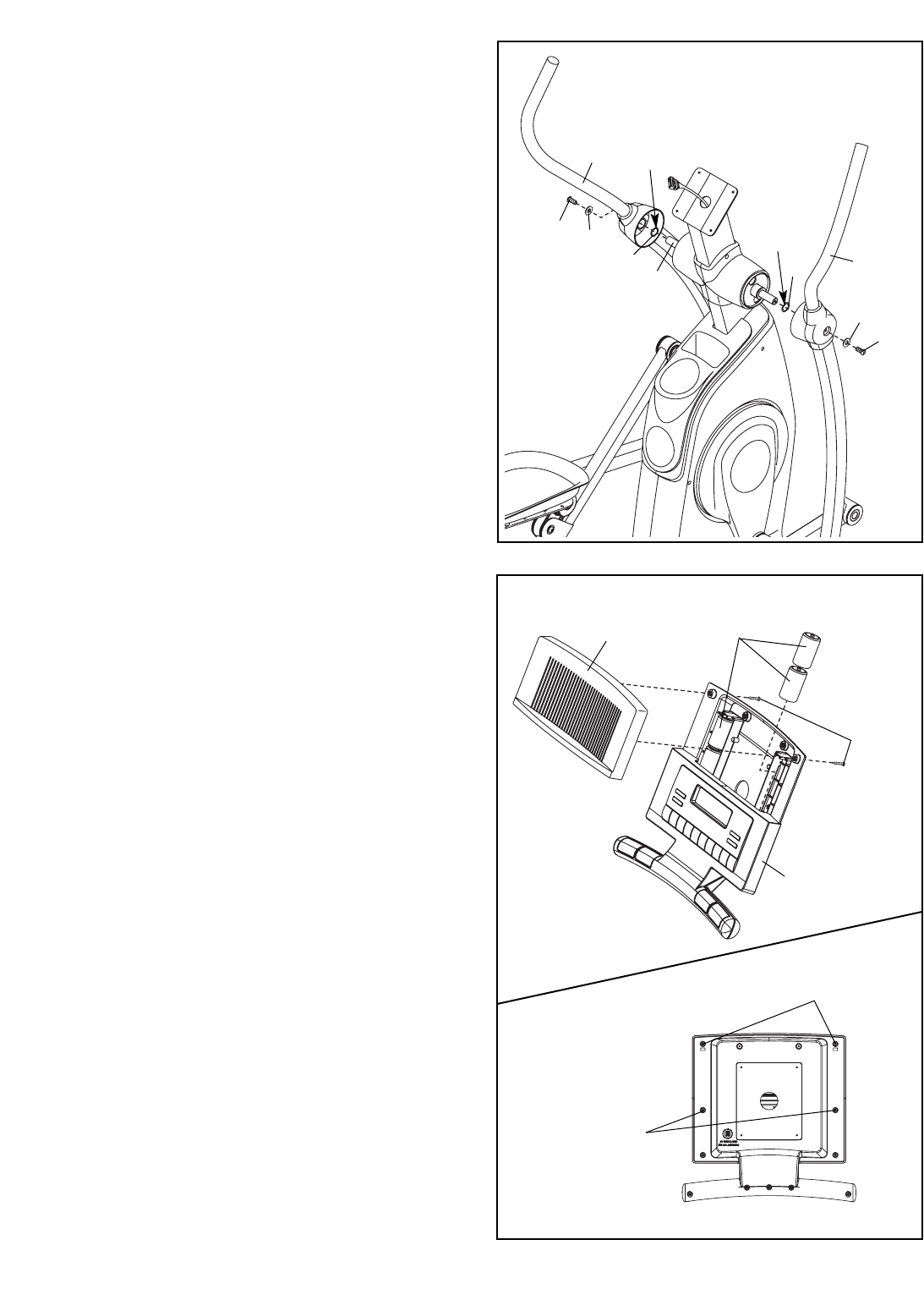
11
13. The Console (5) can be operated with four 1.5V
“D” batteries (not included); alkaline batteries
are recommended. IMPORTANT: If the ellipti-
cal exerciser has been exposed to cold tem-
peratures, allow it to warm to room tempera-
ture before inserting batteries into the
Console. If you do not do this, the console
displays or other electronic components
may become damaged. Remove the two bat-
tery screws from the back of the console, and
remove the battery cover. Insert four batteries
into the Console. Orient the batteries as shown
by the markings inside the battery compartment.
Then, reattach the battery cover. Note: If it is
difficult to reattach the battery cover, remove the
two battery screws, loosen the two indicated
console screws a few turns, insert the lower
edge of the battery cover into the console, and
then retighten the two console screws. Then,
reattach the battery cover with the two battery
screws.
The Console (5) can also be operated with an
optional power supply instead of batteries. To
purchase a power supply, call the telephone
number on the front cover of this manual. To
avoid damaging the console, use only a
manufacturer-supplied power supply. Plug
one end of the power supply into the jack on the
console. Plug the other end of the power supply
into an appropriate outlet that is properly
installed in accordance with all local codes and
ordinances.
13
5
Battery
Cover
Batteries
Battery
Screws
Battery
Screws
Console
Screws
12. Apply a small amount of grease to a Wave
Washer (93). Slide the Wave Washer onto the
right side of the Pivot Axle (65). Next, slide the
Right Handlebar (9) onto the Pivot Axle.
Attach the Right Handlebar (9) with an M10 x
23mm Shoulder Patch Screw (80) and an M10 x
20mm x 2mm Washer (81).
Repeat this step to attach the Left Handlebar
(8) to the Pivot Axle (65).
12
Grease
Grease
93
65
93
81
80
81
80
9
8


















