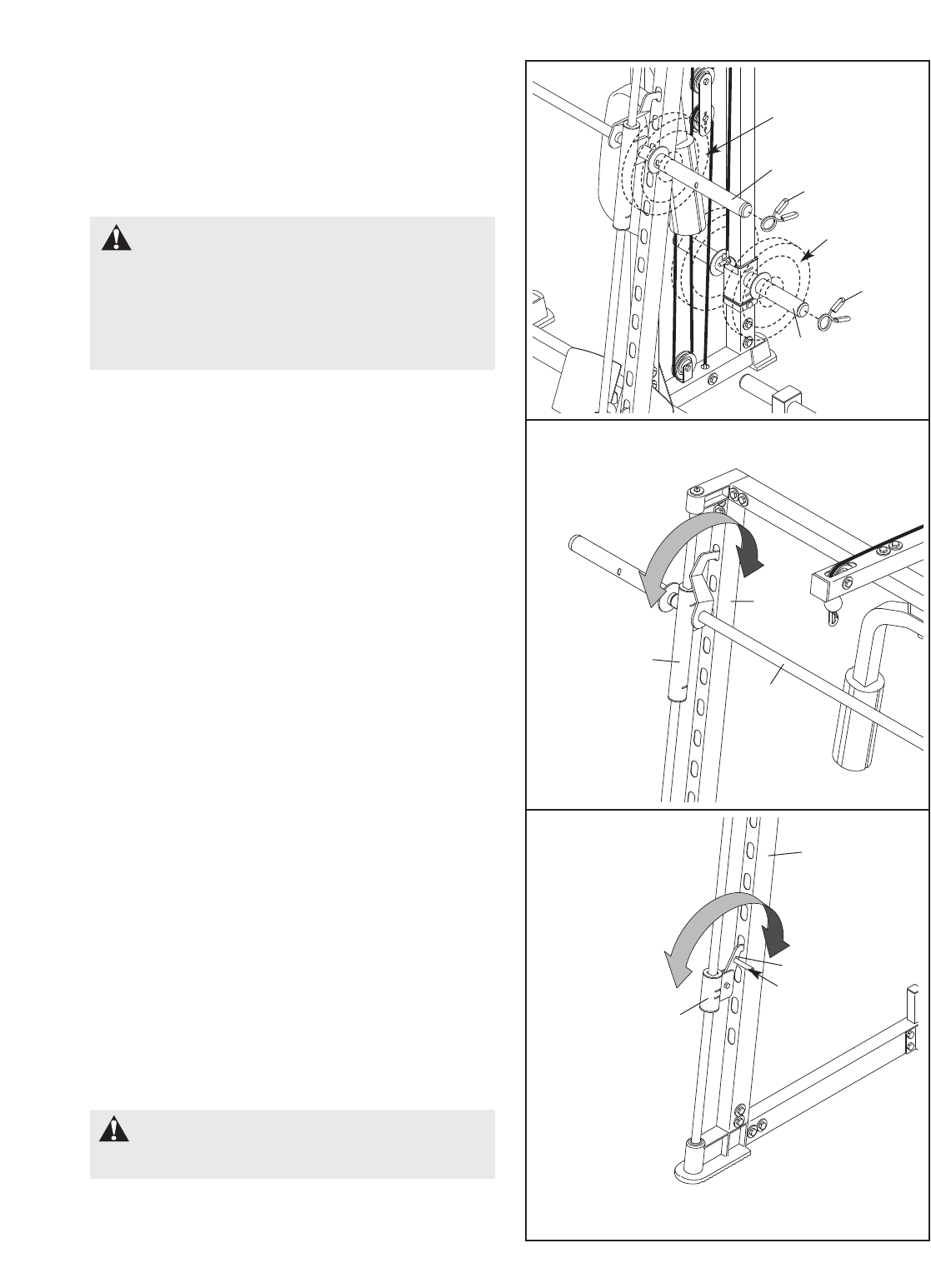
ADDING WEIGHTS TO THE BARBELL OR THE
WEIGHT CARRIAGE
To use the barbell or Weight Carriage (71), slide the
desired amount of weight (not included) onto the
Barbell Adapters (59) or Weight Carriage. Secure the
weights with the Large Weight Clips (77).
WARNING: Do not place more than
310 pounds on the barbell or 150 pounds on
the Weight Carriage (71). Always place the
same amount of weight on each side of the bar-
bell or Weight Carriage. Always secure weights
with the Large Weight Clips (77).
21
59
77
52
53
69
Handle
71
77
Weight
W
eight
69
56
123
USING THE LOCKING BAR
Before starting an exercise, position the Locking Bar
(56) in the correct position for the exercise.
To do this, stand in front of the rack and grip the
Locking Bar (56) with both hands. Turn the Locking
Bar until the two hooks disengage the slots in the Left
and Right Uprights (36 [not shown], 69). Raise or
lower the Locking Bar to a new position and turn it
until the hooks engage the slots in the Uprights.
MOVING THE SAFETY SPOTTERS
Before starting an exercise, position the Safety
Spotters (52) in the correct position for the exercise.
To move the Safety Spotters (52) to a new position,
grip the handles on the Spotter Hooks (53, 54 [not
shown]) and pull the hooks out of the slots in the
Uprights (36 [not shown], 69). Raise or lower the
Safety Spotters to new positions and pivot the hooks
back into the slots in the Uprights. Note: Always
start an exercise with the Safety Spotters posi
-
tioned at the lowest point to which you want the
barbell to move during the exercise.
WARNING: Always set both Safety
Spotters (52) at the same height.


















