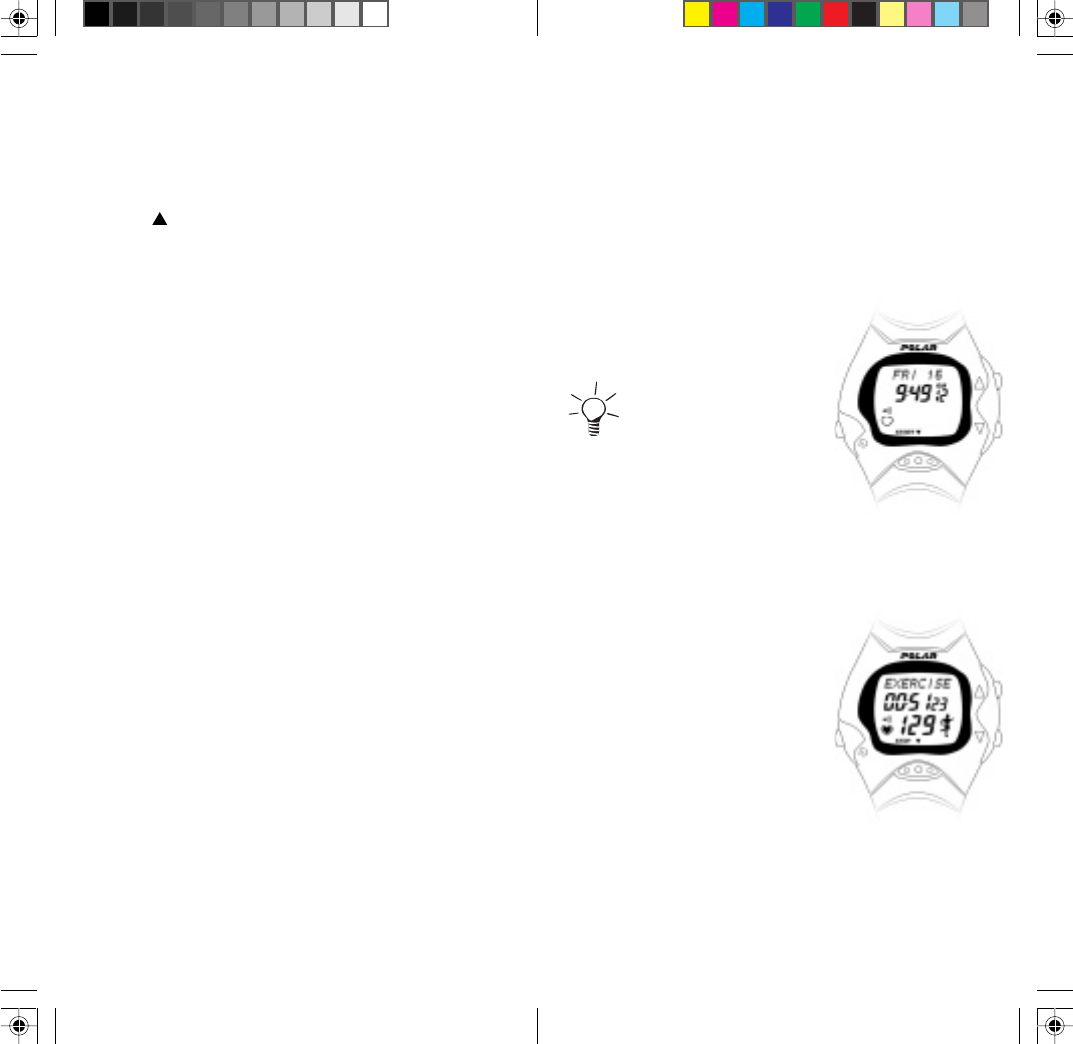
9
8
MODES AND THEIR FUNCTIONS
Your Polar heart rate monitor has four main modes: Time
of day, Exercise, File and Options.
1. TIME OF DAY
You can use the Polar heart rate monitor as an ordinary
watch with date, weekday indicator and alarm function.
Press and hold OK to return to the
Time of day display, wherever you
are in the Options setting or File
recalling cycle.
Your Polar heart rate monitor
starts reminding you at full
hours if more than three days
has passed since your last
recorded exercise. Keep exercising
regularly!
2. EXERCISE
In the Exercise mode you measure the
heart rate. In this mode you can
• see your heart rate reading
• record the exercise data
• use the stopwatch
• determine your OwnZone
• see your exercising limits
• see the time of day
• see the time you have exercised
within your target zone so far
• see the OwnCal calorie count of
your exercise session
• swap heart rate limits
• swap user (before stopwatch is on)
HOW TO STOP MEASURING YOUR HEART RATE
1. Press the OK button. The stopwatch stops.
QUIT? Appears in the display. Heart rate measurement
without exercising limits or calorie calculation continues.
2. Press Scroll Up. The heart rate measuring stops.
The receiver shows the Time of day display again.
AFTER EXERCISING
1. Carefully wash the transmitter with a mild soap and
water solution.
2. Rinse it with pure water.
3. Dry the transmitter carefully with a soft towel.
4. Store the transmitter in a clean and dry place. Dirt
impairs the elasticity and functioning of the transmitter.
Sweat and moisture can keep the electrodes wet and the
transmitter activated, which shortens battery life.
man M91ti GBR B 14.1.2001, 01:098-9


















