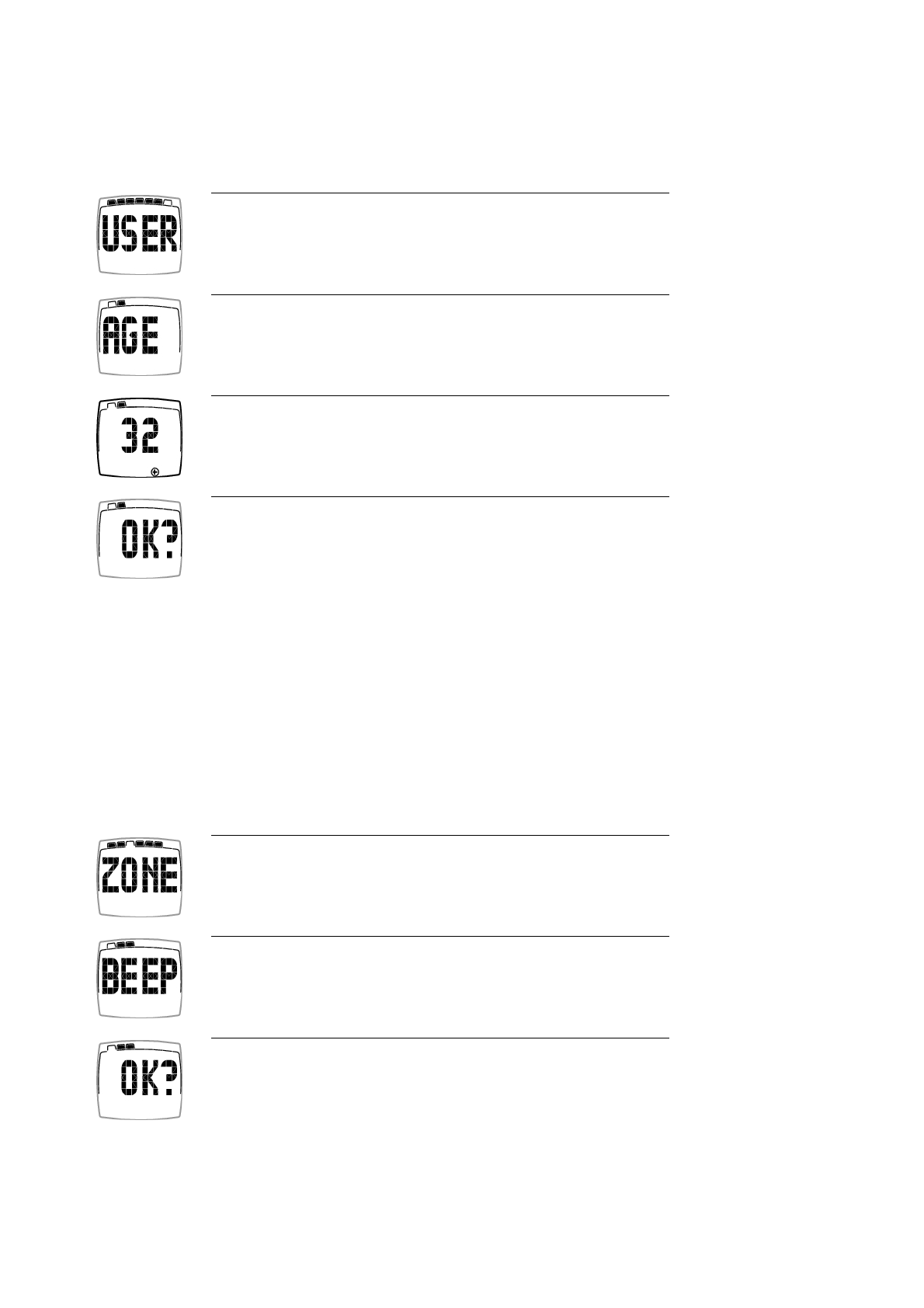
When you have set the date, the training computer returns to the Time display.
Set Your Age*
* Applies only to Polar FT2 training computer.
1. In the Time display, press the button six times. USER is displayed.
2. Wait until AGE is displayed.
3. Digits for years start flashing. Adjust the value with the button.
4. When you have adjusted the value, wait until OK? is displayed, and
press the button to confirm your selection.
ZONE SET is displayed. Your age-based heart rate limits have been set.
The upper limit is 85% and the lower limit is 65 % of your maximum
heart rate. If you want to change the limits according to the training
intensities described in section Training intensity, see Set Your Target
Heart Rate Limits and Alarm.
When you have selected your age, the training computer returns to the Time display.
Set Your Target Heart Rate Limits and Alarm
To make sure that you are training at the right intensity level, set your target heart rate limits and alarm
before a training session. The alarm sounds when you are out of your target heart rate zone. For more
information on heart rate limits and training intensities, see Benefits of Your Polar FT1/ Polar FT2
Training Computer (page 3).
The target heart rate zone alarm indicates when you are out of your target heart rate zone.
1. In the Time display, press the button three times. ZONE is displayed.
2. Soon BEEP appears and ON or OFF starts flashing. Press the button to
select ON (activate the alarm), or OFF (deactivate it).
3. When you have selected the desired option, wait until OK? is
displayed, and press the button to confirm your choice.
ENGLISH
8 Get Started


















