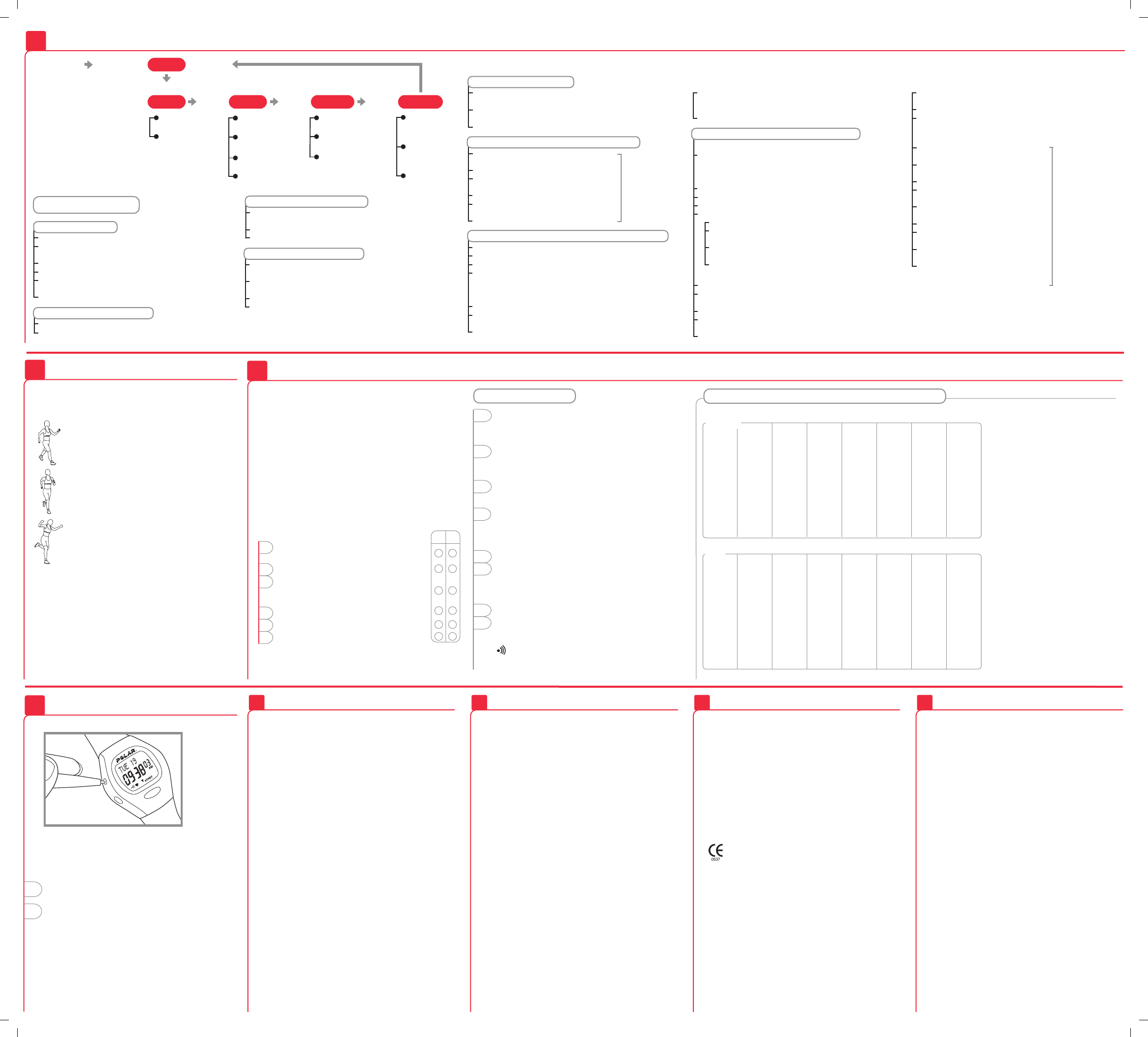
A5 GBR 7.3.2001 17:30 Page 2
Carrying out the Test
References: Shvartz E, Reibold RC:
Aerobic fitness norms for males and
females aged 6 to 75 years: Aviat. Space
Environ. Med. 61:3-11, 1990.
Guide for The UKK Institute 2-km
Walking Test. UKK Institute 1993.
Laukkanen R. Development and
evaluation of a 2-km walking test for
assessing maximal aerobic power of
adults in field conditions. Doctoral thesis.
Kuopio University Publications D.
Medical Sciences 23. Kuopio 1993.
Very poor - fair:
Increase exercise for health
and fitness benefits.
Average:
Maintain current exercise
habits to ensure better
health. Exercise increase is
recommended for fitness
improvements.
Good - exellent:
Maintain current exercise
habits for good health and
fitness.
WalkIndex and Fitness Categories (VO
2max
, ml/kg/min)
MEN
WOMEN
1. On the Time of day display, scroll up or down
until WALKTEST is displayed. Press OK.
The receiver guides you through the necessary
settings unless you have done them earlier.
2. Press OK to start the 5 minute warm up.
At the end of the warm up you will hear an alarm
sound. In case you already warmed up, you can
skip the warm up by pressing OK.
3. When START is displayed after the warm up,
start the test by pressing OK. The heart rate appears
on the display in few seconds.
4. Walk exactly 2 km/1,24 miles on a hard, even
surface (road or track) as fast as you can and
at an even pace. If your heart rate decreases under
the lower limit, WALK FASTER appears and the
receiver begins beeping. Increase the walking speed.
5. Press OK at the end of the test.
6. Your WalkIndex, its interpretation and the date
are displayed. Fitness category compares your
WalkIndex with respect to others in the same age
group (20 – 65 years). The latest WalkIndex is
automatically updated to the file after the test.
7. Press OK to return to the Time of day display.
8. Stretch out after the test.
If you do not want to have the sound signal on
during the test, press and hold Signal/Light button.
disappears from the display.
You can interrupt the test anytime during the test
by pressing OK.
20-24
25-29
30-34
35-39
40-44
45-49
50-54
55-59
60-65
Age
(years)
< 27
< 26
< 25
< 24
< 22
< 21
< 19
< 18
< 16
Very poor
27-31
26-30
25-29
24-27
22-25
21-23
19-22
18-20
16-18
Poor
32-36
31-35
30-33
28-31
26-29
24-27
23-25
21-23
19-21
Fair
37-41
36-40
34-37
32-35
30-33
28-31
26-29
24-27
22-24
Average
42-46
41-44
38-42
36-40
34-37
32-35
30-32
28-30
25-27
Good
47-51
45-49
43-46
41-44
38-41
36-38
33-36
31-33
28-30
Very good
>51
>49
>46
>44
>41
>38
>36
>33
>30
Excellent
< 32
< 31
< 29
< 28
< 26
< 25
< 24
< 22
< 21
Very poor
32-37
31-35
29-34
28-32
26-31
25-29
24-27
22-26
21-24
Poor
38-43
36-42
35-40
33-38
32-35
30-34
28-32
27-30
25-28
Fair
44-50
43-48
41-45
39-43
36-41
35-39
33-36
31-34
29-32
Average
51-56
49-53
46-51
44-48
42-46
40-43
37-41
35-39
33-36
Good
57-62
54-59
52-56
49-54
47-51
44-48
42-46
40-43
37-40
Very good
>62
>59
>56
>54
>51
>48
>46
>43
>40
Excellent
Age
(years)
20-24
25-29
30-34
35-39
40-44
45-49
50-54
55-59
60-65
Settings
7.
Self Walk Test by Polar and UKK Institute™
9.
If you answered ‘no’ to all of the above questions,
you can perform the Self Walk Test safely.
If you answered one or more questions with ‘yes’,
consult your doctor before carrying out the test.
Self Walk Test by Polar and UKK Institute is based on
2 km/1,24 miles brisk walk on a hard, even surface.
The test especially measures cardiorespiratory fitness.
The result of the test WalkIndex
™ is based on age,
body mass index, walking time and your heart rate at
the end of the walk. It tells how fit you are compared
to others your age and gender. WalkIndex corresponds
to VO
2max
(ml/kg/min).
The test has been designed for healthy persons between
the ages of 20 and 65. It does not give dependable
results for people outside this age range or for those
who are highly fit.
The Self Walk Test has been designed to be performed
after a supervised test in order to get a reliable result.
Anyone who participates in this test does so at his or
her own risk.
Check your suitability to be tested by
answering the following questions:
1. Do you have a heart defect or suffer
from heart disease?
2. Are your joints sore, inflamed or swollen?
3. Do you experience tightness, burning
sensations or pressure in your chest
when you walk?
4. Do you feel faint or dizzy when you walk?
5. Do you feel excessively tired?
6. Are you on medication?
Target Heart Rate Zone
Your target heart rate zone is a high and low
range, which represents percentages of your
current HR
max
.
When your heart beats at 50-60% of
your HR
max
, you're in the light intensity
zone. This kind of exercise is easy (a walk,
for instance), but delivers some health
benefits.
Push on to 60-70% of your HR
max
and
you're in the light to moderate intensity
zone. This is good for improving fitness,
building endurance and recommended
for weight loss.
At 70-85% of your HR
max
, you've moved
into the moderate to heavy intensity
zone. This is harder work, but good for
strengthening your aerobic fitness.
You can set your target limits in beats per minute
or as a percentage of your maximum heart rate.
The percentage limits can not be set if you have
not set your birthday.
When you set your birthday, the receiver
automatically calculates the limits, which are
65-85% of your estimated maximum heart rate
(220 – age). For an accurate measure of your
maximum (HR
max
) and exercise heart rates, visit
your doctor for an exercise stress test.
8.
Resetting
10.
Resetting clears the settings which return
to the default values.
If there are no reactions to any buttons,
reset the receiver.
1. Press Reset button with a pen tip.
Display becomes full of digits.
2. Press any of the four buttons once.
If you don’t press any button after resetting,
within one minute the wrist receiver goes
to the battery saving mode.
Wake up by pressing any of the buttons twice.
All Polar heart rate monitors are designed to indicate the level of
physiological strain and intensity in sports and exercise. No other
use is intended or implied. Heart rate is displayed as number of
heartbeats per minute (bpm).
Polar Transmitter
Battery type: Built-in Lithium Cell
Battery life: Average 2500 hours of use
Operating temperature: -10 °C to +50 °C / 14 °F to 122 °F
Material: Polyurethane
Elastic Strap
Buckle material: Polyurethane
Fabric material: Nylon, polyester and natural rubber including
a small amount of latex
Wrist Receiver
Battery type: CR 2032
Battery life: Average 1 year (2h/day, 7 days/week)
Operating temperature: -10 °C to +50 °C / 14 °F to 122 °F
Water resistance: to 30 metres/100 feet, OK button can be pressed
in water
Wrist strap: Polyurethane
Wrist strap buckle: Polyoxymethylene
Back cover: Stainless steel complying with the EU Directive 94/27/EU
and its amendment 1999/C 205/05 on the release of nickel from
products intended to come into direct and prolonged contact
with the skin.
Accuracy of heart rate measurement: ± 1% or ± 1 bpm,
whichever larger, definition applies to steady state conditions
Default settings
Time of day......................................12h
Alarm clock ......................................OFF
Zone alarm.......................................On
Age...................................................0
Upper Limit......................................160
Lower Limit......................................80
Limit values
Chronometer....................................23 h 59 min 59 s
Heart rate limits...............................30 – 240 bpm
Total time.........................................99 h 59 min 59 s
Age range for Self Walk Test..........20 – 65
Time range for Self Walk Test.........7 – 25 min
Birthday year range.........................1900 – 1999
Technical Specifications Limited Polar Warranty Disclaimer
Exercise may include some risk, especially for those who have
been sedentary. To minimise possible risks consider the following
advice:
Before beginning a regular exercise program consult your doctor
• if you are over 40 years of age and have not been following
a regular exercise program during the past 5 years
• if you smoke
• if you have high blood pressure
• if you have high blood cholesterol
• if you have any signs or symptoms of any disease
• if you are recovering from a serious illness or a medical
treatment e.g. surgery
• if you use a pacemaker or another implanted electronic
device.
Note that in addition to exercise intensity, heart, circulation
(particularly high blood pressure), asthma and other breathing
medications as well as some energy drinks, alcohol and nicotine,
can affect the heart rate.
It is important to be sensitive to your body’s reactions during
exercise. If you feel unexpected pain or excessive fatigue when
exercising, it is recommended to stop the exercise or continue
at a lighter intensity.
If you are allergic to any substance that comes into contact with
the skin, check the Polar heart rate monitor materials from the
‘Technical specifications’ chapter. It is recommended that you wear
the transmitter against your bare skin to ensure flawless operation.
However, if you wish to wear the transmitter over a shirt, moisten
the shirt well under the electrodes.
Notice to persons with pacemakers, defibrillator or other implanted
electronic device.
Persons who have a pacemaker use the Polar heart rate monitor
at their own risk. Before starting use, we always recommend an
exercise test under doctor’s supervision. The test is to ensure the
safety and reliability of the simultaneous use of the pacemaker
and the heart rate monitor.
Minimising Possible Risks in Exercising
with Heart Rate Monitor
11. 12. 13. 14.
Settings step by step
Time of
day display
Press and
release Up
until
Press OK
SETTING
Alarm time
KG/CM
LBS/INCH
or
HR or HR%
HI LIMIT
LOW LIMIT
ALARM
OFF/ON
TIME
DATE
UNITS SET WATCH SETLIMITS SET
Press Up
USER SET
Press Up Press Up
WEIGHT
HEIGHT
SEX
BIRTHDAY
12h time display
sequence:
MONTH –>DAY –>YEAR
2.3. SEX – setting gender
• Following height acceptance, display changes
to SEX; MALE or FEMALE blinks
• Use Up or Down button to make your selection
and press OK
• BIRTHDAY/DAY is displayed
2.4. BIRTHDAY – setting your date of birth
• Use Up or Down button to select
the correct day
• Press OK
• Use Up or Down button
to select the correct month
• Press OK
• Use Up or Down button to select
the correct year
• Press OK, USER SET is displayed
3. LIMITS – setting target heart rate zone limits
• USER SET is displayed
• Press Up to advance, LIMITS SET is displayed
• Press OK
• With HR or HR% blinking use Up or Down
to select whether you want to set the limits
in beats per minute or as a percentage of
a maximum heart rate
• Press OK to accept, HI LIMIT is displayed
• Use Up or Down button to determine
the upper limit
• Press OK, LO LIMIT is displayed
• Use Up or Down button to determine
the lower limit (the lower limit cannot be set
above the upper limit)
• Press OK, LIMITS SET is displayed
4. WATCH – time and day determination
Alarm
• Use Up button to advance from LIMITS display
to WATCH SET, press OK (or in the Time of day
display press and hold Signal/Light button ->
WATCH SET)
• ALARM ON or OFF blinks
• Select alarm on or off
• Press OK
• If you set the alarm on: set the alarm time
• In 12h time mode, select AM/PM, press OK
• Hours blink on the display, use Up or Down
button to select the correct hour, press OK
• Minutes blink on the display, use Up or Down
button to select the correct minutes
• Press OK
Time
• TIME is displayed
• Press Up or Down button to select 24h or
12h time display
• Press OK
• In 12h time mode, select AM/PM with Up or
Down button, press OK
• TIME and blinking hours are displayed
• Use Up or Down button to select correct time,
press OK
• TIME and blinking minutes are displayed
• Use Up or Down button to select correct time,
press OK
Date
• DAY and blinking day
of month are displayed
• Use Up or Down button
to select the correct day
• Press OK
• MONTH and the blinking
month are displayed
• Use Up or Down button
to select the correct month
• Press OK
• YEAR and the blinking number
are displayed
• Use Up or Down button
to select the correct year
• Press OK, press and hold OK
to return to the
Time of day display
12h time display
sequence:
MONTH –>DAY –>YEAR
1. To set the units
• Start from the Time of day display
• Press Up or Down until display changes
to SETTING
• Press OK, UNITS SET is displayed
• Press OK again
• Use Up or Down button to select kg/cm
or lbs/inch
• Press OK to accept
2. To set your personal data
• Press Up to advance, USER SET is displayed
• Press OK, WEIGHT is displayed
2.1. WEIGHT – setting weight
• With the number blinking, use Up or Down
button to set your weight
• Press OK to accept
• HEIGHT is displayed
2.2 HEIGHT – setting height
• Following weight acceptance, display
changes to HEIGHT
• With number blinking, use Up or Down button
to set your height
• Press OK to accept
• SEX is displayed
yes no
Reference: American College of Sports Medicine. ACSM’s Guidelines
for Exercise Testing and Prescription. Williams & Wilkins, 1995.
Press Up
• The material in this manual is for informational purposes
only. The products it describes are subject to change
without prior notice, due to the manufacturer’s
continuous development program.
• Polar Electro Oy makes no representations or warranties
with respect to this manual or with respect to the products
described herein. Polar Electro Oy shall not be liable for any
damages, direct or incidental, consequential or special, arising
out of, or related to the use of this material or the products
described herein.
Manufactured by:
Polar Electro Oy
Professorintie 5
90440 KEMPELE
Finland
Tel. +358-8-520 2100
Fax +358-8-520 2300
www.polar.fi
• Polar Electro Oy warrants to the original consumer/
purchaser of this heart rate monitor that the product
will be free from defects in material or workmanship
for one year from the date of purchase.
Please keep the receipt which is your proof of purchase!
• Warranty does not cover receiver battery, damage due
to misuse, abuse, accidents or non-compliance with the
precautions; improper maintenance, commercial use,
cracked or broken cases.
• Warranty does not cover damage or consequential
damage caused by service not authorised by
Polar Electro Oy.
• During the warranty period the product will be either
repaired or replaced at an authorised service center
free of charge.
• This warranty does not affect the consumer’s statutory
rights under applicable national or state laws in force, or
the consumer’s rights against the dealer arising from their
sales/purchase contract.
This CE marking shows compliance of this product
with Directive 93/42/EEC.
Copyright © 2001 Polar Electro Oy, 90440 Kempele, Finland
All rights reserved. No part of this manual may be used
or reproduced in any form or by any means without prior written
permission of Polar Electro Oy.
Polar logotype is a registered trademark and Polar A5 is a trademark
of Polar Electro Oy.
This product is protected by one or several of the following patents:
FI 88223, DE 4215549, FR 92.06120, GB 2257523, HK 113/1996,
SG 9591671-4, US 5491474, FI 88972, FR 92.09150, GB 2258587,
HK 306/1996, SG 9592117-7, US 5486818, FI 96380, US 5611346,
EP 665947, DE 69414362, FI 68734, DE 3439238, GB 2149514,
HK 812/1989, US 4625733, FI 100924, FI 100452, US 5840039, FI 4150,
FI 4069, DE 29910633, FI 104463.
Other patents pending.




