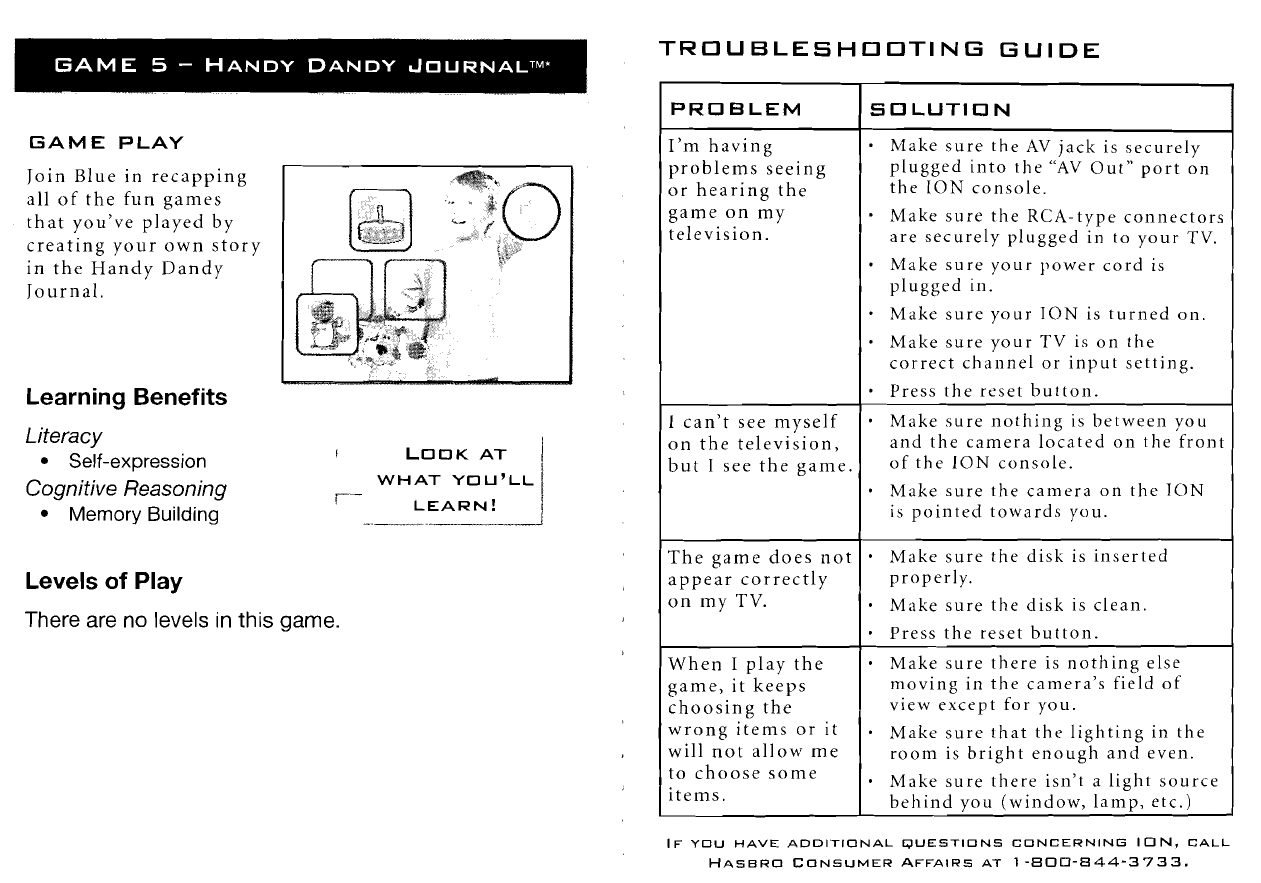
TROUBLESHOOTING GUIDE
GAME PLAY
Join Blue in recapping
all
of
the fun games
that you've played by
creating your own story
in the Handy Dandy
Journal.
Learning Benefits
Literacy
Self-expression
I
LoOK AT
1
Cognitive Reasoning
WHAT YOU'LL
/
Memory Building
-
LEARN!
I
-
-
.-
J
Levels of
Play
There are
no
levels
in
this game.
IF YOU HAVE ADDITIONAL QUESTIONS CONCERNING ION, CALL
HASBRO
CONSUMER AFFAIRS AT
1-800-844-3733.
PROBLEM
I'm having
problems seeing
or
hearing the
game on my
television.
1 can't see myself
on the television,
but
I
see the game.
The game does not
appear correctly
on my
TV.
When
I
play the
game, it keeps
choosing the
wrong items or it
will not allow1 me
to
choose
some
items.
SOLUTION
Make sure the
AV
jack is securely
plugged into the "AV Out" port on
the ION console.
Make sure the RCA-type connectors
are securely plugged in to your
TV.
Make sure your llower cord is
plugged in.
Make sure your
ION
is turned on.
Make sure your
TV
is on the
correct channel or input setting.
Press the reset button.
.
Make sure nothing is between you
and the camera located on the front
of the
ION console.
Make sure the camera on the
ION
is pointed towards you.
.
Make sure the disk is inserted
properly.
Make sure the disk is clean.
Press the reset button.
.
Make sure there is nothing else
moving in the camera's field of
view except for you.
.
Make sure that the lighting in the
room is bright enough and even.
Make sure there isn't a light source
behind you (window, lamp, etc.)








