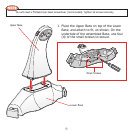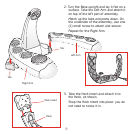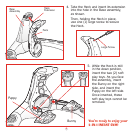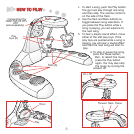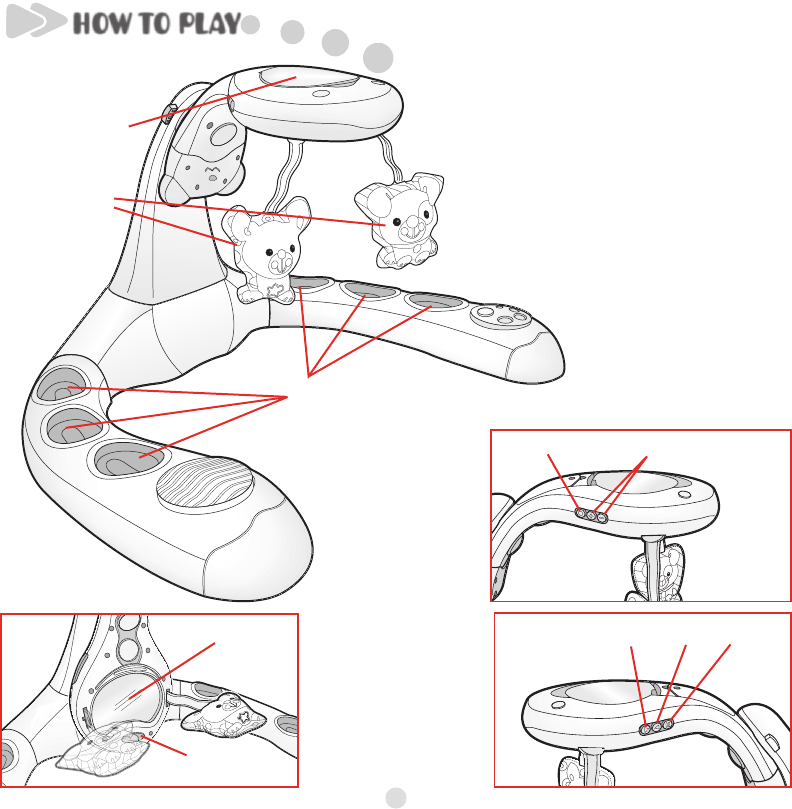
HOW TO PLAY
Slots (6)
On / Off
Volume
PauseBackForward
Mirror
Compartment for
MADE FOR ME MP3
UNIT
(sold separately)
1. To start a song, push the Play button.
The gym will play through one song
and then stop. The volume control is
on the side of the Neck.
2. Use the Next and Back buttons to
toggle between song selections. If
you press the Play button while a
song is playing, you will advance to
the next song.
3. To hear a playful sound effect, move
either of the soft play toys. If the
play toys are pushed while a song is
playing, you will hear a sound effect
and then the next song will start to
play.
4. To stop or pause the song,
press the Pause button;
then, to restart the music,
press the Play button
again. You may also stop
the music by turning the
product off.
Play
toys (2)
Play
7