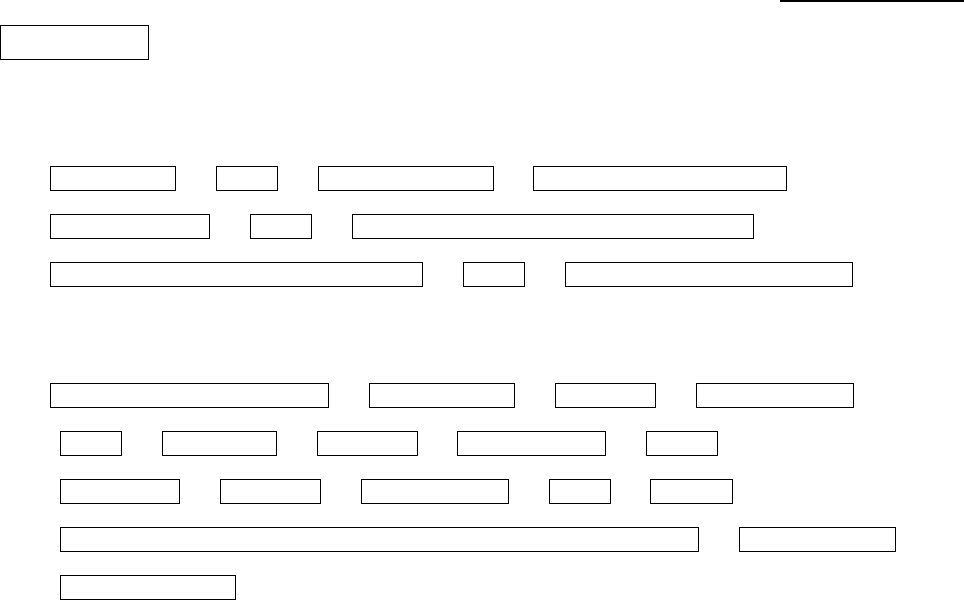
PSF Software Ver.365
34
7 OFFSET SHOTS
3. SURVEY
a. Offset point survey
Place an Offset point at the place where the measurement from the Station point is possible.
3. SURVEY
ENT
SURVEY Screen
Press the F3 (PRISM H)
PRISM H input
ENT
Press MEAS (Measure the Offset point)
Distance to the Offset P Is displayed.
ENT
OFFSET MEASURE Screen
a. Target point survey
OFFSET MEASURE Screen
1. DISTANCE
SELECT
Value D input
ENT
2. CROSS
SELECT
Value C Input
ENT
3. HEIGHT
SELECT
Value H Input
ENT
ENT
OFFSET SHOTS Screen (Target point coordinates are displayed.)
STORE / ENT
SURVEY Screen
Value D,C and H are measured by using a tape measure.


















