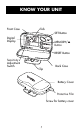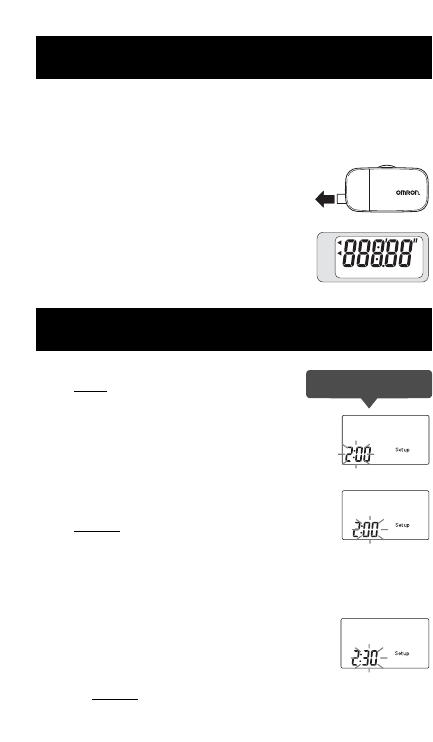
9
ACTIVATING THE BATTERY
Open the unit and remove the protective film from the
face of the display.
The pedometer will not draw power from the battery until
the insulation film is removed.
Pull the tab in the direction of the arrow
as illustrated.
All displays will turn on for approximately
2 seconds. The unit will proceed to the
setting mode.
Kg
Km
step
1. Press and hold the SET Button.
Hour Display Blinking
2. Press the MEMORY Button
to adjust the hour.
NOTE: Press and hold the RESET
Button for 2 seconds to reset
the hour to 12AM.
Press the SET Button
Minute Display Blinking
3. Press the MEMORY Button to adjust
the minute. Press and hold the MEMORY
Button to advance in 10-minute increments.
NOTE: Press and hold the RESET Button
for 2 seconds to reset the minute to 00.
Press the SET Button.
The time is set.
Weight Display Blinking
SETTING THE TIME
Example: To set the
time to 2:30 p.m.