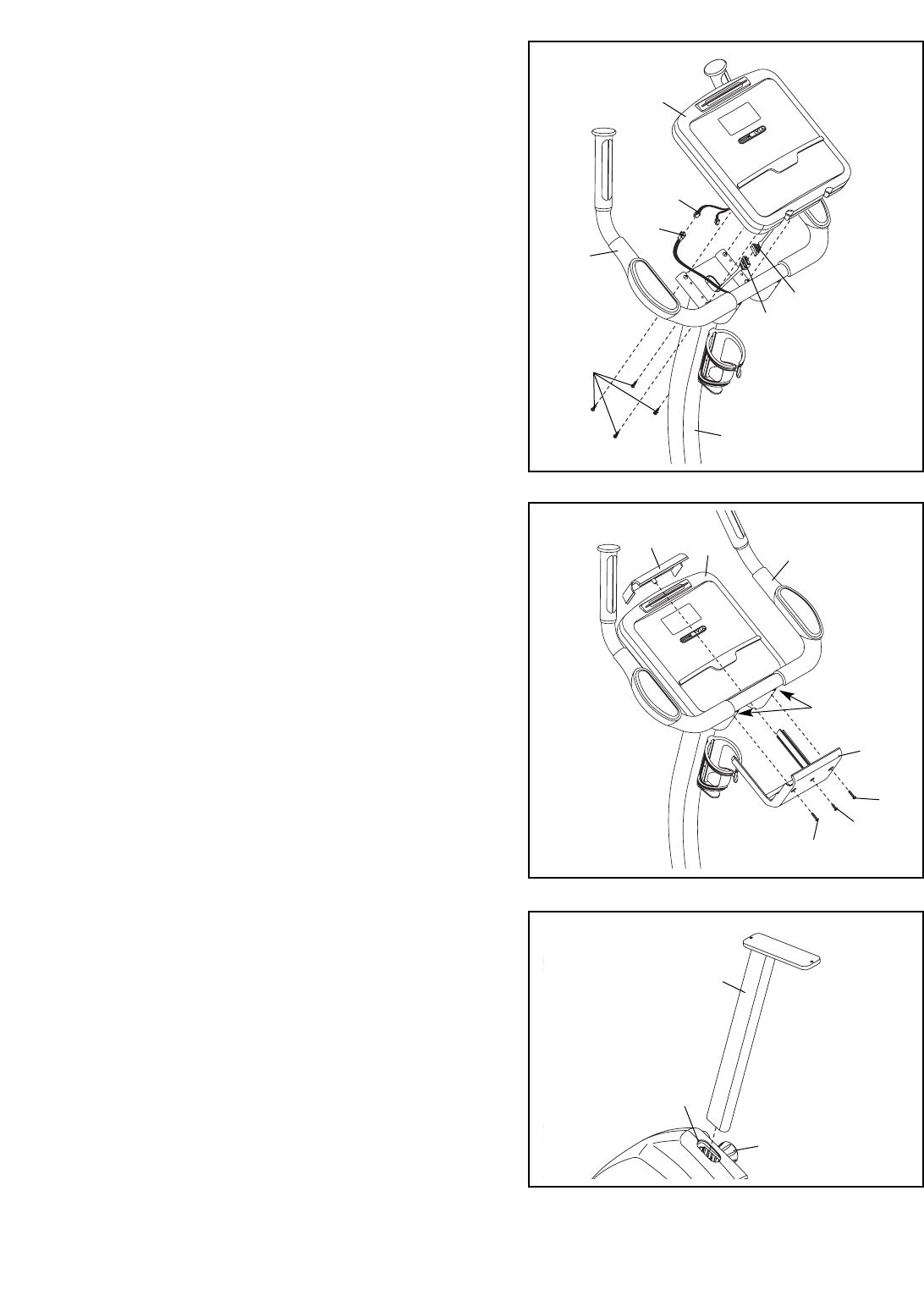
8
9. Turn the Seat Post Knob (20) counterclockwise sev-
eral turns to loosen it. Next, pull the Seat Post Knob
outward, and insert the Seat Post (11) into the
Frame (1). Slide the Seat Post upward or downward
to the desired position, and release the Seat Post
Knob. Move the Seat Post up or down slightly to
make sure that the Seat Post Knob is engaged
in one of the adjustment holes in the Seat Post.
Then, turn the Seat Post Knob clockwise to tighten it.
11
20
1
9
8. Slide the Bottom Handlebar Cover (33) into the slots
in the bottom of the Console (9). Attach the Bottom
Handlebar Cover to the Handlebar (7) and the Top
Handlebar Cover (30) with two M4 x 16mm
Screws (54) and one M4 x 12mm Screw (64).
7. While another person holds the Console (9) near
the Handlebar (7), connect the wire harness on the
Console to the Upper Wire Harness (51). Next, con-
nect the pulse wire on the Console to the Pulse Grip
Wire (10). Note: The remaining wire on the Console
is used during the manufacturing process; disregard
this wire.
Insert the excess wiring downward into the
Handlebar Post (6). Attach the Console (9) to the
Handlebar (7) with four M4 x 16mm Screws (54).
Be careful to avoid pinching the wires.
7
9
7
6
10
54
Pulse
Wire
51
9
Wire Harness
8
7
33
30
Slot
54
54
64


















