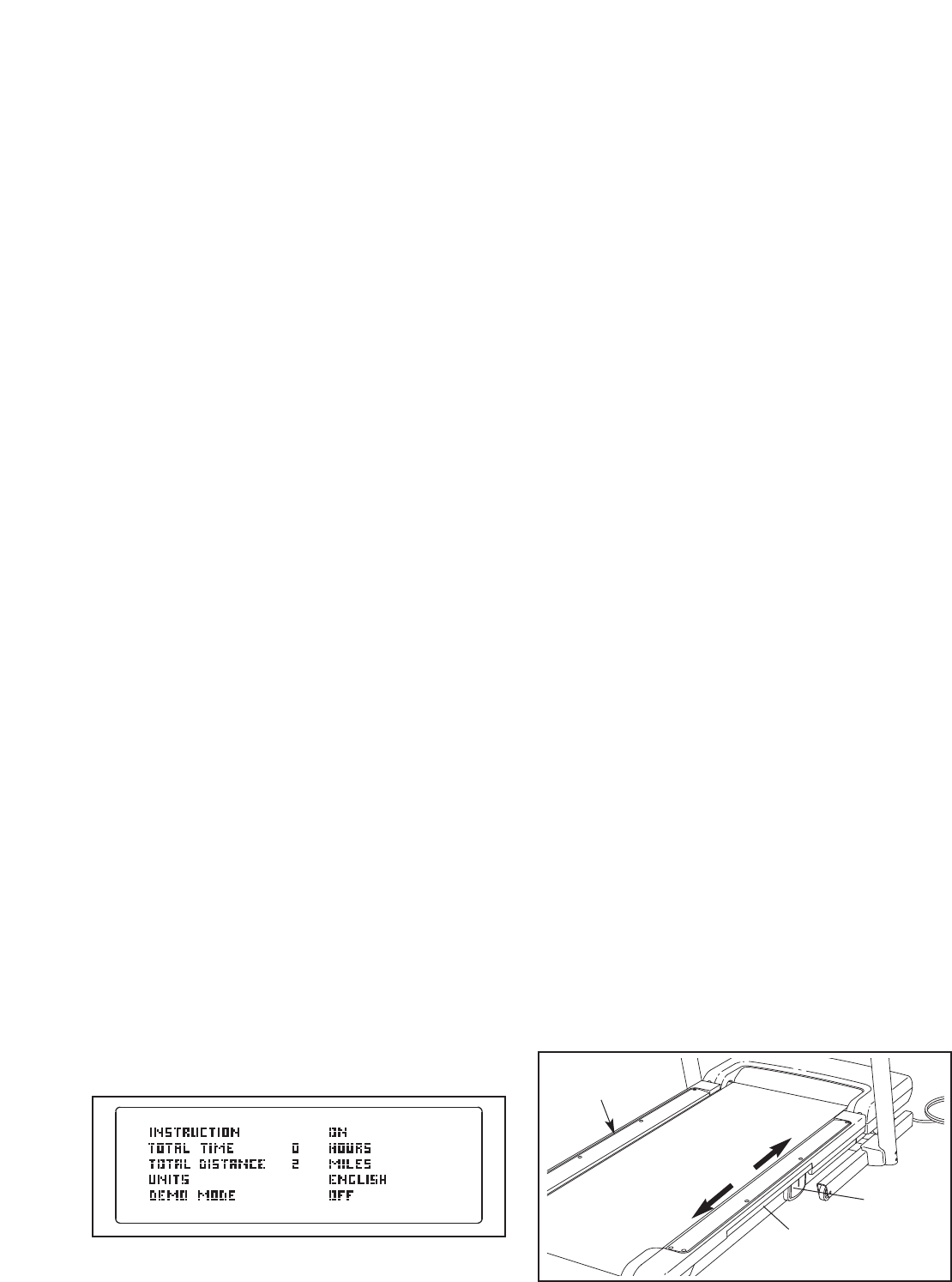
HOW TO USE THE STEREO SOUND SYSTEM
T
his product has been designed specifically to work
with iPod and has been certified by the developer to
m
eet Apple performance standards. To play music or
audio books through the console’s stereo speakers,
you must connect your iPod, MP3 player, CD player,
or other personal audio player to the console through
the audio jack or through the Integrated Universal
Dock for iPod.
To use the audio wire, locate the audio wire and plug it
into the audio jack near the speakers. Then plug the
audio wire into a jack on your MP3 player, CD player,
or other personal audio player.
Make sure that the
audio wire is fully plugged in.
To use the Integrated Universal Dock for iPod, locate
the iFIT Universal iPod Connector. Plug one end into
the Integrated Universal Dock for iPod near the speak-
ers and the other end into your iPod.
Make sure that
the iFIT Universal iPod Connector is fully plugged
in.
Next, press the Play button on your iPod, MP3 player,
CD player, or other personal audio player. Adjust the
volume on your personal audio player or press the
Volume increase and decrease buttons on the con-
sole.
If you are using a personal CD player and the CD
skips, set the CD player on the floor or another flat sur-
face and not on the console.
THE INFORMATION MODE
The console features a user’s mode that keeps track of
the total number of miles that the walking belt has
moved and the total number of hours that the treadmill
has been operated. The user’s mode also allows you
to select miles or kilometers as the unit of measure-
ment and to turn on and turn off the demo mode. You
can also choose an audio setting for your iFIT work
-
outs.
To select the information mode, hold down the Stop
button while inserting
the key into the console and then
release the Stop button. When the information mode is
selected, the following information will be shown:
You can select an audio setting if desired. When you
use an iFIT card, a personal trainer will guide you
t
hrough your workouts. If you select the “On” setting,
the personal trainer will give you detailed instructions.
I
f you select the “Off” setting, your personal trainer will
simply guide you through your iFIT workouts. To
change the audio setting, press the Incline decrease
button.
The display will show the total number of hours the
treadmill has been used.
The display will also show the total number of miles (or
kilometers) that the walking belt has moved.
The word “English” for miles or “Metric” for kilometers
will appear in the display. Press the Speed increase
button to change the unit of measurement if desired.
Note: The console features a display demo mode, de-
signed to be used if the treadmill is displayed in a
store. While the demo mode is turned on, the console
will function normally when you plug in the power cord,
switch the circuit breaker to the reset position, and in-
sert the key into the console. However, when you re-
move the key, the displays will remain lit, although the
buttons will not function. If the demo mode is turned on,
the word “On” will appear in the display while the infor-
mation mode is selected. To turn on or off the demo
mode, press the Speed decrease button.
To exit the information mode, remove the key from the
console.
HOW TO ADJUST THE CUSHIONING SYSTEM
Remove the key from the console and unplug the
power cord. The treadmill features a cushioning sys-
tem that reduces the impact as you walk or run on the
treadmill. To increase the firmness of the walking plat
-
form, step off the treadmill and slide the cushion ad-
justers toward the front of the treadmill. To decrease
the firmness, slide the cushion adjusters toward the
back of the treadmill.
Note: Make sure that both ad
-
justers are set at the same firmness level. The
faster you run on the treadmill, or the more you
weigh, the firmer the walking platform should be.
Cushion
Adjustor
Walking Platform
Increase
Decrease
Cushion
Adjustor
19


















