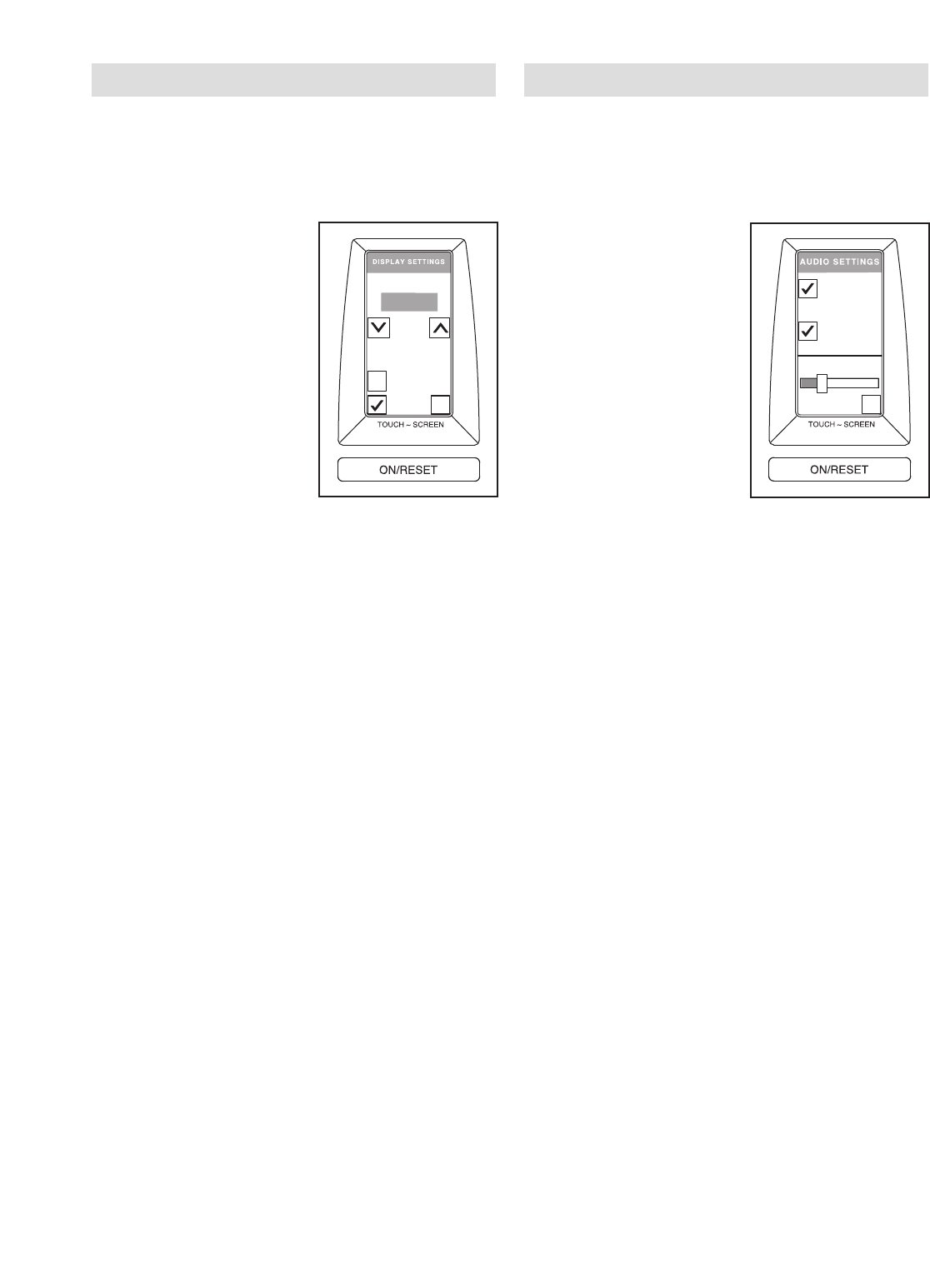
16
HOW TO ADJUST THE DISPLAY SETTINGS
When you touch the DISPLAY button on a screen,
you will access the display settings screen. The dis-
p
lay settings screen allows you to make the following
d
isplay adjustments:
LCD Contrast–To
adjust the LCD contrast
for the screen, touch
the LCD CONTRAST
UP/DOWN buttons. To
restore the default con-
trast setting, touch the
DEFAULT button.
Note: It is possible to
adjust the contrast
beyond viewable limits.
If this occurs, simply
touch the DEFAULT
button and restore the
default contrast setting.
Demo Mode–Touch the DEMO MODE check box
to toggle the demo mode on and off. The demo
mode is turned on when a check mark appears in
the check box.
When the demo mode is turned on, the console will
enter the demo mode after sitting idle for five min-
utes. The screen will then show an animation. To
exit the demo mode, touch the screen or press the
ON/RESET button.
LCD Backlight–Touch the LIGHT check box to
toggle the LCD backlight on and off. The LCD
backlight is turned on when a check mark appears
in the check box.
Touch the OK button to save the LCD contrast and
demo mode settings and exit the display settings
screen. Note: The LCD backlight setting will not be
saved in memory for the next time you turn on the
console.
HOW TO ADJUST THE AUDIO SETTINGS
When you touch the AUDIO button on a screen, you
will access the audio settings screen. The audio set-
t
ings screen allows you to make the following audio
a
djustments:
Personal Trainer
Audio Setting–Touch
the PERSONAL
TRAINER check box to
toggle the voice of the
personal trainer on and
off.
When a check mark
appears in the PER-
SONAL TRAINER
check box, the voice of
the personal trainer will
guide you through a
workout with basic
instructions.
When no check mark appears in the PERSONAL
TRAINER check box, the voice of the personal
trainer will be turned off.
Full Instructions Audio Setting–Touch the FULL
INSTRUCTIONS check box to toggle the detailed
personal trainer instructions on and off.
When check marks appear in both the FULL
INSTRUCTIONS and PERSONAL TRAINER
check boxes, the voice of the personal trainer will
guide you through a workout with detailed instruc-
tions.
Volume–To adjust the volume level, touch the vol-
ume bar to move the indicator to the desired vol-
ume level.
Touch the OK button to save the audio settings and
exit the audio settings screen.
PERSONAL
T
RAINER
D
F
ULL
I
NSTRUCTIONS
OK
DEFAULT
DEMO
LIGHT
O
K


















