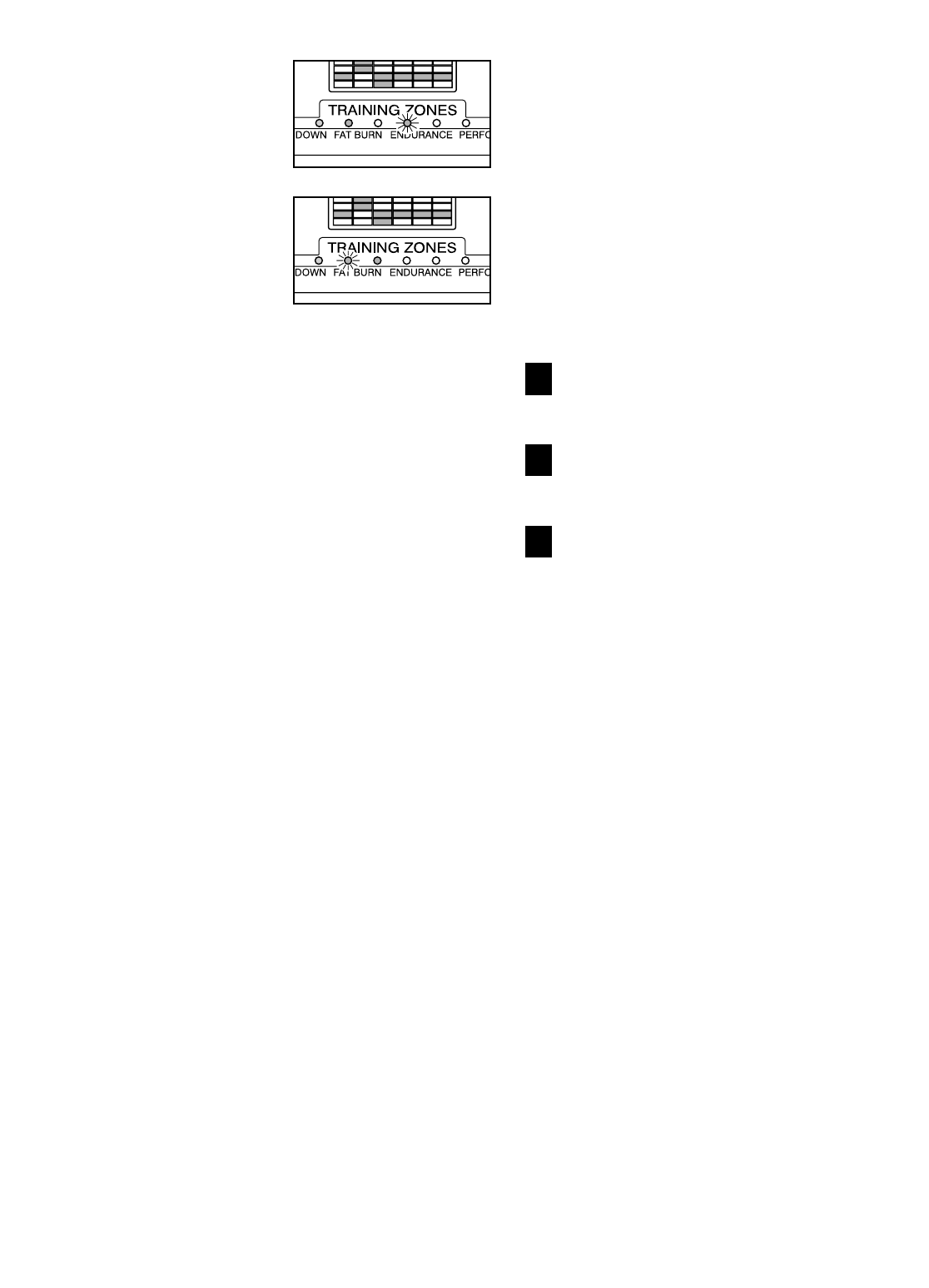
13
rate setting for the
current segment.
The lit indicators
in the bar will
show your actual
pace. When you
hold the handgrip
pulse sensor or
wear the optional
chest pulse sen-
sor, the console
will periodically
compare your
heart rate to the
target heart rate setting for the current segment;
if necessary, an indicator in the bar will then flash
to prompt you to increase or decrease your pace
to bring your heart rate closer to the target heart
rate setting. If an indicator to the right of the lit
indicators is flashing (see drawing a), increase
your pace. If an indicator to the left of any lit indi-
cator is flashing (see drawing b), decrease your
pace. When no indicator is flashing, your heart
rate is near the target heart rate setting.
Important: The target heart rate settings are
intended only to provide motivation. Your
actual heart rate may be slower than the tar-
get heart rate settings. Make sure to exercise
at a pace that is comfortable for you.
Note: During the program, you can override the
resistance setting, if desired, by pressing the
Resistance buttons. However, when the next
segment begins, the resistance will change if a
different resistance setting is programmed for the
next segment.
The program will continue until the last segment
ends.
If you stop pedaling for several seconds, a tone
will sound and the program will end. Heart rate
programs cannot be stopped temporarily and
then restarted.
Monitor your progress with the two displays.
See step 4 on page 9.
Turn on the fan if desired.
See step 6 on page 10.
When the program is finished, the console
will automatically turn off.
See step 7 on page 10.
8
7
6
a
b


















