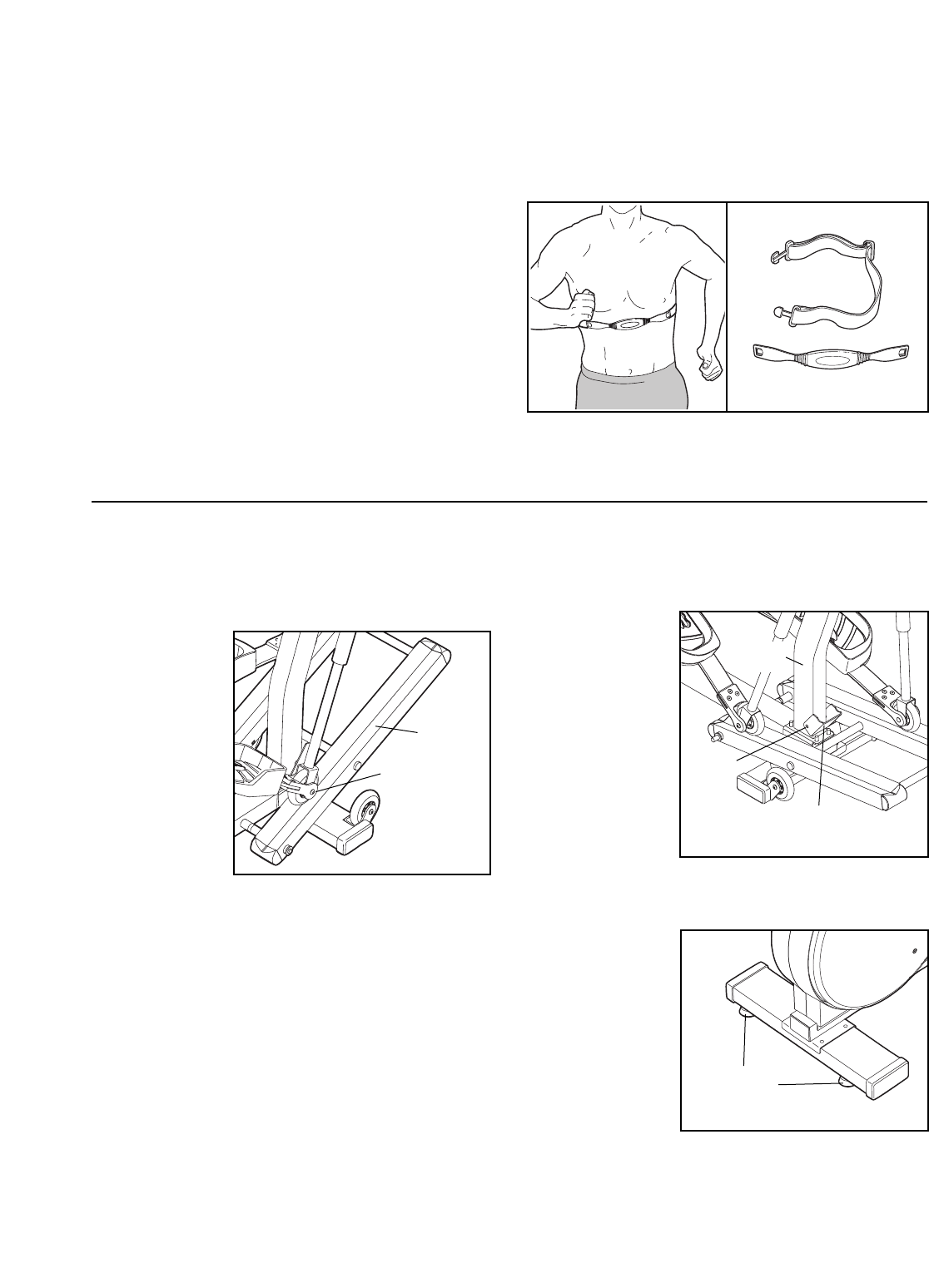
20
Inspect and tighten all parts of the elliptical crosstrainer
regularly. Replace any worn parts immediately.
For smooth
operation of
the elliptical
crosstrainer,
the incline
frame should
be kept clean.
Using a soft
cloth and mild
detergent,
clean dust and
other residue
from the incline
frame where
the wheels make contact with it. Other parts of the
elliptical crosstrainer can also be cleaned in this way.
Never use abrasives or solvents.
To prevent damage to the console, keep liquids away
from the console. Always remove the batteries from
the console when storing the elliptical crosstrainer.
BATTERY REPLACEMENT
If the letters LO appear in the console display, the
batteries should be checked. Refer to assembly step 5
on page 7 to find the location of the battery compart-
ment. Remove one of the batteries and then re-insert it.
If the letters LO continue to appear in the display,
replace the batteries.
LUBRICATING THE INCLINE BRACKET
The incline
bracket and the
indicated bolt
should be regu-
larly lubricated.
Apply a small
amount of the
included lubri-
cant to the bolt
and between the
bracket and the
upright.
HOW TO LEVEL THE ELLIPTICAL CROSSTRAINER
If the elliptical
crosstrainer rocks
slightly during
use, turn one or
both of the level-
ing feet under
the rear stabilizer
until the the rock-
ing motion is
eliminated.
MAINTENANCE AND TROUBLESHOOTING
Incline
Frame
Bolt
Upright
Wheel
HOW TO USE THE INFORMATION MODE
The console features an information mode that shows
the total time that the elliptical crosstrainer has been
used, the total distance that the pedals have moved,
and whether the console is set to display speed and
distance in miles or kilometers.
To select the information mode, hold down the Start
Program button for three seconds. An E (for English
miles) or an M (for metric kilometers) will appear in the
display. (To change the unit of measurement, press the
+ button.) Press the Display button. The display will
then show the number of hours that the elliptical exer-
ciser has been used. Press the Display button again.
The display will show the distance that the pedals have
moved.
To exit the information mode, press the Start Program
button again.
THE OPTIONAL CHEST PULSE SENSOR
The optional chest pulse sensor provides hands-free
operation and continuously monitors your heart rate
during your workouts. To purchase the optional
chest pulse sensor, call toll-free 1-800-999-3756.
Incline
Bracket
Leveling
Feet


















