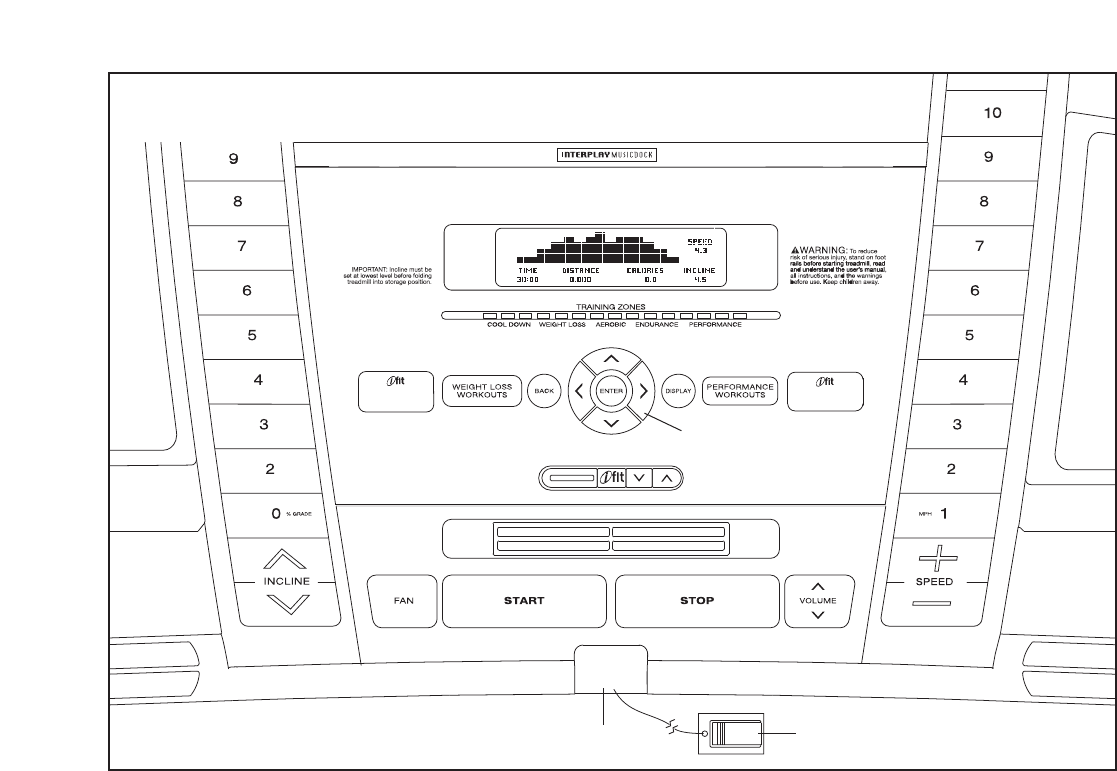
13
COMPETITION
TRAINING
FITNESS
JOURNAL
FEATURES OF THE CONSOLE
This revolutionary treadmill console offers a selection
of features designed to make your workouts more ef-
fective and enjoyable. When you use the manual mode
of the console, you can change the speed and incline
of the treadmill with the touch of a button. As you exer
-
cise, the console will display continuous exercise feed-
back. You can even measure
your heart rate using the
handgrip pulse sensor or the optional chest pulse sen-
sor (see page 23 for more information on the optional
chest pulse sensor).
In addition, the console features sixteen preset work-
outs—eight weight loss workouts and eight perfor-
mance workouts. Each workout automatically controls
the speed and incline of the treadmill as it guides you
through an effective workout. You can even compete
against other runners using the iFIT Competition
Training workout.
The console features an iFIT Fitness Journal, which au
-
tomatically records and stores your exercise informa-
tion so that you can view your workout history and track
your progress.
The console also features the new iFIT Interactive
Workout system. The iFIT system enables the console
to accept iFIT Interactive Workout Cards containing
workouts designed to help you achieve specific fitness
goals. For example, lose unwanted pounds with the 8-
week Weight Loss workout, or train for a long-distance
run with the Marathon workout. iFIT workouts automati-
cally control the treadmill while the voice of a personal
trainer coaches you and motivates you through every
step of your workout. One iFIT Card is included.
Additional iFIT Cards are available separately.
To purchase iFIT Cards at any time,
call the tele-
phone number on the front cover of this manual.
You can even listen to your favorite workout music or
audio books with the console’s premium stereo sound
system while you get in shape. This product has been
designed specifically to work with iPod and has been
certified by the developer to meet Apple performance
standards.
To turn on the power, follow the steps on page 14. To
personalize console settings, see page 14. To use
the manual mode, see page 15. To use a weight loss
workout or a performance workout, see page 17. To
use the iFIT Competition Training workout, see
page 19.
To use an iFIT card, see page 20. To view
the fitness journal, see page 21. To use the infor-
mation mode, see page 22. To use the stereo
sound system, see page 22.
Clip
Key
Navigation Buttons
CONSOLE DIAGRAM


















