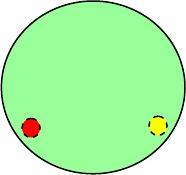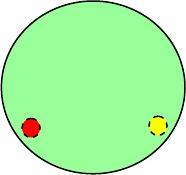
5. OPERATION INSTRUCTIONS
5.1 Pre-starting procedures:
Unpack the device. In order to install the battery, first make sure
the switch (1) is in the OFF position. Unscrew the battery house
cover (5), and install 2 fresh AA batteries. Observe the correct
polarity indicated on the housing. Screw the battery house cover
back on. Check the functioning of the device by switching it on
(rotate switch (1) and looking through eyepieces (4). Make sure
the lens cap (6) is on while operating during the daytime. If
power supply and the batteries are O.K., you will see greenish-lit
screen. If the screen is not lit, check the batteries. Replace the
batteries if necessary.
There are one or two indicators
in the visible zone (see Fig. 3).
When they are off the user can
hardly notice them. Bright
yellow and/or flashing red
indicates that battery voltage
goes low. You should have the
fresh batteries ready and
replace them in time. Bright
red reminds / warns the user
that the I/R illuminator is on
(see below).
If everything works, now is a
great time to fill the warranty
card.
5.2 Testing of operation:
When wearing the unit the eye-relief (the distance between your
eyes and the eyepieces) should be 15-22 mm. In order to achieve
this, loosen locking screw (8) and set a comfortable distance
between the eyes and the eyepieces; then rotate the locking
screw (8) back. Turn on the device by rotating the switch (1) to
the ON position. The green screens of the scopes must be lit.
Direct the device on an object placed within 8-15m from the
viewer. Rotate the eyepieces (4) and the lens (7) in order to
achieve the sharpest image on the screen of the image tube.
The eyepieces (4) are set for a person individual eye sight, and
do not need to be changed if the same person is using the
apparatus. The lens (7) focus needs to be adjusted according to a
different distance of observed scenery.
The distance between the eyes should be automatically
applicable for people with 58-72 mm interpupilary distance,
which covers over 99% of the adult population.
Figure 3
I/R illuminator and low battery
indicator (red)
Optional separate low battery
indicator (yellow)