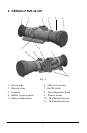6
5.2. Testing NVS 22-2XT in the daytime
Daytime mode of NVS 22-2XT was designed for testing purposes
only. Image may be fuzzy.
To test the device in the daylight:
1. Turn switch 7 (Fig.1) into ON position.
2. Direct the device at an object within 10-20 m from the viewer.
3. Turning the focus knob 8 (Fig.1) adjust focus to obtain the
sharpest image visible through the eyepiece.
NOTE: The device is not supposed to be directed at a bright source of
light: bright lamps, the sun, welding glare, etc – doing so may result in
permanent reduction of the light amplification ability of the device. To
avoid the fatigue of the photocathode do not leave the stationary device
switched on in the excessively bright environment (dawn, dusk, daylight,
etc.) for more than 30 minutes.
5.3. Testing NVS 22-2XT at night
To test NVS 22-2XT in darkness:
1. Take off the lens cap 6 (Fig.1)
2. Turn on the device using switch 7 (Fig.1)
3. By turning knob 8 (Fig.1) and eye-piece 3 (Fig.1) obtain clear
image of the object.
5.4. Testing NVS 22-2XT at night with day time scope
1. Install NVS 22-2XT (see Chapter 6 “INSTALLATION ON A
RIFLE”)
2. Take off the lens cap 6 (Fig.1).
3. Turn on the device using on/off switch 7 (Fig.1). Greenish image
must be seen through the daytime scope.
4. Select necessary zoom of the daytime scope. By turning knob 8
(Fig.1) of NVS 22-2XT acquire the target through daytime
scope.