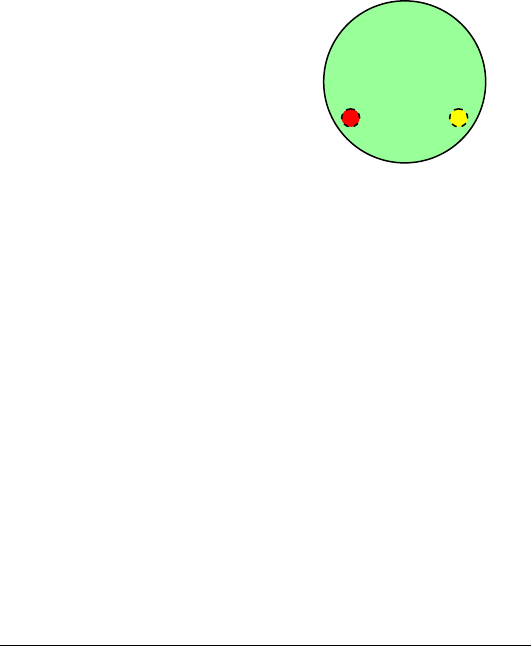
13
FIGURE 2
IR illuminator indicator (red,
left), Low battery indicator
(yellow, right, optional)
In daytime with lens cup on it is normal to observe a fuzzy
image. Switching on night
vision device in daytime
is intended for testing
purposes only.
The rotating switch has
four positions: “Off”,
“Auto”, “On”, “IR”. In
Auto mode the monocular
will turn off automatically
in the upright position.
This mode saves battery
life and allows avoiding
greenish shadow on the
face, which may disclose
the user.
Note: The “Auto” switch position is optional.
6.3 Switching the Unit off
After you finished using the device, turn it off by rotating switch
(1) to OFF position. Put protective lens cap on the lens. Remove
the battery from the battery compartment to avoid any damage of
the device in case of electrolyte leakage.
6.4 Adjusting to individual vision
Turn on the device. Direct the device to an object placed within
8-15m from the viewer. Obtain the sharpest image possible on


















