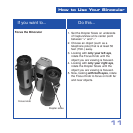Turn on the Camera
Display Menus
Move the Red Selection Box
through the Menus
Select a Menu or Menu Option
Go Back to the Last Displayed
Menu
Exit the Menus or the Playback
Mode
Press and hold the Menu button for 3
to 5 seconds to turn on the camera.
Press the Menu button to display the
menus.
Use the Right and Left buttons to move
the red selection box right or left over
menus or menu options.
When the box is over a menu or a menu
option you wish to select, press the
Menu button.
Select “Back” from a menu and press
the Menu button to go back to the last
displayed menu.
Press the Shutter button to exit the
menus or the Playback mode.
Using Buttons and Moving Through Menus
If you want to... Do this...
14
Left
Menu
Shutter
Right