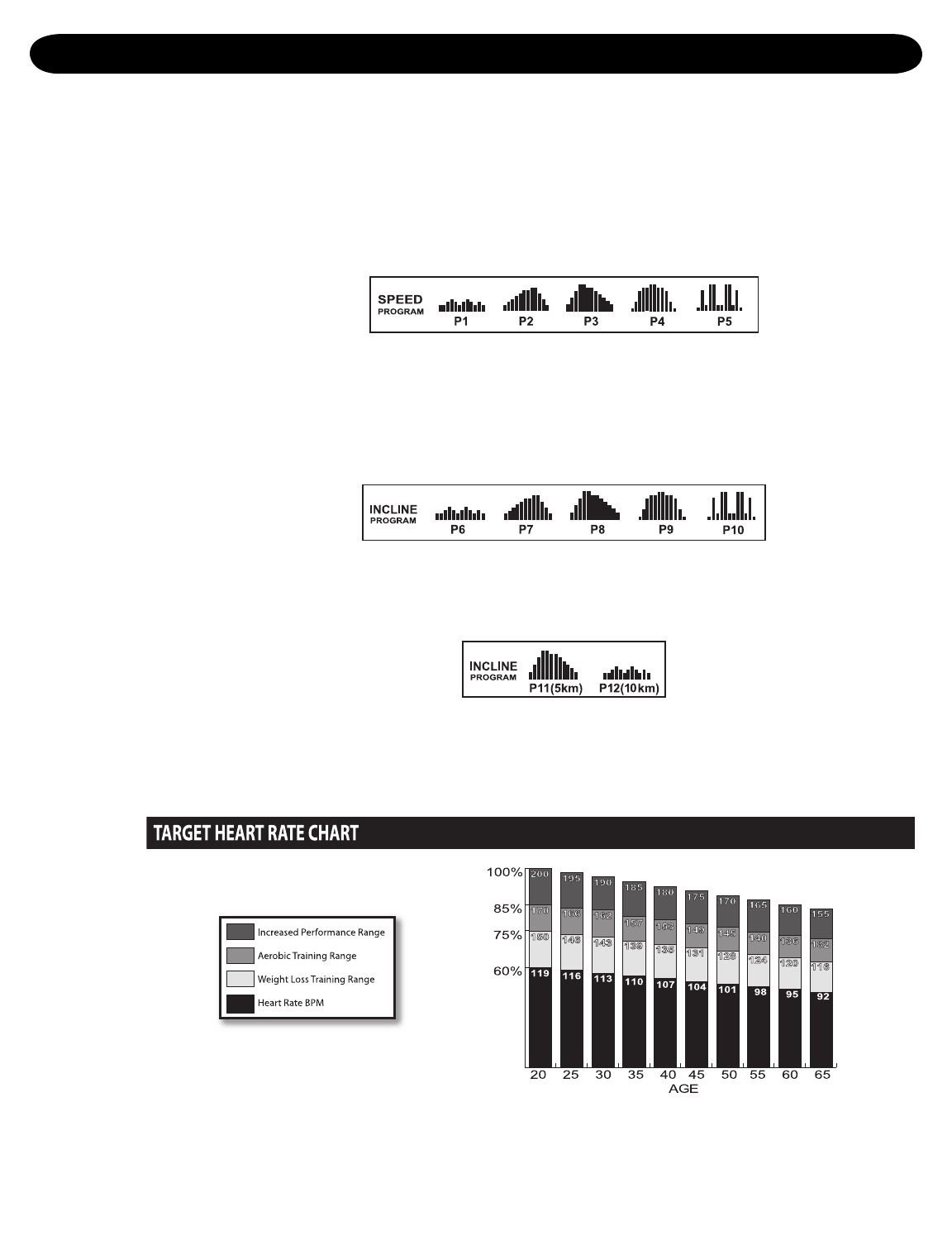
12
exercise programs
TR1000-TV treadmill comes with 1 manual and 12 preset programs (5 Speed Programs, 5 Incline
Programs, 2 distance programs and H.R.C. program). Each preset program has 3 different levels.
Speed Programs – Programs P1 – P5 automatically change the speed of the treadmill throughout
the workout. The incline can be manually set by the user in any of the speed programs and this
incline will remain throughout the workout unless modified by the user. The speed can also be
modified, but changes to the speed will only last until the end of each specific program segment.
Profiles for the speed programs are shown below:
Incline Programs – Programs P6 – P10 automatically modify the level of incline for the treadmill
belt. In an incline program, the user sets the speed to a desired level and the program modifies
the incline. The user can override the incline for any segment within the workout but at the end of
each workout segment the program will override any adjustments made to the incline. The range of
incline in programs P6-P10 is from 1 to 11 level. Profiles for the incline programs are shown below:
Programs P11 and P12 are preset distance programs. The preset distance is 5 kilometers for P11
and 10 kilometers for P12. The incline will be changed automatically in these programs. The
range of incline is from 2 to 10 levels.
TARGET HEART RATE PROGRAM: This program automatically modifies the speed and incline to
maintain a preset target heart rate. This target is established in the setup process. The chart on this
owners manual should be used to determine the appropriate target heart rate. To set up the target
heart rate program, you will need to enter the workout time, your age, and your target heart rate.


















