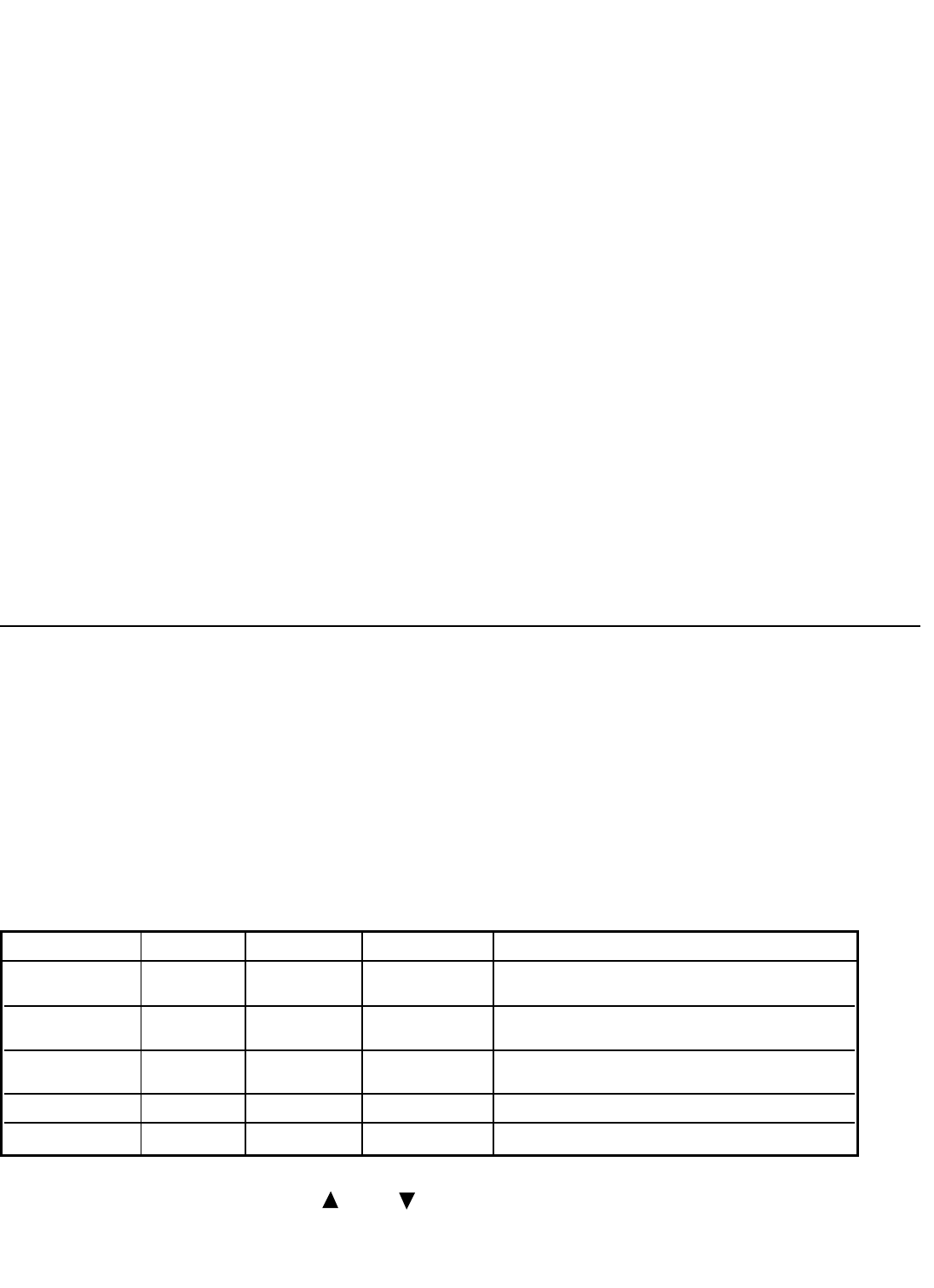
24
8USER MENU
8.1 OVERVIEW
The User Menu on the Life Fitness X5 and X5i Consumer Cross-Trainers allows you to choose and vary specific features of the cross-
trainer. To enter and use the User Menu follow the instructions listed below.
8.2 ENTERING USER MENU
The User Menu can only be used in the idle mode. Once you are in idle mode, you can enter by pressing the Pause/Clear
button twice and then pressing the Enter button. If this 3-button sequence is not completed within 4 seconds, the monitor returns to Idle
mode. Upon entering the User Menu, the monitor will beep three times and enter User Menu programming state #1.
Program State Setting Range Default Description
1 Pause Time 1-99 5 min. Number of minutes a work out is paused
2 Sleep Time 1-99/off Off Number of minutes before sleepmode is entered.
Off is defined as no sleep mode
3 Hold Time 1-99 5 Number of seconds before the display toggles to
the next parameter to be input by the user
4 Units Eng./Metric Eng. Sets units as english or metric
5 Software Displays current software revision
8.3 DESCRIPTION OF USER MENU ITEMS
NOTE: To navigate use the ENTER KEY
To change any of the items use the (up) or (down) arrow keys, then press enter to accept & scroll to the next item.
7.3.5 WORKOUT, PROGRAMMING
1. If the user presses My Workout while the message center is displaying PRESS ENTER TO EDIT NAME PRESS MY WORKOUT
TO EDIT WORKOUT The message center will then display PRESS ENTER TO EDIT WORKOUT PRESS MY WORKOUT TO
ACCESS STATISTICS. press Enter.
2. The message center will display SELECT A WORKOUT. The user will select a workout via the Workout Profile button or will
toggle through the workout profiles using the arrow buttons. Pressing enter will accept the profile.
3. The user will be prompted for data (necessary information for the particular program) just as if the user had selected the profile
normally (See section 6.2 for information needed for a particular program).
4. Upon acceptance of data by the last press of the Enter button the message center will display WORKOUT SAVED
for 3 seconds.
5. The monitor will then return to Idle Mode.
6. If there are no key presses within 30 seconds, the monitor will exit programming mode and return to Idle mode. No workout
information will be saved and the message center will display the previously saved workout or the default display the next time this
mode is entered.
7.3.6 STATISTICS, DISPLAY
1. If the user presses the My Workout button when the message center is displaying PRESS ENTER TO EDIT WORKOUT PRESS
MY WORKOUT TO ACCESS STATISTICS the monitor will show the statistics for the user chosen.
2. The display will toggle to the first statistic to be displayed which is to be accumulated Time.
3. Pressing the My Workout button will toggle the message center to the next statistics which is accumulated Calories.
4. Pressing the My Workout button will toggle the message center to the next statistic which is accumulated Distance.
5. Pressing the My workout button will exit the statistics display mode and return the monitor to Idle mode.
NOTE: If the user presses and holds the Pause/Clear button for 2 seconds while a statistic is being displayed then the
statistic being displayed will be cleared and reset to zero.
7. If there are no key presses within 30 seconds, the monitor will exit statistics display mode and return to Idle mode.


















