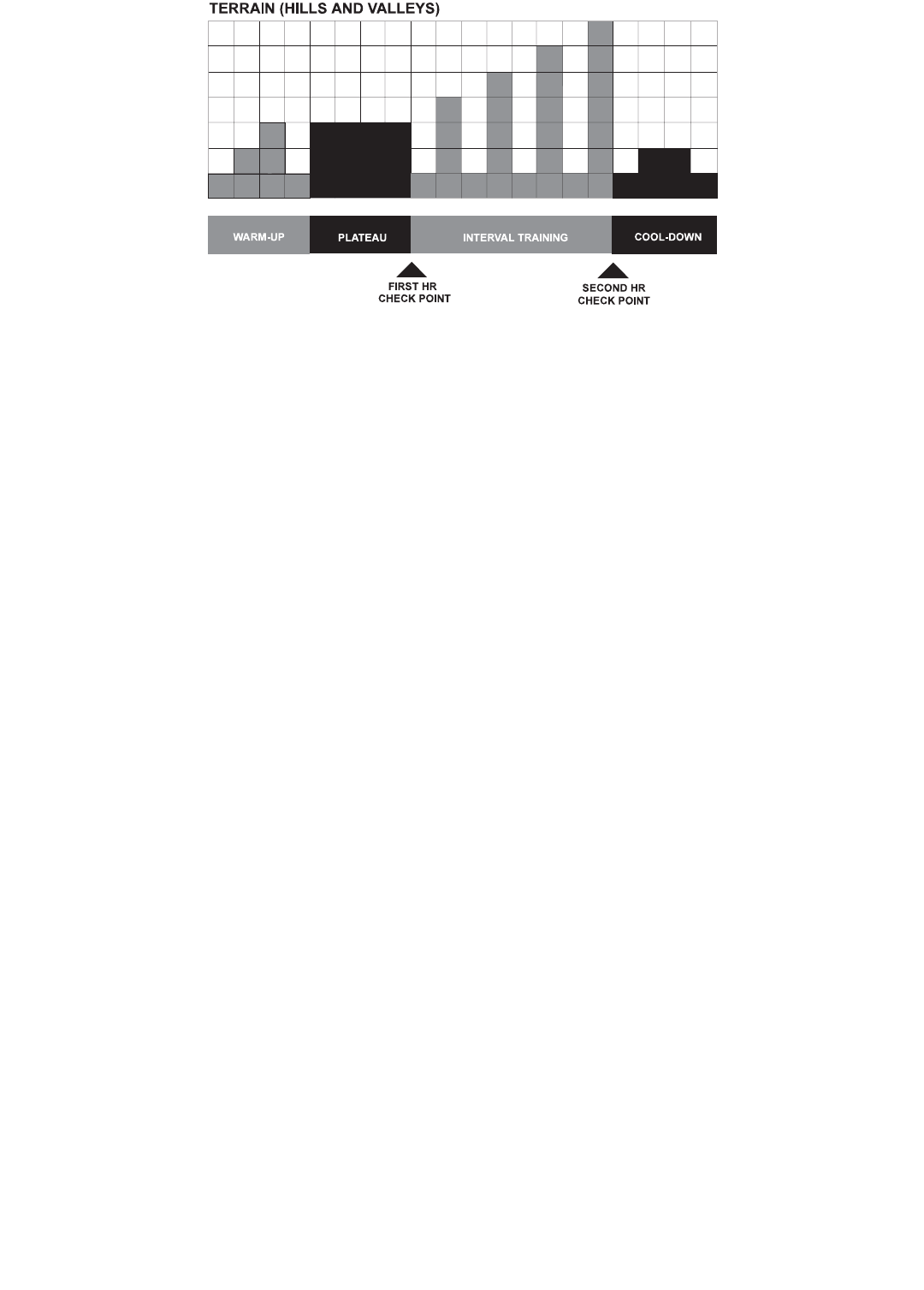
23
Each column, as seen in the WORKOUT PROFILE window and the chart above, represents one interval. The overall
duration of the workout determines the length of each interval. Each workout is made up of 20 intervals, so the duration
of each interval is equal to the duration of the entire workout divided by 20.
1 to 9 minutes (available only if Power Assist option is enabled. See the topic titled Using the Power Assist Option in Section
1.2.): A workout with a duration of less than 10 minutes is insufficient for the Hill program to complete all four phases ade-
quately. The program, therefore, condenses a workout of this duration at various stages.
10 to 19 minutes: The interval durations initially are set at 30 seconds for a 10-minute workout. For every minute added
by the user “on the fly,” each interval increases by three seconds. A 15-minute workout consists of 20 intervals at 45 sec-
onds each.
20 to 99 minutes: All intervals last 60 seconds. If the user adds minutes to the pre-set duration while the workout is in
progress, the program adds hills and valleys that are identical to the first eight intervals of the Interval Training phase.
This pattern repeats until the workout is completed.
R
ANDOM
The RANDOM program creates a terrain of hills and valleys that varies with each workout. More than one million differ-
ent patterns are possible.
MANUAL
The MANUAL program sets an intensity level that does not change automatically. While the workout is in progress,
increase or lower the intensity level as desired, using the arrow keys.


















