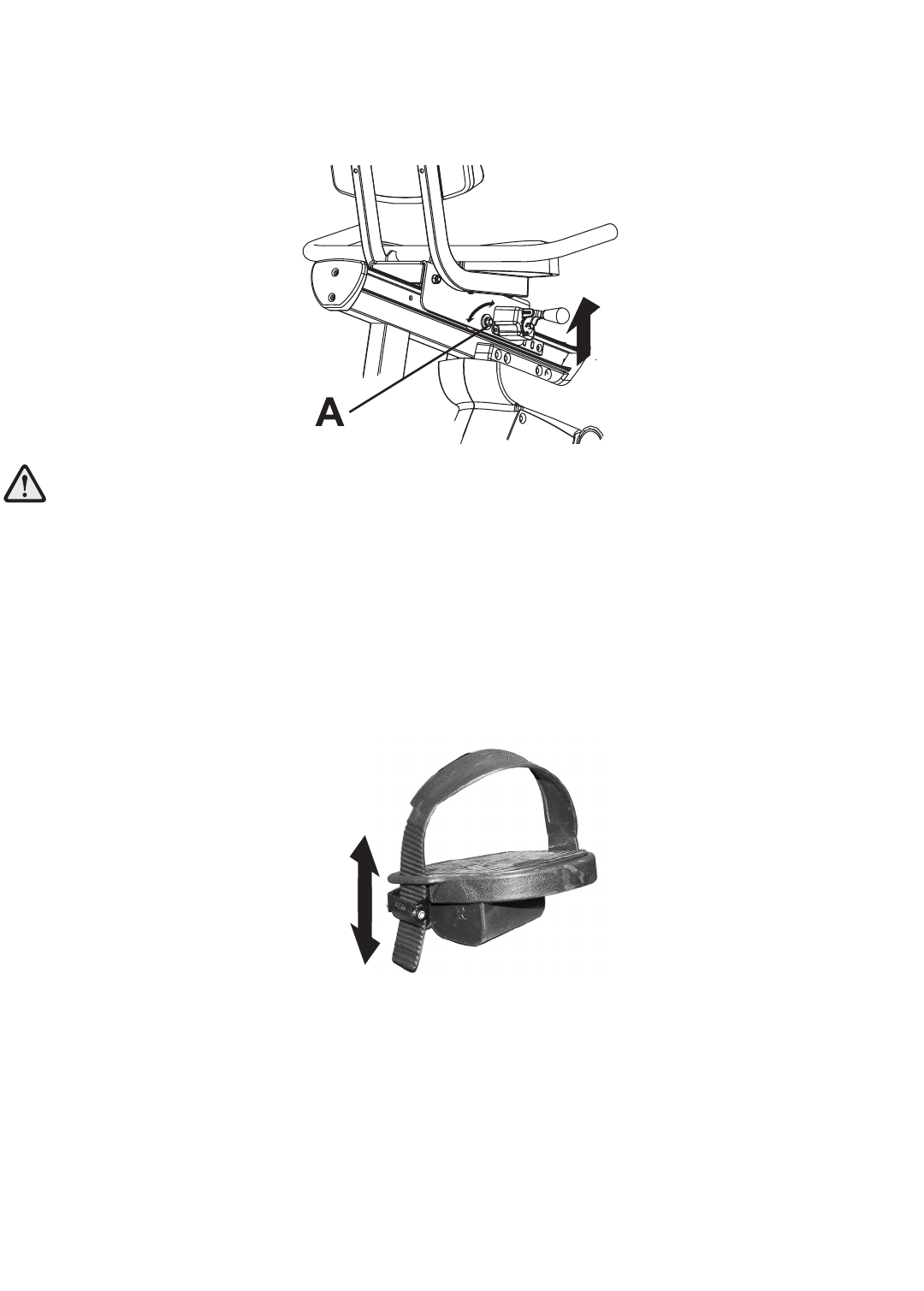
11
Adjusting the seat on the recumbent bike: Lift the spring-loaded adjusting handle located on the right side of the seat.
Slide the seat forward or backward as necessary to the proper position and release the pin to complete engagement.
Gently rock the seat forward and backward to ensure that it is locked into place. Check the seat distance again and re-
adjust it if necessary.
Note: If the seat carriage rocks excessively, use a wrench to loosen the jam nut (A) on either side of the seat carriage.
With another wrench, tighten the adjustment roller on the inside of the carriage until it is snug, but do not over-tighten it.
Then, while holding the roller in place, tighten the lock nut. Repeat the procedure for the other side of the seat carriage.
CAUTION: Do not attempt to adjust the seat while pedaling the bike. Doing so, or failing to insert the
seat pin completely may result in an uncomfortable workout or cause injury.
HOW TO ADJUST THE PEDAL STRAPS
The bike pedal safety straps keep the user's shoes on the pedals during a workout. The straps should fit comfortably, but
they also should be tight enough to prevent shoes from slipping at any point in the pedaling rotation. Before working out,
the user should test and adjust the tightness of the straps.
The straps can be adjusted to fit a variety of shoe sizes. Each strap is held in place by a spring-loaded clip that is con-
nected to the outer edge of each pedal. To tighten a strap, simply pull the loose end of the strap down. It automatically
locks into place with each pull. To loosen a strap, press down on the top of the clip and pull the strap up. Release the clip
to lock the strap into place. Test the adjustment, and change if necessary.
STARTING UP THE BIKE
To power up the Bally exercise bike, simply start pedaling. Once the units power is on, the console display lights up, making
it possible to select a workout or to begin a QUICK START workout using. See Section 4.2, titled the Using the Workouts,
for more information.


















