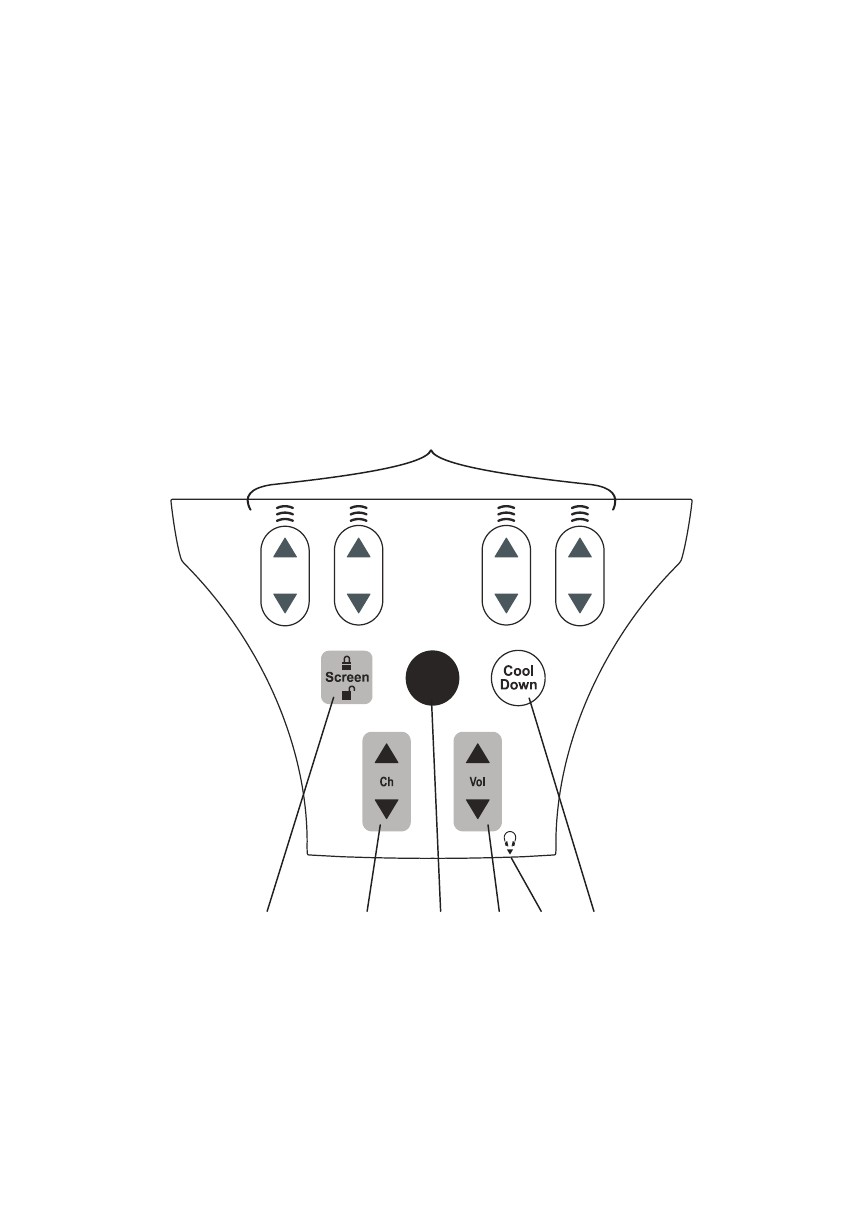
19
GG. SECURE CHANNEL: If enabled, use to access a dedicated channel for non-broadcast usage.
This channel may require a password for viewing. See Section 5.1 System Options Menu, TV /
FM Radio Settings for more information.
HH. FM SELECTION: FM On/OFF: If enabled, use to access FM Radio. See Section 5.1 System
Options Menu, TV / FM Radio Settings for more information.
JJ. FM CONTROLS: If enabled, use to access available FM Radio stations. Use the seek forward
and back buttons to select the next available station. See Section 5.1 System Options Menu, TV /
FM Radio Settings for more information.
Additional buttons appearing in the Workout Progress Screen for different workouts:
TIME IN ZONE: Displays the accumulated time that the heart rate stays within the selected target
zone for a Heart Rate Zone Training workout. See section 3, titled Heart Rate Zone Training
Exercise, for more information.
4) CONTROL PANEL
The Control Panel allows the user to control workout and TV parameters without leaving the Workout
Progress screen. It also provides a quick and easy way for maintenance staff to clean the Touchscreen
Display without activating the screen.
A. ARROW KEYS: When in the workout phase, the UP and DOWN arrow keys are used in combi-
nation with the Touchscreen Display. These keys allow the user to make changes to a workout
goal during the workout. Each set of arrow keys controls the goal located directly above it on the
Touchscreen Display.
Changeable information (i.e. a workout goal) either appears as a button (Time. Level, or
Target
Heart Rate*) or is accessible through CHANGE WORKOUT, ADJUST GOAL (Calories, Distance,
and for heart rate programs, Time in Zone). Workout statistics are not changeable.
* Target Heart Rate (THR) is a percentage of the theoretical maximum. For example, a 40-year-old user's THR for the
FAT BURN workout is 117. This workout targets 65 percent of the maximum, so the equation would be (220-40)*.65=117
F
CD E
A
Quick
Start
B
G


















