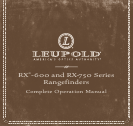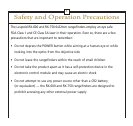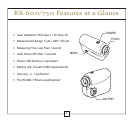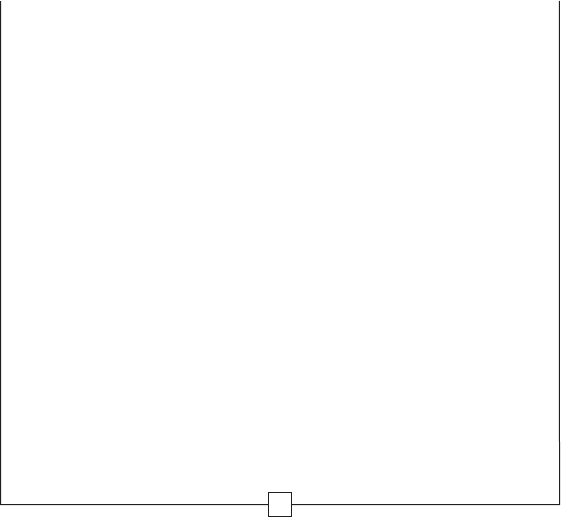
6
CONTINUOUS MEASUREMENT OF A MOVING TARGET / SCAN MODE:
Follow the instructions for “Measuring distance…” as explained previously.1.
Once the target has been measured, continue to hold down the POWER 2.
button and follow the object as it moves.
The distance will automatically update as long as the POWER button is 3.
continuously depressed.
This procedure can also be used to obtain the range of multiple animals 4.
or objects; simply move the reticle from one target to another while
holding down the POWER button.
CLEARING THE LAST DISTANCE OBTAINED:
The last range reading does not need to be cleared before reading another
object’s distance. For that reason, there is no reset button. Simply aim at the
new object using the reticle, depress the POWER button and hold until the new
range reading is displayed.