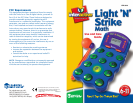Getting Started
Battery Installation
You will need:
4 AA batteries, Phillips screwdriver
Turn the Light ‘N’ Strike
™
upside down on the tabletop.
Use a Phillips screwdriver to turn the screw on the battery
door in a counter-clockwise direction to loosen the screw.
Remove the screw and open the door. Insert the AA
batteries, being careful to match the + and – ends of the
batteries to the diagram inside the battery compartment.
Replace the battery compartment door and insert the
screw. Replace and tighten the screw in a clockwise
direction until secure. Please read and understand the
other important battery usage instructions later in this
manual.
Basic Play!
Light ‘N’ Strike can be played with or without the mallet.
The object of the game is to complete the math problem.
A problem is shown on the screen with a missing number,
either in the problem or in the answer. Hit the number or
numbers that complete the problem when they are lighted,
then hit the ENTER key to lock in your answer. It’s that
simple!
1
ON/OFF button
LDC
screen
Volume Control
Speaker
(on back)
ENTER key
NUMBER
keys
Reset button
(underneath)
NEW
GAME
button
CLEAR
key