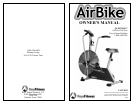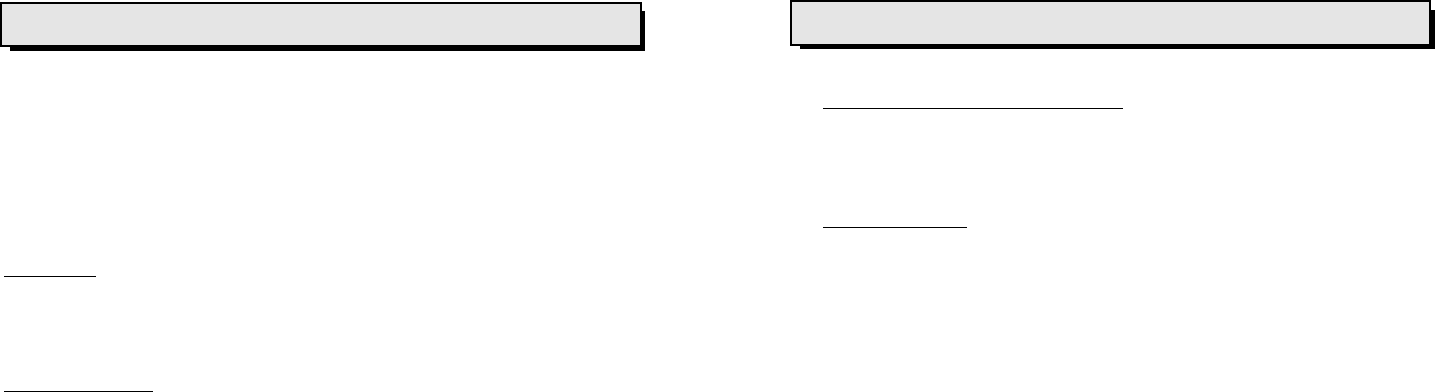
13
Operation
1. TURN ON THE CONSOLE:
The console will turn on automatically when you start to pedal the bike or you
can turn it on manually by pressing the SET key.
2. SET
GOALS:
TIME SETTING
Press the SET key once, the monitor shows the TIME dis-
play only. Use the + & - keys to set the time you wish to exer-
cise.
DISTANCE SETTING
Press the SET key until the console shows DISTANCE
only. Use the + & - keys to set the total distance you wish to go
during your workout.
CALORIES SETTING
Pres the SET key until the console shows CALORIES
only. Use the + & - keys to set the total caolories you wish to
burn.
PULSE SETTING
To set the target pulse, begin by clipping the detector to
your ear lobe. Press the SET key until the monitor shows the
PULSE display only. Use the + & - to schoose a target heart rate.
Refer to the Heart Rate table at the back of the manual to find
your target heart rate.
Turn Off
The monitor will automatically turn off after 2 minutes of
no pedaling or key activity.
12
AirBike Console Instructions
Your exercise bike is equipped with a programmable monitor to
help you track your progress and motivate you to reach your fit-
ness goals.
Batteries
The AirBike console requires two AA batteries. To insert the bat-
teries remove the cover located on the back of the console.
Key Functions
SET:
Turn on the monitor and select the SET models
of TIME, DISTANCE, CALORIES AND PULSE.
+ &-:
1. These two keys allow you to choose a target value
for TIME, DISTANCE, CALORIES, AND PULSE2. Pressing the
2. + & - keys at the same time will clear
the value to zero.
RESET:
This button will bring all values to zero.