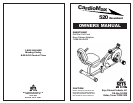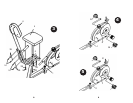12 13
Console Functions
Your bike is equipped with a programmable monitor to help
you track your progress and motivate you to reach your fitness
goals.
This monitor provides different programs tailored to your
fitness goals. Simply choose the program you like; set the
time limit and begin exercising. Your monitor will then show
your pulse, approximate calories burned, elapsed time, speed
and distance traveled.
One Touch Operation
Flip through the menu options as seen in the screen with each
touch, until you reach the desired menu.
Reset/Erase
Hold the button down until the values reach 00
(approx. 4 Sec.)
Auto ON/OFF Function
The computer starts automatically when you begin training
Individual Functions
Time
Indicates elapsed time after pressing start in minutes and
seconds (0-99 minutes, 0-59 seconds).
Speed
Indicates MPH (miles per hour).
Distance
Displays the cumulative distance traveled during each work-
out up to a maximum of 99.9 miles. The distance will be dis-
played in hundredths of a mile until you reach 10 miles. Then
distance will be displayed in tenths of a mile. Example 0.00 -
9.99, then 10.0 - 99.99 miles.
Calories
Your monitor will estimate the cumulative calories burned at any
given time during your workout. Calorie expenditure on your
monitor is based on realistic expectations; however, your comput-
er is not individually programmable for all necessary variables to
accurately monitor actual calories burned.
Odometer
Shows the total distance achieved in Kilometer to a maximum of
99.9Km
Scan
Gives the over all training view, and changes automatically from
screen to screen. With the exception of the pulse function.
Troubleshooting:
Should at any point your computer display partial values or
numbers, it may require to remove the batteries for approx 15
seconds. Then replace them.
Batteries:
On the rear side of the computer you will find a door leading to
the batteries. Use 2(1.5 volt AA/Mignon), always beware of the
correct polling of positive and negative. Remove the batteries
sets all values to 00.
Old Batteries:
Used batteries do not belong in the trash. Please dispose of your
batteries in a responsible manor, as a consumer you are legally
responsible for seeking out your neighborhood collection/dispos-
al location. Often you will find them where batteries are sold.
Remember to make sure that they are empty and that there is no
risk of short circuit.