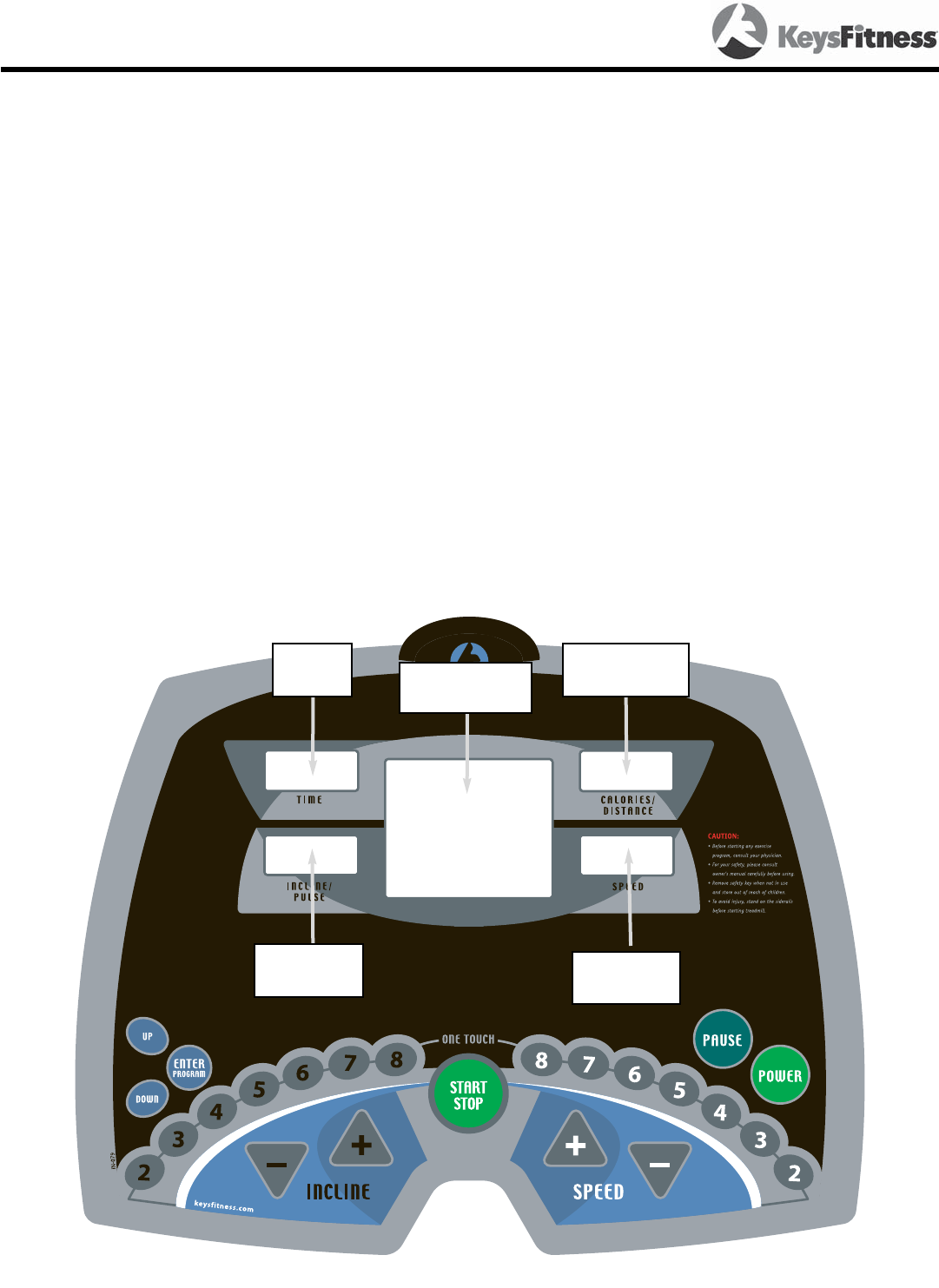
Console Panel Functions
12
There are five display windows on the control panel to provide feedback information.
TIME / PACE WINDOW:
TIME: Indicates elapsed time after pressing start in minutes and seconds (0-99 minutes, 0-59 seconds)
INTERVAL TIME: Indicates countdown in seconds to the next interval starting at 5 seconds and counting to 0
seconds.
CALORIES / DISTANCE WINDOW:
CALORIES: Indicates estimated calories used based on 150 lb. person at the indicated speed, incline, and
time.
DISTANCE: Indicates Miles or Kilometers traveled in .01 increments up to 9.99 and .1 increments starting at
10.0
INCLINE / PULSE WINDOW:
INCLINE: Indicates incline in percent of grade 0-10% in 0.5 increments.
SPEED WINDOW:
SPEED: Indicates MPH (miles per hour) or KPH (kilometer per hour) in .1 increments.
CENTER BRICKYARD WINDOW
Displays quarter mile track in Manual mode. Indicates position on track by a blink. In program mode, shows
the change in speed profile across the interval range (1-10) and shows position with a blinking action.
In Program mode, the treadmill will display the name of the program selected. This is shown on the left hand
side of the window. In Manual mode, the LAP counter will appear in the top center of the window, count-
ing each 1/4 mile lap in sequence of completion (1, 2, 3, etc.).
TIME /
PACE
SPEED
MPH / KM
CALORIES /
DISTANCE
INCLINE /
PULSE
CENTER
BRICKYARD


















