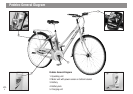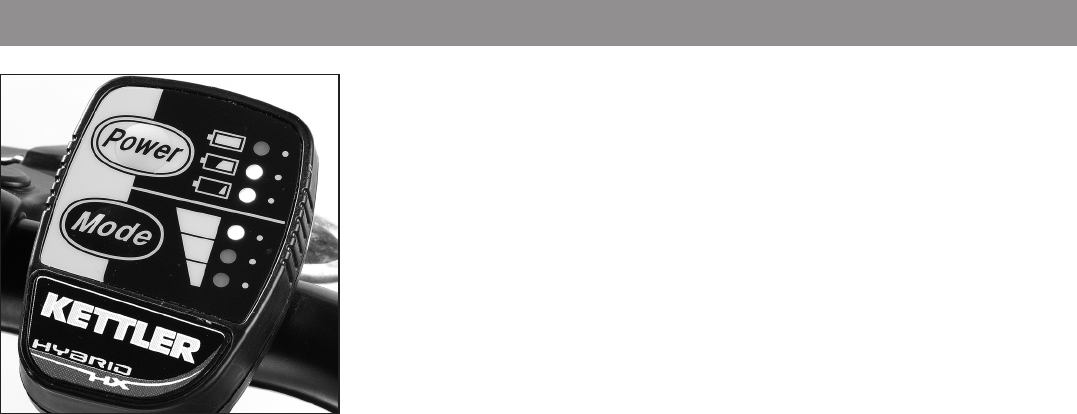
7
Operation and Control
Operating Unit
The operating unit is for switching the system on and off, selecting the desired assistance level
and displaying the amount of charge remaining in the battery.
Switching on
Press the Power button on the operating unit on your handlebars.
All the LEDs light up for 2 seconds.
Important: Do not put any pressure on the pedals during these 2 seconds because the
torque-measurement system is being set automatically.
The LEDs of the battery-level display and the selected assistance mode then light up. The
system is now active.
Note:
Do not activate the system when applying force to the pedals. If the LEDs do not light up after
you have pressed the Power button, ensure that the battery is correctly mounted and charged.
Cycling
When force is applied to the pedals the system becomes active and motor assistance is available. The magnetic torque sensor measures your
force and automatically controls the level of motor assistance according to your prior assistance setting. The amount of pedalling force you
require is reduced by between 60 and 30% depending on the mode selected. If possible start with a low gear to avoid unnecessary stress to the
battery. The power assistance is reduced gradually from a speed of approx. 16 km per hour upwards, and switches off at a speed of over 25 km
per hour.
Stopping
After stopping, press the Power button to switch the system off.
Auto Power Off
The system switches off automatically after a few minutes. To re-activate the system, press the Power button.