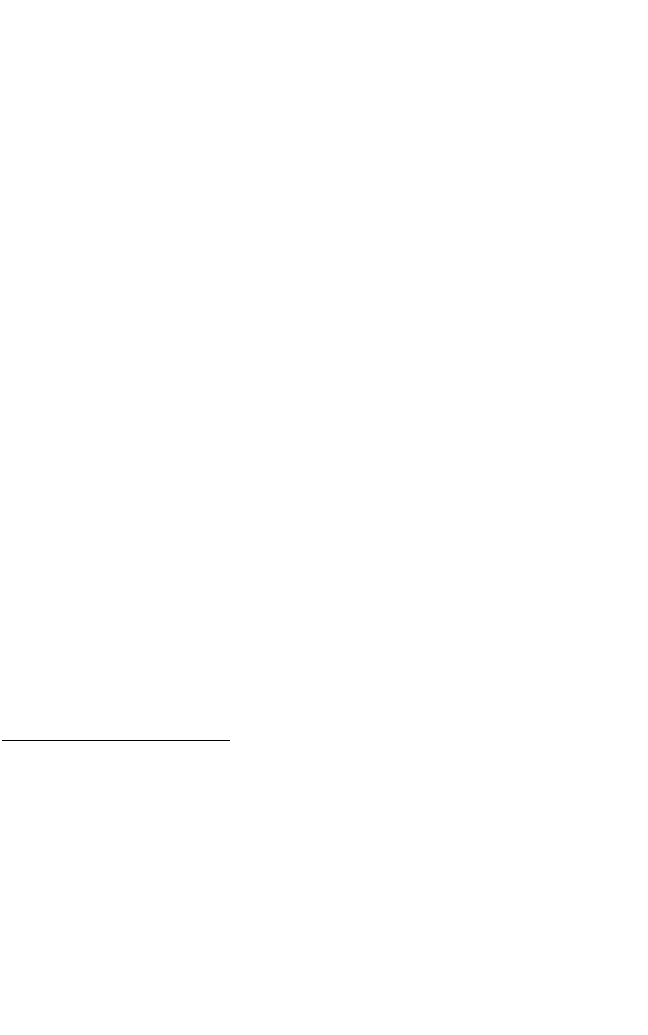
CONSOLE INSTRUCTIONS
12
maximum level 16. As soon as your heart rate figure is achieved at the
target pulse, tension difficulty will be down adjusted one level
immediately, and keep down-adjusting one level per 15 seconds until
level 1. If your current heart rate is still over (or equal to) the target pulse
for 30 seconds when tension is level 1, the computer system will STOP
and ALARM for 6 beeps to remind you as training protection.
You may select a fixed preset target heart rate percentage or input your
personal traning target heart rate figures.
Target Pulse with different percentage selected:
You may turn the dial button clockwise or counter-clockwise to set the
TARGET HEART RATE figure be zero, then press MODE button. At this
moment, you may select the percentage of the heart rate that you will
achieve in the training. The computer provides 3 different percentages
of the maximum heart rate which is calculated by the CPU according to
the inputed AGE data.
Remark: 55%MAXH.R. - If you input age as 30, your target heart rate
will be 104. This figure is 55% of your maximum heart rate
figure which is 190 (220 - AGE). The same formula can be
used to have the result for 75%, and 90%.
Target Pulse figure input by yourself:
You may preset your target pulse figure by turning the dial button
clockwise or counter-clockwise. As soon as you have preset the target
pulse figure, the level will be fixed on level 1 (you can only begin training
on level 1). When your actual heart rate has reached over the target, the
computer starts to alarm to remind you, and it stops when your heart rate
comes under the target.
T
O STOP YOUR TRAINING
Training with PRESET function data:
As soon as the preset function data counts down to zero (pulse figures
excluded), the computer will beep 8 times to remind you. At this
moment, the computer will stop working. You may press START/STOP
button to start the computer working and counting up from the previous
data.
Interupt training:
You may press START/STOP button to stop computer working during
training any time.


















