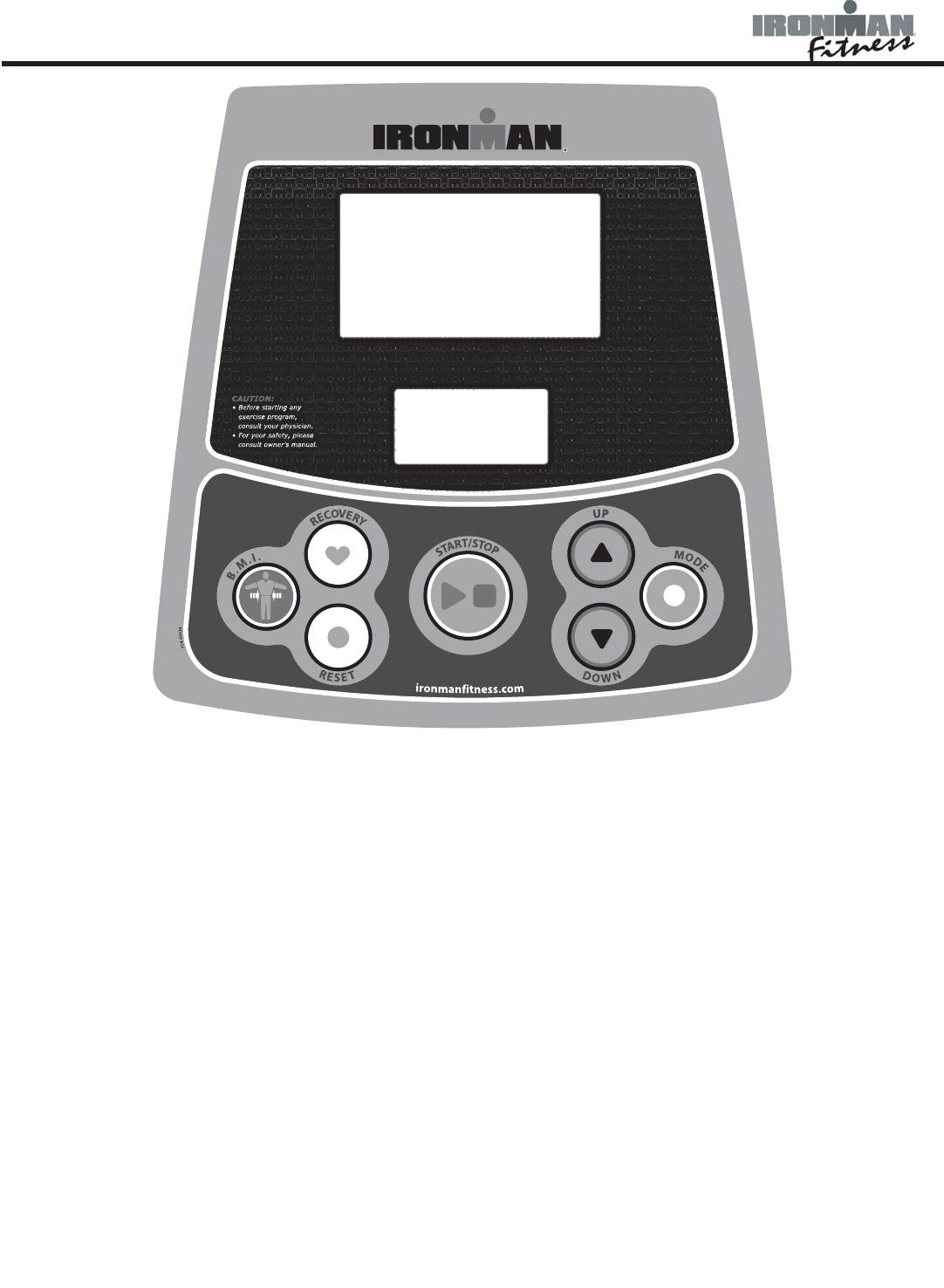
Console Instructions
10
CONSOLE BUTTONS:
MODE:
Press to display each function the on the console screen. During program setting this button is
used to confirm values entered.
START/STOP:
Press to START or STOP exercising. Hold this button for 2 seconds to Reset Console. Console
will turn off after 4 minutes of no activity.
UP:
During Exercise press this button to increase the tension level. During program setting this
button is used to toggle values for Time, Age, Weight, and Resistance Level. Also used to
select Program 1-12.
DOWN:
During Exercise this button is used to decrease the tension level. During Set Mode this button
is used to toggle between values for Time, Age, Weight, and Resistance Level. Also used to
select Program 1-12.
BMI:
Press to activate bodyfat feature. Note: This data is an estimate only and should be used as a
comparison over several exercise sessions.


















