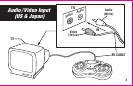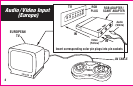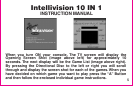4.After you throw the ball, the offensive team will hitit into the field.Duringthat time thecomputer will automatically catch theball for you from the
field.When thefielder has the ball,you will have the optionof throwing it to base of your choice (see below).
DefensiveThrowing Controls: PressRight Disc = 1
st
Base
Press Upper Disc = 2
nd
Base
Press Left Disc = 3
rd
Base
Press Down Disc = Home Plate
5.If your throw reaches the base before the runner thenhe will be calledOut! If not, he will be Safe!When an opposing or one ofyour players crosses
Home Base 1 Runwill be added to theteams total for that inning.
6.When play has stopped you will need topress the“B”Button to return the ballto the Pitcher.
7.Once you have thrown out 3 of theopposing players youwill switch from Defense to Offense.
8.Now it is your turn at bat.When you press the“B”Button and the directionaldisc at the sametime you can determine what direction the ball goesin.
• Press Left Disc and“B”button: Left Field
• Press Upper Disc and“B”button: Center Field
• Press Right Disc and“B”button: Right Field
• Press Down Disc and“B”button: Pitcher
9.After you hit theball use the directionaldisc to guide thebatter around the bases.
10.Repeat the samesteps for nine innings.