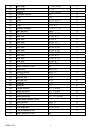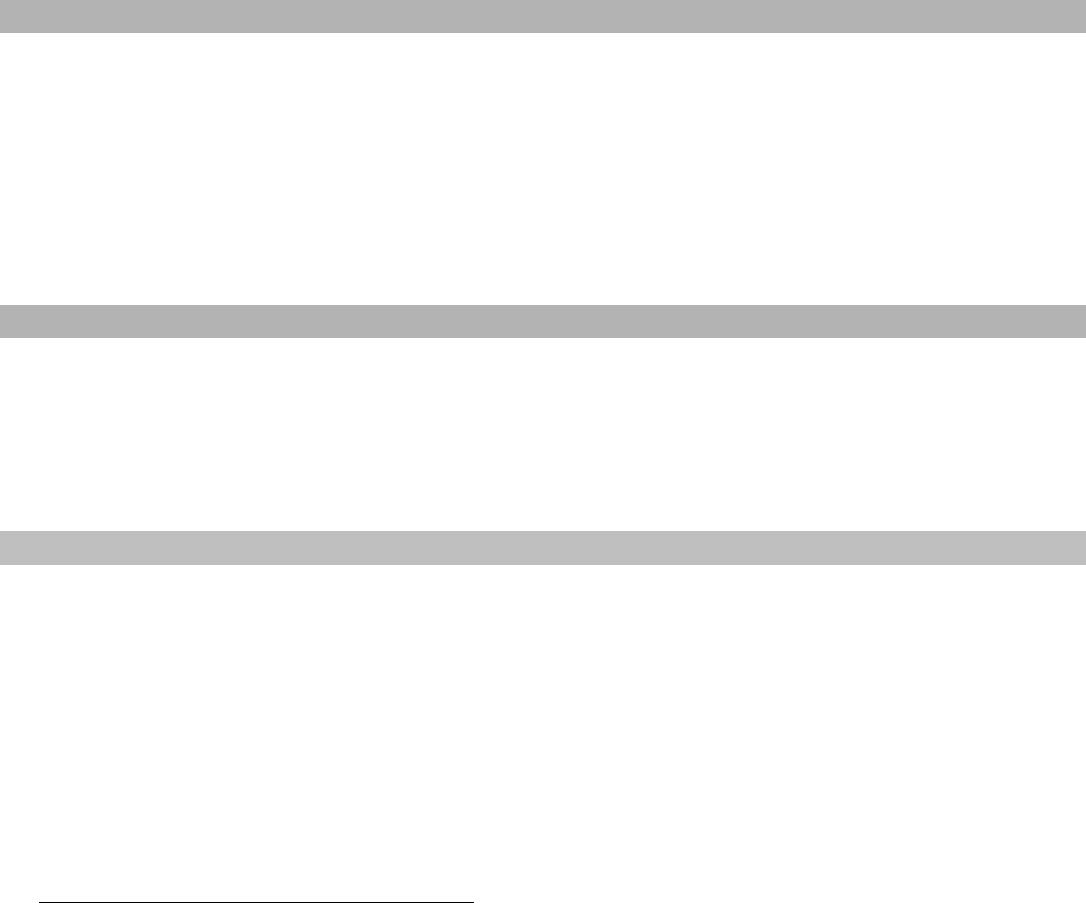
©IMPEX INC.
7
CARE AND MAINTENANCE
1. Lubricate moving parts with WD-40 or light oil periodically.
2. Inspect and tighten all parts before using the equipment.
3. The equipment can be cleaned using a damp cloth and mild non-abrasive detergent.
DO NOT use solvents.
4. Examine the equipment regularly for signs of damages or wear.
5. Replace any defective components immediately and/or keep the equipment out of use until
repair.
6. Failure to examine regularly may affect the safety level of the equipment.
Weight Capacity & Dimension
1. Maximum weight on Lever Arm: 500 lbs. (250 lbs on each Post)
2. Maximum weight on rear Weight Post: 400 lbs. (200 lbs on each Post)
3. Maximum weight on Weight Storage Post: 200lbs on each Post
4. Maximum user’s weight on Bench: 350 lbs.
5. Assembled Dimension: 92.5” x 114.5” x75”
OPERATING NOTES
1. Use the Seat Incline Lock Pin (# 23) to select the Seat Incline.
2. Use the Lock Knob (#32) to select the Backrest Incline. Each hole increment will increase
about 10 degree of incline.
3. *Optional: Insert Leg Developer Holder into the opening in front of the Seat. Use the Lock
Knob (#32) to hold the Holder in selected position. Use the Front Lock Pin (#24) to lock Leg
Developer in place. Release the Front Lock Pin (#24) when doing Leg Developer exercises.
(Leg Developer sold separately)
4. *Optional: Insert Arm Curl Stand into the opening in front of the Seat. Use the Lock Knob (#32)
to hold the Stand in selected position. (Arm Curl sold separately)
Moving Bench Forward and Backward
1. Move Bench forward for flat, decline, and some incline positions. The rear position is for
shoulder press and higher incline.
2. When using the Leg Developer, move back to have front stability without tipping when
loading weight plates to Leg Developer.
3. When the Bench is not being used, it is stored in the rear position to save space.