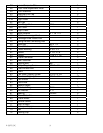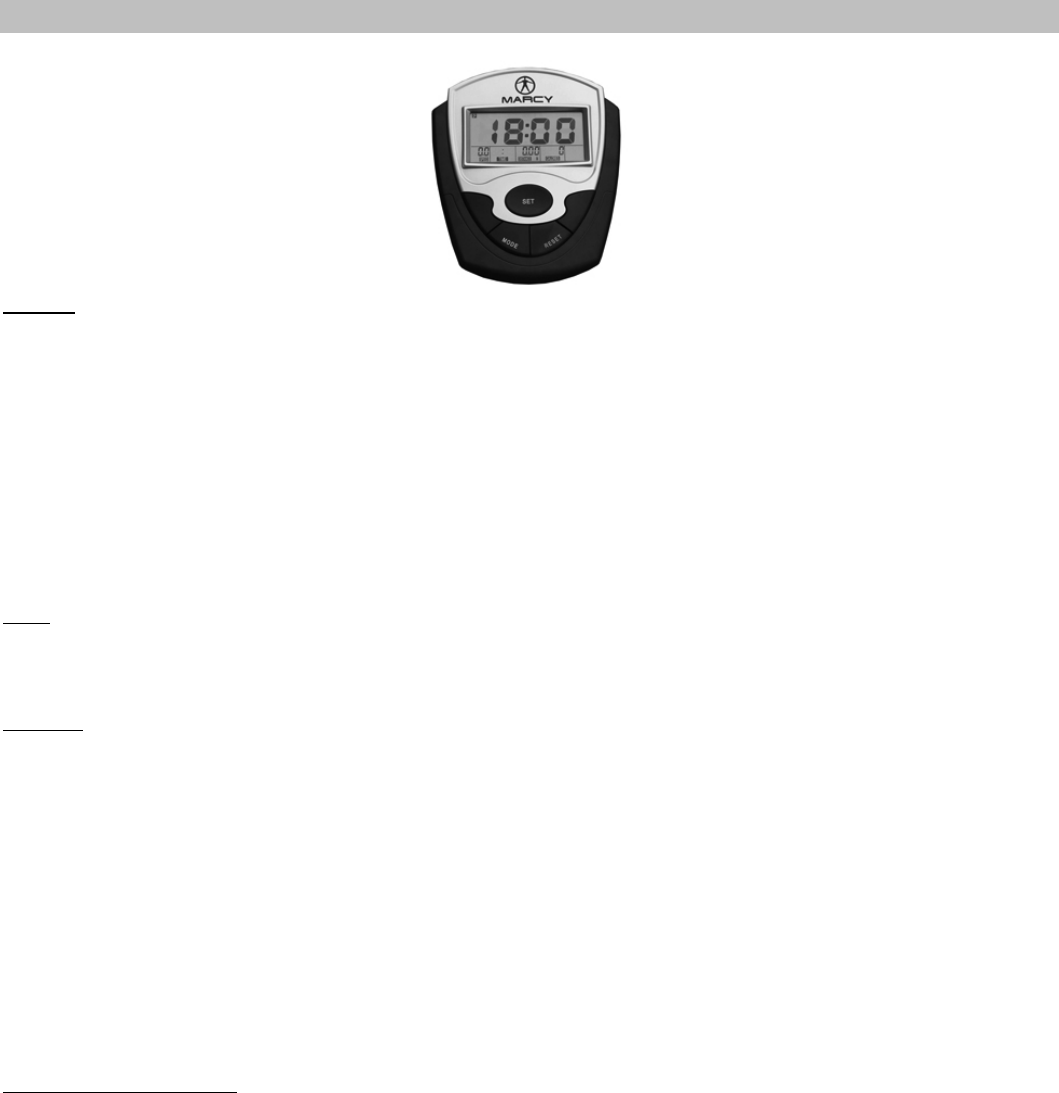
COMPUTER
MODE
Press “MODE” button, will automatically scan Time, Speed, RPM, Distance, and Calories, for every
6 seconds.
Time Display the elapsed time. Max value is up to 99:59.
Speed Display the current speed in miles per hour.
RPM Display repetition/min, Speed and RPM display will switch to each other every
6 seconds.
Distance Display the distance traveled in Miles. Max value is 99.99 miles.
Calories Display the calorie consumption in cal. Increment by 10 cal. Max value is 999
calories.
SET
1. To set up the hour, minute, year, month and date.
2. To set up the target value of Time, Distance and Calories.
RESET
1. Press the button to reset function value from previous setting.
2. Press the button and hold for 2 seconds to reset all value to zero.
When computer is in idle mode, the screen will display Calendar, Clock, and Temperature.
CALENDAR Display date, month, and year.
CLOCK Display current clock time.
TEMPERATURE Displays current room temperature from 50°F to 140°F.
To set up time and date; remove batteries for few seconds, and then place batteries back.
The computer will beep and display “8888” and display Time/Date field.
Press “SET” key to enter the Time or Date field. Press “MODE” key to enter time/Date data.
REPLACE BATTERY
:
1. Remove the battery cover on the back of the computer.
2. Replace two 1.5V (AA) batteries.
3. Make sure the batteries are installed correctly and the polarities are correct.
4. If the display is not clear or only partial segments appeared, remove the batteries and wait for
15 seconds before re-install them.
5. The battery life is approx. 3 months under normal usage.
6. When the batteries are removed, all the functional values will reset to zero.
Note:
Please note all values on this computer are approximate and they are for comparison
purpose only. Do not use these values for any medical or rehabilitation purpose.
© IMPEX INC.
20