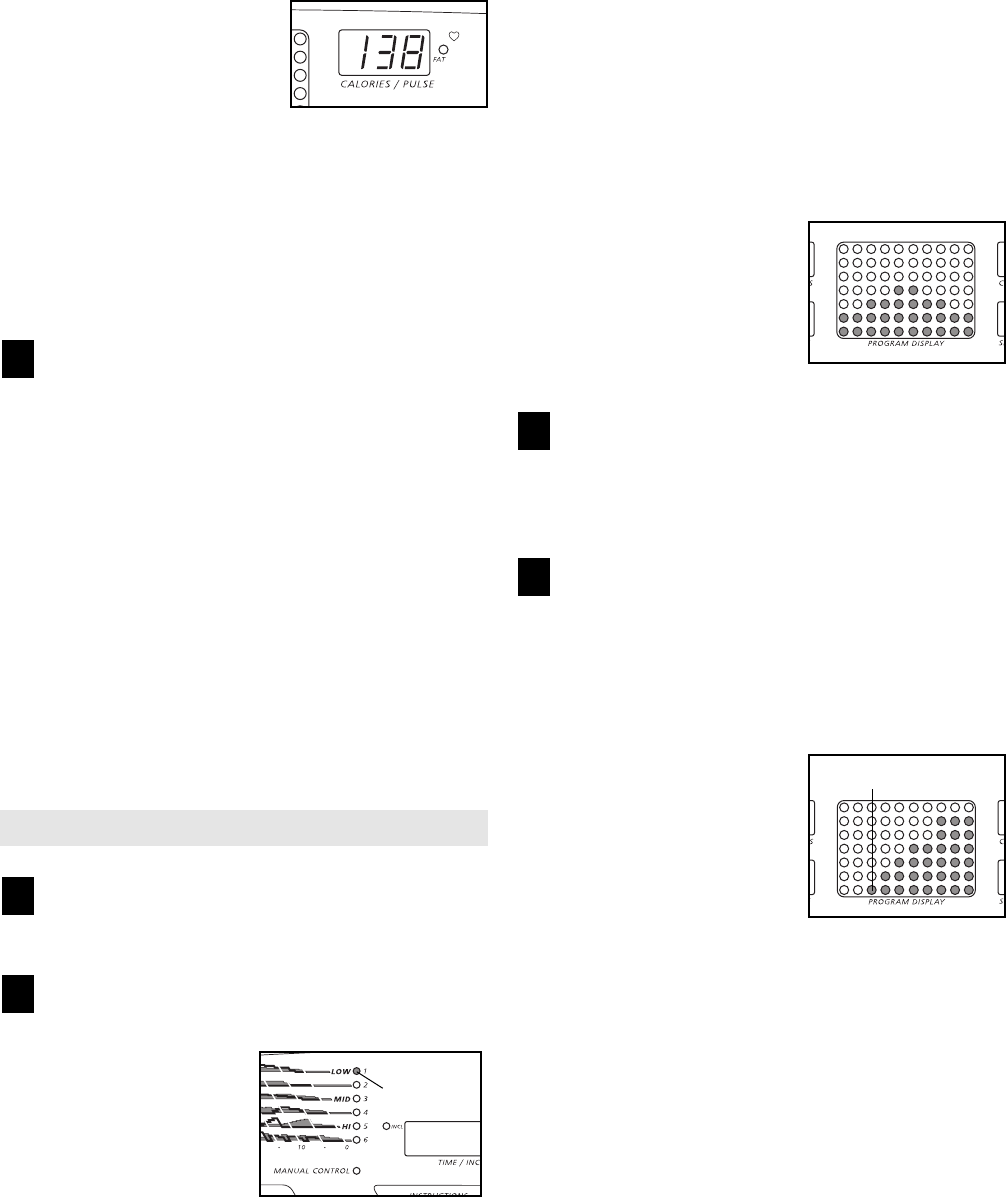
CALORIES/PULSE
displayÑThis display
shows the approximate
numbers of calories and
fat calories you have
burned (see FAT BURN-
ING on page 15). Every seven seconds, the dis-
play will change from one number to the other; the
indicator will light when the number of fat calories
is shown. This display will also show your heart
rate when the heart rate monitor is worn; the heart-
shaped indicator will light when your heart rate is
shown.
When you are finished exercising, press the
STOP button and remove the key.
Step onto the foot rails, press the STOP button,
and remove the key from the console. Keep the
key in a secure place. Note: If the displays and
various indicators on the console remain lit
after the key is removed, the console is in the
ÒdemoÓ mode. Refer to page 11 and turn off the
demo mode.
In addition, move the on/off switch to the off posi-
tion and unplug the power cord.
HOW TO USE PRESET PROGRAMS
Insert the key fully into the console.
See GETTING STARTED on page 8.
Press the PROGRAM button to select the de-
sired preset program.
When the key is in-
serted, the manual
mode will be se-
lected. To select one
of the preset pro-
grams, press the
PROGRAM button
repeatedly until one
of the six program indicators lights.
The console offers two low-intensity programs, two
medium-intensity programs, and two high-
intensity programs. The profiles on the left side of
the console show how the speed and incline of
the treadmill will change during the programs. The
numbers beside the profiles show the maximum
speed and incline settings for the programs. For
example, the upper profile shows that the treadmill
will reach a maximum speed of 4.5 mph and a
maximum incline of 5% during the first program.
The program display will
show a simplified profile
of the program you have
selected. The TIME/IN-
CLINE display will show
how long the program
will last.
Put on the heart rate monitor if desired.
For the CALORIES/PULSE display to show your
heart rate, the heart rate monitor must be worn.
See page 6.
Press the START button or the SPEED
▲▲
button
to start the program.
A moment after the button is pressed, the tread-
mill will automatically adjust to the first speed and
incline settings for the program. Hold the handrails
and begin walking.
Each program is divided
into several time seg-
ments of different
lengths. One speed set-
ting and one incline set-
ting are programmed for
each segment. The
speed setting for the
first segment will be shown in the flashing Current
Segment column of the program display. (The in-
cline settings are not shown in the program dis-
play.) The speed settings for the next seven seg-
ments will be shown in the columns to the right.
When only three seconds remain in the first seg-
ment of the program, both the Current Segment
column and the column to the right will flash, a se-
ries of tones will sound, and all speed settings will
move one column to the left. The speed setting for
the second segment will then be shown in the
flashing Current Segment column and the tread-
mill will automatically adjust to the speed and in-
cline settings for the second segment.
4
3
2
1
7
Indicator
Current Segment
10


















