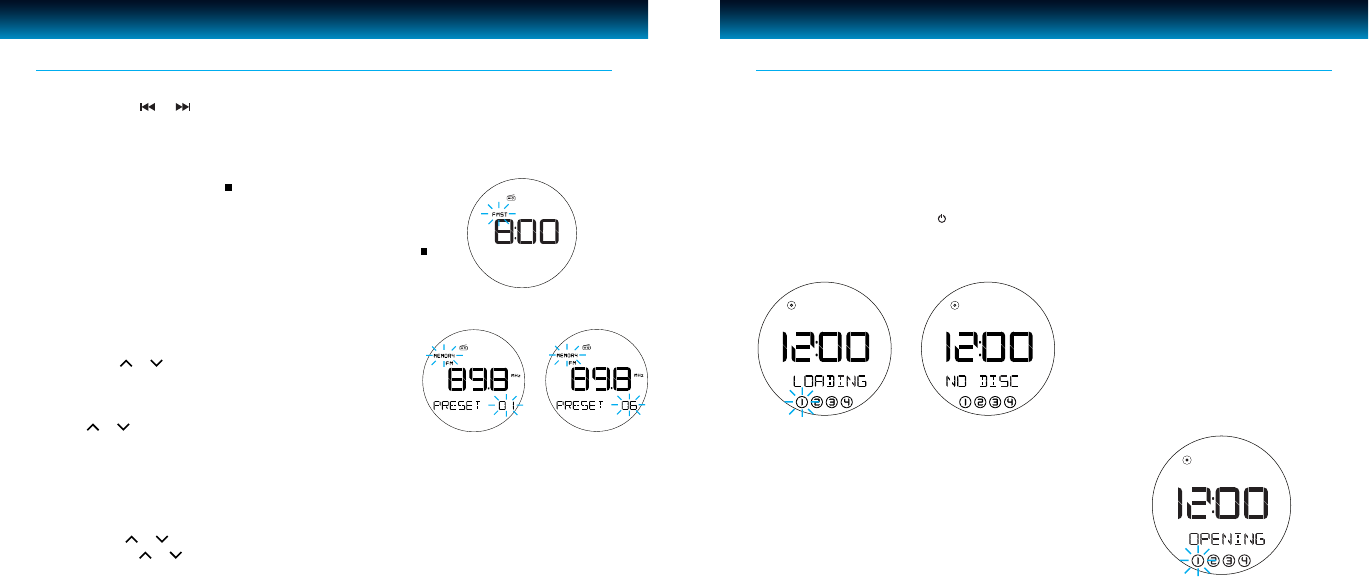
iLuv | 18iMM9400/9500 | V10M10_IM_EN_06050917 | iLuv
OPERATIONAL INSTRUCTIONS
Amplier and Radio Operation - continued
OPERATIONAL INSTRUCTIONS
Station search (seek) operation
· Holding down or for approximately 1 second starts the search operation and determines the
direction of the search. The search operation simply nds stations with strong signals.
Stations with weak reception can only be tuned in manually.
Stereo / Mono
Repeatedly pressing FM MODE/ switches between stereo and
mono reception. The stereo reception of a station in the FM band
is indicated on the display.
In the case of stereo stations with a bad (noisy) reception, we
recommend switching tuner to mono reception. Press FM MODE/ .
In the display, the message “ST” will disappear in mono mode.
Programming preset stations
The program memory allows you store 40 stations (10 AM / 30 FM).
1. Tune to the desired station.
2. Press TIMER/MEMORY. “MEMORY” will show on the display.
Then press or until the desired memory preset number
appears.
3. Press TIMER/MEMORY again to store the station along with
its preset. Repeat as necessary.
4. Press or to switch between programmed preset stations.
Changing a program position
If a memory position needs to be replaced by a station other than the current one, the new station can be
programmed as described above, and this will automatically replace the original station.
Setting the Bass and Treble
· Press BASS or to adjust the bass sound up or down (the bass sound level from +5 to -5).
· Press TREBLE or to adjust the treble sound up or down (the treble sound level from +5 to -5).
CD and MP3 CD Operation
Safety notes for operation of the CD changer
Press OPEN/CLOSE to open the right or left CD cover. The right and left CD cover do not open or close
at the same time. Make sure the cover is not obstructed by any objects. This must also be ensured when
closing the CD cover. The disc loader may only be opened or closed only by pressing OPEN/CLOSE. Be
careful that no foreign objects fall into the unit when the disc compartment is open.
Under no circumstance should the laser pick-up lens be touched. Never look directly at the beam.
CD changer operation
Switch the unit on by pressing . To turn on the CD mode, repeatly press MODE on unit or press CD on
the remote control. The unit will read the disc after selecting the CD mode.
If there is no CD inside, the following will appear after a few seconds:
Inserting and ejecting a CD
The CD compartment is opened by pressing OPEN/CLOSE.
1. Insert the disc with the unlabelled side facing the unit.
Press the center of the disc until it clicks into place in the tray.
2. To remove the CD, hold it by the edges and lightly press on
the holder to remove it.
3. Then close the disc compartment by pressing OPEN/CLOSE.
After closing the disc cover, the CD system immediately begins to scan the content of the compact disc.


















