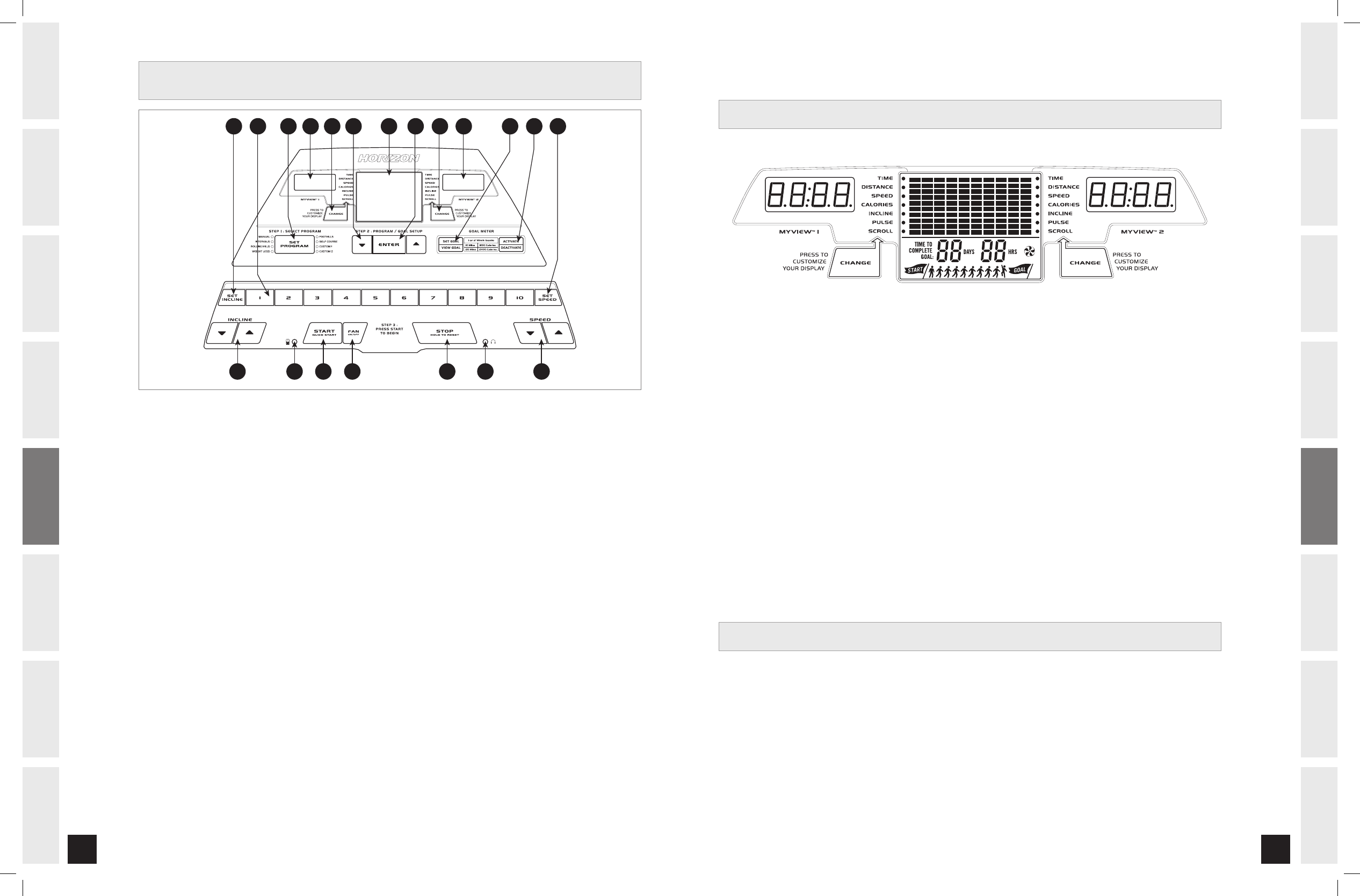
16
INTRODUCTION
IMPORTANT
PRECAUTIONS
ASSEMBLY
BEFORE
YOU BEGIN
TREADMILL
OPERATION
LIMITED
WARRANTY
TROUBLESHOOTING
& MAINTENANCE
CONDITIONING
GUIDELINES
17
INTRODUCTION
IMPORTANT
PRECAUTIONS
ASSEMBLY
BEFORE
YOU BEGIN
TREADMILL
OPERATION
CONDITIONING
GUIDELINES
TROUBLESHOOTING
& MAINTENANCE
LIMITED
WARRANTY
TIME • Shown as Minutes: Seconds. View the time remaining or the time elapsed in your workout.
DISTANCE • Shown as Miles. Indicates distance traveled or distance remaining during your workout.
SPEED • Shown as MPH. Indicates how fast your walking or running surface is moving.
CALORIES • Total Calories burned or calories remaining left to burn during your workout.
INCLINE • Shown as Percent. Indicates the incline of your walking or running surface.
PULSE • Shown as Beats Per Minute. Used to monitor your heart rate
(displayed when contact is made with both pulse grips).
SCROLL • When the scroll option is highlighted, the display will automatically scroll through the six feedback options.
PROGRAM PROFILES • Represents the profile of the program being used
(speed during speed based programs and incline during incline based programs).
TIME TO COMPLETE GOAL • Shown as Days and Hours. Indicates time remaining to reach your goal.
M O N I T O R DI S P L AY
MONITOR DISPLAY: Time, Distance, Speed, Calories, Incline, Pulse, Workout Profiles and
Time to Complete Goal.
MYVIEW
™
1 AND MYVIEW
™
2 LCD DISPLAYS: Customizable user feedback windows.
CHANGE DISPLAY KEYS: Used to adjust LCD window to customize desired feedback.
START: Simply press to begin exercising.
STOP: Press to pause/end your workout. Hold for 3 seconds to reset the treadmill.
SET PROGRAM KEY: Used to select a program.
ENTER: Used to select Program, Level, Time and Weight.
PROGRAM SETTING KEYS: Press to adjust program settings.
SET / VIEW GOAL KEY: Used to set and view goal information.
ACTIVATE / DEACTIVATE KEY: Used to turn off WEEKLY GOAL CENTER.
INCLINE ARROW KEYS: Used to adjust incline in small increments (0.5% increments).
SPEED ARROW KEYS: Used to adjust speed in small increments (0.1 mph increments).
SET INCLINE KEY: Used to reach desired incline more quickly. Press before NUMBER KEYS.
SET SPEED KEY: Used to reach desired speed more quickly. Press before NUMBER KEYS.
NUMBER KEYS: After pressing SET SPEED or SET INCLINE, press desired number to set speed or incline.
FAN BUTTON: Turns fan on or off.
AUDIO IN: Plug your CD / MP3 player into the console using the included audio adaptor cable.
AUDIO OUT / HEADPHONE JACK: Plug your headphones into this jack to listen to your music through the
headphones. NOTE: When headphones are plugged into the headphone jack the sound will no
longer come out through the speakers.
A
B
C
D
E
F
G
H
I
J
K
L
M
N
O
P
Q
R
T R E A D M I L L O P E R AT I O N
A G
E R LK Q D P
C
HO F B C IB NJM
M Y VI E W
™
Customize your display and see the feedback that matters most with the Sports Authority’s exclusive MyView
™
display. MyView
™
allows you to view the feedback you need to reach your fitness goals.
CUSTOMIZING THE MY VIEW
™
DISPLAY – To change the “My View” display, press the “Change” key on either
side of the display. You can customize both sides of the display at any time to provide you with the feedback
desired. For example: if distance and calories are the feedback you would like to display, simply press either
“Change” key repeatedly until the display is customized to your liking. The light on the right and left side
of the display will illuminate next to the feedback that is currently being displayed. The feedback available
includes time, distance, speed, calories, incline, pulse and scroll.
GS_1040T_Treadmill_Rev.1.7.indd 16-17 4/3/08 9:13:35 AM


















