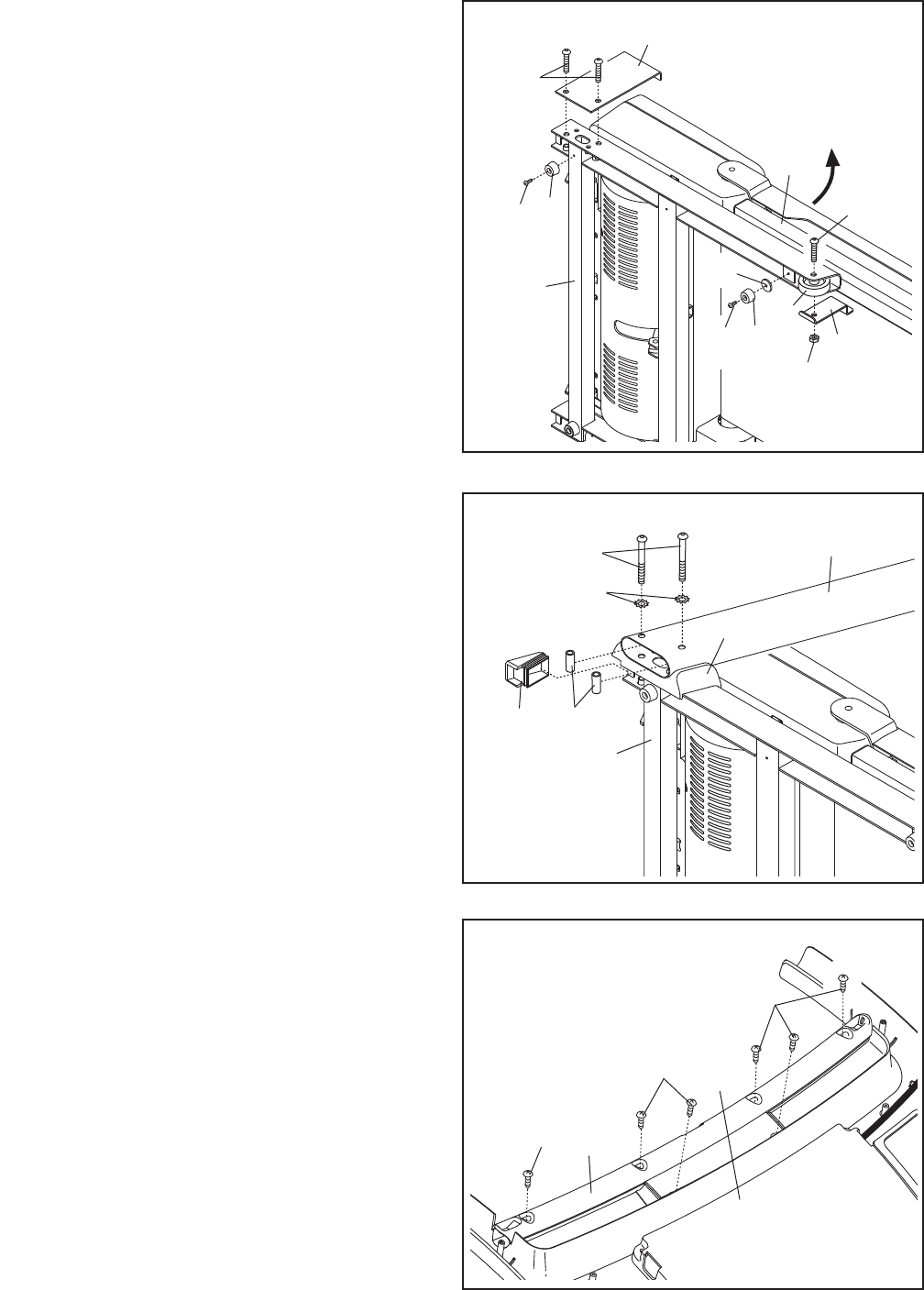
5. With the help of a second person, carefully tip
the treadmill onto its right side. Partially fold the
Frame (48) so the treadmill is more stable; do
n
ot fully fold the Frame yet.
R
emove and discard the two indicated bolts (A)
and the shipping bracket (B).
Attach a Base Foot (81) to the Base (85) in the
location shown with a Base Foot Spacer (104)
and an M4.2 x 25mm Tek Screw (2). Then, at-
tach a Base Foot (81) in the location shown with
only an M4.2 x 25mm Tek Screw (2).
Remove the M10 Nut (33), the M10 x 50mm
Bolt (4), and the shipping bracket (C) from the
Base (85). Attach a Wheel (86) with the Bolt and
the Nut that you just removed. Do not over-
tighten the Nut; the Wheel must turn freely.
Discard the shipping bracket.
5
85
86
4
8
4
33
C
81
2
81
104
2
6. Hold a Bolt Spacer (79) inside the lower end of
the Left Upright (73). Insert an M10 x 96mm Bolt
(5) with an M10 Star Washer (8) into the Left
Upright and the Bolt Spacer. Repeat this step
with a second Bolt Spacer (79), M10 x 96mm
Bolt (5), and M10 Star Washer (8).
Orient the Left Upright (73) and the Left Upright
Spacer (83) as shown. Hold the Left Upright
Spacer and the Left Upright against the Base
(85). Tighten the M10 x 96mm Bolts (5) until the
heads of the Bolts touch the Left Upright; do not
fully tighten the Bolts yet.
Press a Base Cap (82) into the Base (85). With
the help of a second person, tip the treadmill so
that the Base is flat on the floor.
83
73
5
85
7982
8
6
7. Set the Console (87) face down on a soft sur-
face to avoid scratching the Console. Remove
the six M4.2 x 19mm Screws (1) and lift off the
Pulse Support (109). Save all six Screws and
the Pulse Support for step 9.
1
1
1
7
87
109
9
B
A


















