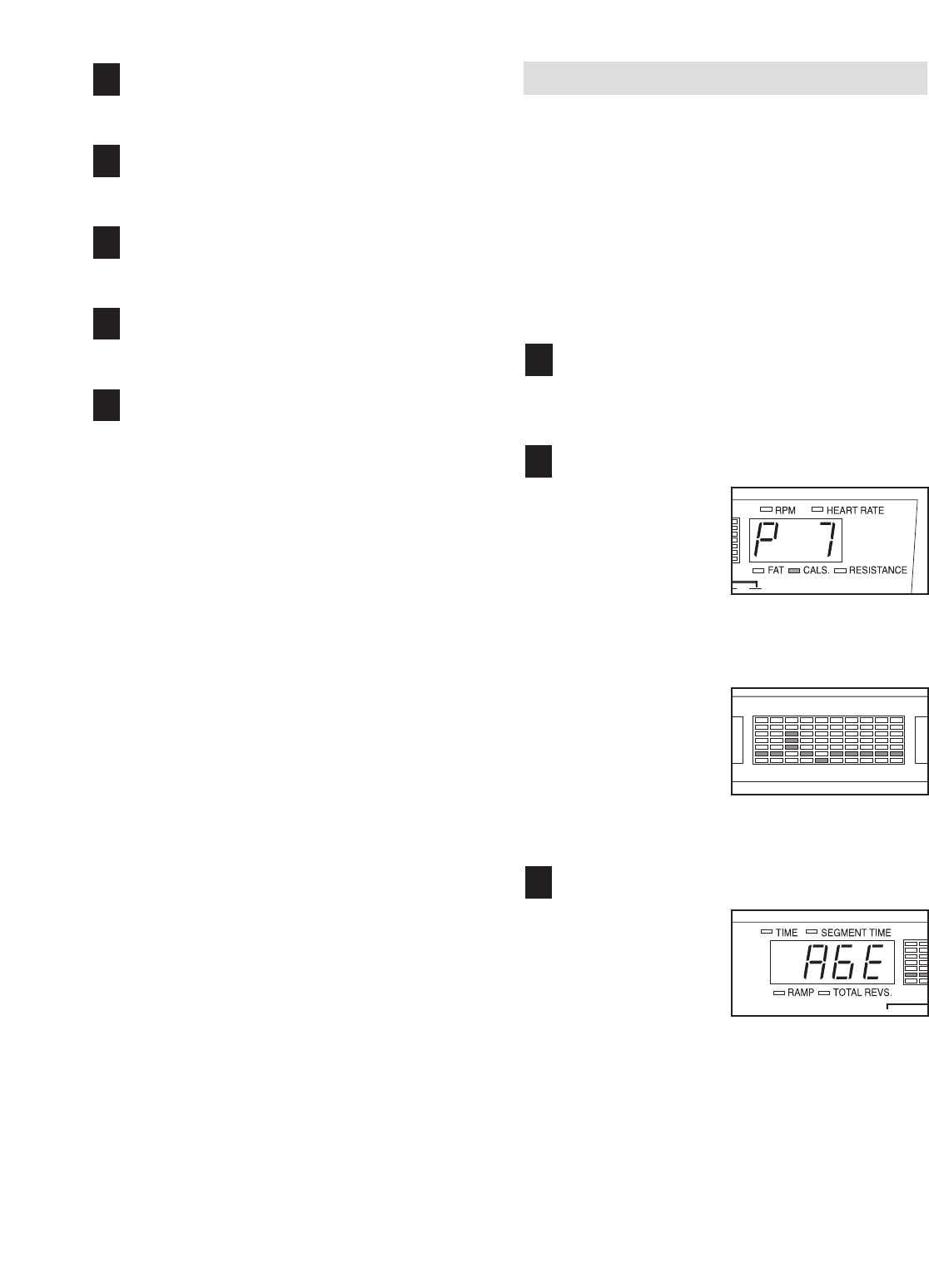
15
Adjust the angle of the ramp as desired
.
See step 4 on page 12.
Monitor your progress with the two displays.
See step 5 on page 12.
Measure your heart rate if desired.
See step 6 on page 13.
Turn on the fan if desired.
See step 7 on page 13.
When you are finished exercising, the console
will automatically turn off.
See step 8 on page 13.
HOW T
O USE HEART RATE PROGRAMS
Heart rate program 7 is designed to keep your heart
rate between 50% and 85% of your estimated maxi-
mum heart rate during your workout. (Your maximum
heart rate is estimated by subtracting your age from
220. For example, if you are 30 years old, your esti-
mated maximum heart rate is 190.) Heart rate pro-
gram 8 is designed to keep your heart rate near a tar-
get heart rate that you choose.
Follow the steps below to use a heart rate program.
Press any button on the console or begin
pedaling to turn on the console.
See step 1 on page 12.
Select one of the heart rate programs.
When the power is
turned on, the man-
ual mode will be
selected. To select
a heart rate pro-
gram, press the
Program button
repeatedly until “P 7” or “P 8” appears in the right
display.
During heart rate
programs, the
matrix will display a
graphic that repre-
sents your heart
rate. Each time a
heartbeat is detect-
ed, an additional peak will appear in the matrix.
Enter your age or a target heart rate setting.
If you have
selected heart
rate program 7,
the word “AGE”
and the current
age setting will
flash in the left dis-
play. If you have already entered your age, press
the Enter button and go to step 4. If you have not
entered your age, press the – and + buttons
repeatedly to enter your age, and then press the
Enter button. Once you have entered your age, it
will be saved in memory.
3
2
1
8
7
6
5
4


















