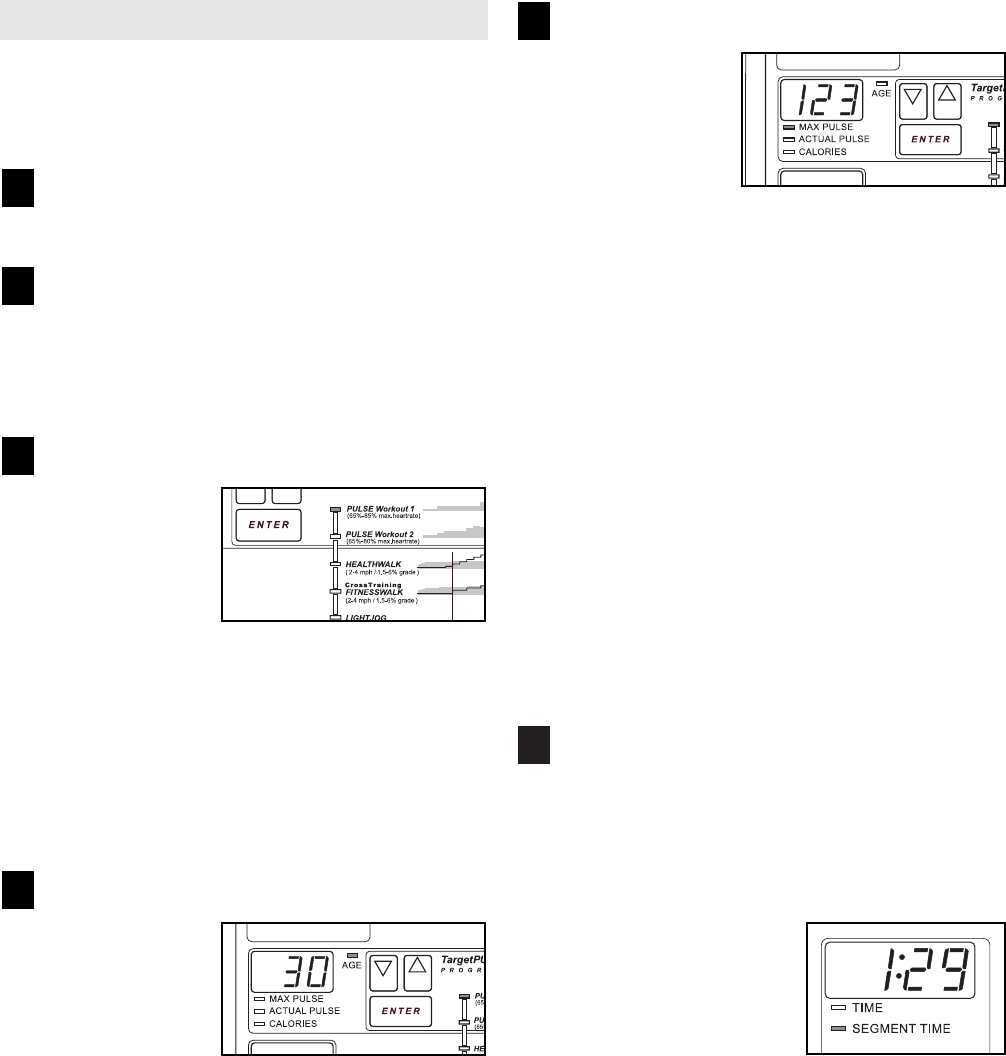
13
HOW TO USE THE PULSE PROGRAMS
Note: The pulse programs can be used only when
the optional chest pulse sensor is worn. See page
20 for information about the chest pulse sensor.
Insert the key into the console.
See HOW TO TURN ON THE POWER on page 10.
Put on the chest pulse sensor.
You must wear the chest pulse sensor in order to
use a pulse program. To put on the chest pulse
sensor, follow the instructions included with the
chest pulse sensor.
Select one of the two pulse programs.
When the key is
inserted, the
manual mode
will be selected
and the manual
indicator will
light. To select
one of the pulse programs, press the Select
Workout button repeatedly until one of the two
pulse program indicators lights.
The profiles on the console show how the target
heart rate will change during the programs. The
Time/Segment Time display will show how long
the selected program will last.
Enter your age.
When a pulse
program is se-
lected, an age
setting will begin
to flash in the
CALORIES/
PULSE display.
If you have already entered your age, simply press
the Enter button. To enter your age, press the
▲▲
and
▼▼
buttons. The buttons can be held down to
enter your age quickly. When your age is shown,
press the Enter button.
Enter a maximum heart rate setting.
After you have
entered your
age, another
number will
begin to flash in
the CALORIES/
PULSE display.
This number is the maximum heart rate setting for
the program. If Pulse program 1 is selected, the
maximum heart rate setting can be from 65% to
85% of your maximum possible heart rate (your
maximum possible heart rate is 220 minus your
age); if Pulse program 2 is selected, the maximum
heart rate setting can be from 65% to 80% of your
maximum possible heart rate. Note: Your maxi-
mum possible heart rate is an estimate only.
For example, if you are 30 years old, your maxi-
mum possible heart rate is 190 (220 minus 30
equals 190). Therefore, if Pulse program 1 is se-
lected, the maximum heart rate setting can be from
123 to 161 (65% of 190 is 123; 85% of 190 is 161).
If you want to change the maximum heart rate set-
ting, press the
▲▲
and
▼▼
buttons. The buttons can
be held down to change the setting quickly. When
the desired setting is shown, press the Enter button.
Press the Start button or the Speed
▲▲
button
to start the program.
A moment after the button is pressed, the tread-
mill will automatically adjust to the first speed and
incline settings for the program. Hold the handrails
and begin walking.
Each program is divided
into several time seg-
ments of different
lengths. The Time/
Segment Time display
will show both the time
remaining in the pro-
gram and the time remaining in the current seg-
ment. One target heart rate setting is programmed
for each segment. When only three seconds re-
main in the first segment of the program, a series
of tones will sound and the next segment will
begin. As you exercise, the speed and/or incline of
the treadmill will automatically change as needed
to keep your heart rate near the current target
heart rate setting.
The program will continue until the Time/Segment
Time display counts down to zero. The walking
belt will then slow to a stop.
5
4
4
3
2
1


















