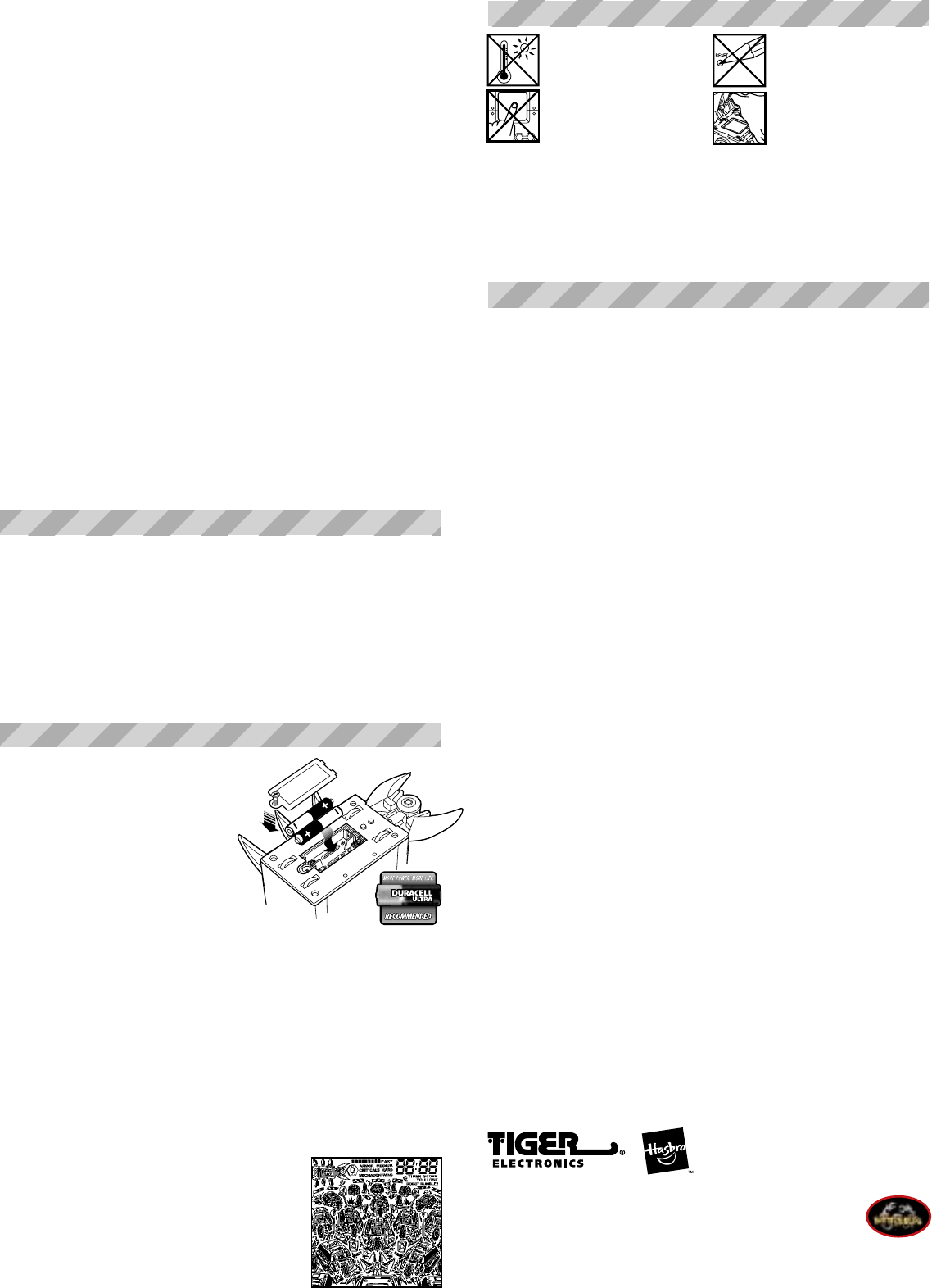
Replace batteries at the first sign of erratic operation.
If a part of your game is damaged or something has been left out, DO NOT RETURN THE
GAME TO THE STORE. The store doesn't have replacement parts. Instead, write to us at:
Tiger Repair Department
1000 N. Butterfield Road, Unit 1023, Vernon Hills, IL 60061, U.S.A.
In your note, mention the name of your game, your game's model number, and tell us briefly
what the problem is. Also include sales slip, date, place of purchase and price paid. We will
do our best to help.
X. 90-DAY LIMITED WARRANTY
Tiger Electronics (Tiger) warrants to the original consumer purchaser of this product that the
product will be free from defects in materials or workmanship for 90 days from the date of
original purchase. This warranty does not cover damages resulting from accident, negligence,
improper service or use or other causes not arising out of defects in materials or workmanship.
During this 90-day warranty period, the product will either be repaired or replaced (at Tiger’s
option) without charge to the purchaser, when returned with proof of the date of purchase
to either the dealer or to Tiger.
Product returned to Tiger without proof of the date of purchase or after the 90-day warranty
period has expired, but prior to one year from the original date of purchase, will be repaired
or replaced (at Tiger’s option) for a service fee of U.S.$9.00. Payments must be by check
or money order payable to Tiger Electronics.
The foregoing states the purchaser’s sole and exclusive remedy for any breach of warranty
with respect to the product.
All product returned must be shipped prepaid and insured for loss or damage to:
Tiger Repair Department
1000 N. Butterfield Road, Unit 1023, Vernon Hills, IL 60061, U.S.A.
The product should be carefully packed in the original box or other packing materials sufficient
to avoid damage during shipment. Include a complete written description of the defect, a
check if product is beyond the 90-day warranty period, and your printed name, address and
telephone number.
THIS WARRANTY IS IN LIEU OF ALL OTHER WARRANTIES AND NO OTHER REPRESENTATIONS
OR CLAIMS OF ANY NATURE SHALL BE BINDING ON OR OBLIGATE TIGER IN ANY WAY. ANY
IMPLIED WARRANTIES APPLICABLE TO THIS PRODUCT, INCLUDING WARRANTIES OF
MERCHANTABILITY AND FITNESS FOR A PARTICULAR PURPOSE, ARE LIMITED TO THE NINETY
(90) DAY PERIOD DESCRIBED ABOVE. IN NO EVENT WILL TIGER BE LIABLE FOR ANY SPECIAL,
INCIDENTAL, OR CONSEQUENTIAL DAMAGES RESULTING FROM POSSESSION, USE, OR
MALFUNCTION OF THIS TIGER PRODUCT.
Some states do not allow limitations as to how long an implied warranty lasts and/or exclusions
or limitations of incidental or consequential damages, so the above limitations and/or exclusions
of liability may not apply to you. This warranty gives you specific rights, and you may also
have other rights which vary from state to state.
For more information about Tiger Electronics, our products and special promotions, please
visit our Web Site at: www.tigertoys.com
This device complies with Part 15 of the FCC Rules. Operation is subject to the following two
conditions:
(1) this device may not cause harmful interference, and
(2) this device must accept any interference received, including interference that
may cause undesired operation.
Warning: Changes or modifications to this unit not expressly approved by the party responsible
for compliance could void the user's authority to operate the equipment.
NOTE: This equipment has been tested and found to comply with the limits for a Class B
digital device, pursuant to Part 15 of the FCC Rules. These limits are designed to provide
reasonable protection against harmful interference in a residential installation. This equipment
generates, uses, and can radiate radio frequency energy and, if not installed and used in
accordance with the instructions, may cause harmful interference to radio communications.
However, there is no guarantee that interference will not occur in a particular installation. If
this equipment does cause harmful interference to radio or television reception, which can
be determined by turning the equipment off and on, the user is encouraged to try to correct
the interference by one or more of the following measures:
– Reorient or relocate the receiving antenna.
– Increase the separation between the equipment and receiver.
– Connect the equipment into an outlet on a circuit different from that to which
the receiver is connected.
– Consult the dealer or an experienced radio TV technician for help.
Clean only with a piece of soft
dry cloth.
Do not use a pencil or pin to
press the RESET switch. Use
a ball-point pen.
High temperature will destroy
the unit. Do not leave unit in
direct sunlight.
Do not press the liquid crystal
display and avoid heavy shock
or the display may fail.
VIII. INSERTING THE BATTERIES
To insert the batteries, have an adult open the battery
compartment cover at the back of the game.
(Loosen the screw holding the battery door onto
the back of the unit and remove the door.)
Insert 2 AAA/LR03 batteries (not included),
making sure to align "+" and "-" as shown.
CAUTION: Batteries should be replaced by
an adult.
Not suitable for children under 36 months,
may contain small parts.
To ensure proper function :
– Battery installation should be done by an adult.
– Non-rechargeable batteries are not to be recharged.
– Rechargeable batteries are to be removed from the toy before being charged
(if removable).
– Rechargeable batteries are only to be charged under adult supervision
(if removable).
– Only batteries of the same or equivalent type as recommended are to be used.
– Batteries are to be inserted with the correct polarity.
– Exhausted batteries are to be removed from the toy.
– The supply terminals are not to be short-circuited.
– Do not mix old and new batteries.
– Do not mix alkaline, standard or rechargeable batteries.
DO NOT DISPOSE OF THIS PRODUCT IN FIRE,
BATTERIES INSIDE THIS PRODUCT MAY EXPLODE
OR LEAK.
RESET BUTTON:
After battery insertion, the RESET switch may be pushed
only if the game is not working properly. (Use a ball-
point pen.) The display should appear as shown in the
diagram at the right.
START - to start the game.
- to start each stage.
SELECT - to toggle between the three skill levels of EASY, MEDIUM
and HARD.
SOUND - to control sound on/off.
RESET - to reset the game if your BattleBot malfunctions.
ROLL FORWARD - roll your BattleBot forward to move forward on screen.
ROLL BACK - roll your BattleBot backwards to move backwards on
screen.
LEAN LEFT - lean your BattleBot to the left to turn left on screen.
LEAN RIGHT - lean your BattleBot to the right to turn right on screen.
GRAB - grab your BattleBot's pincers to grab and damage your
on-screen enemies.
Press the ON button to turn on the game.
Use the SELECT button to toggle between the three skill levels of EASY, MEDIUM
and HARD. If you're not a big fan of instant annihilation, we suggest you start
EASY and work your way up!
After selecting your skill level, press the START button to begin! You will hear the
"THREE, TWO, ONE!" countdown.
Then start moving your BattleBot forwards or backwards or lean it left and right
for moving.
For grabbing and attacking, use the pincers as shown above.
As you complete a stage, press the START button to begin each new stage.
When you are defeated, accept your fate - or rise to fight again by pressing the
START button. For each new game, you have to use the SELECT button to select
the skill level for the new game.
If you like the skill level you played with previously, just press the START button
twice to begin play with the same skill level.
VII. TOY MODE
If you want to just play with your BattleBot as a toy instead of a video game, that's
easy, too.
Use the ON/OFF button to turn OFF the game.
Press the SOUND button and you will hear a sound from the game.
Pull on the PINCERS to play the current sound.
Lean your BattleBot to the LEFT to hear the previous sound from the game.
Lean your BattleBot to the RIGHT to play the next sound.
Press the ON/OFF button again to return to the normal game-playing mode.
IX. CAUTION/DEFECT OR DAMAGE
®
, TM, &
©
2001 Tiger Electronics.
All rights reserved.
980 Woodlands Parkway, Vernon Hills, IL 60061, USA
www.tigertoys.com
A division of Hasbro, Inc.
Where Technology Comes to Play!™
Printed in China
®, TM, & © 2001 Tiger Electronics,
a division of Hasbro, Inc. All Rights Reserved.
Belvedere House, Victoria Avenue, Harrogate,
North Yorkshire HG1 1EL, United Kingdom.
www.tigertoys.co.uk
O
F
F
I
C
I
A
L
L
I
C
E
N
S
E
D
P
R
O
D
U
C
T
®
All Rights Reserved
Copyright 2001 BattleBots, Inc.
701 DeLong Ave., Unit K
Novato, CA 94945
www.battlebots.com




