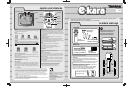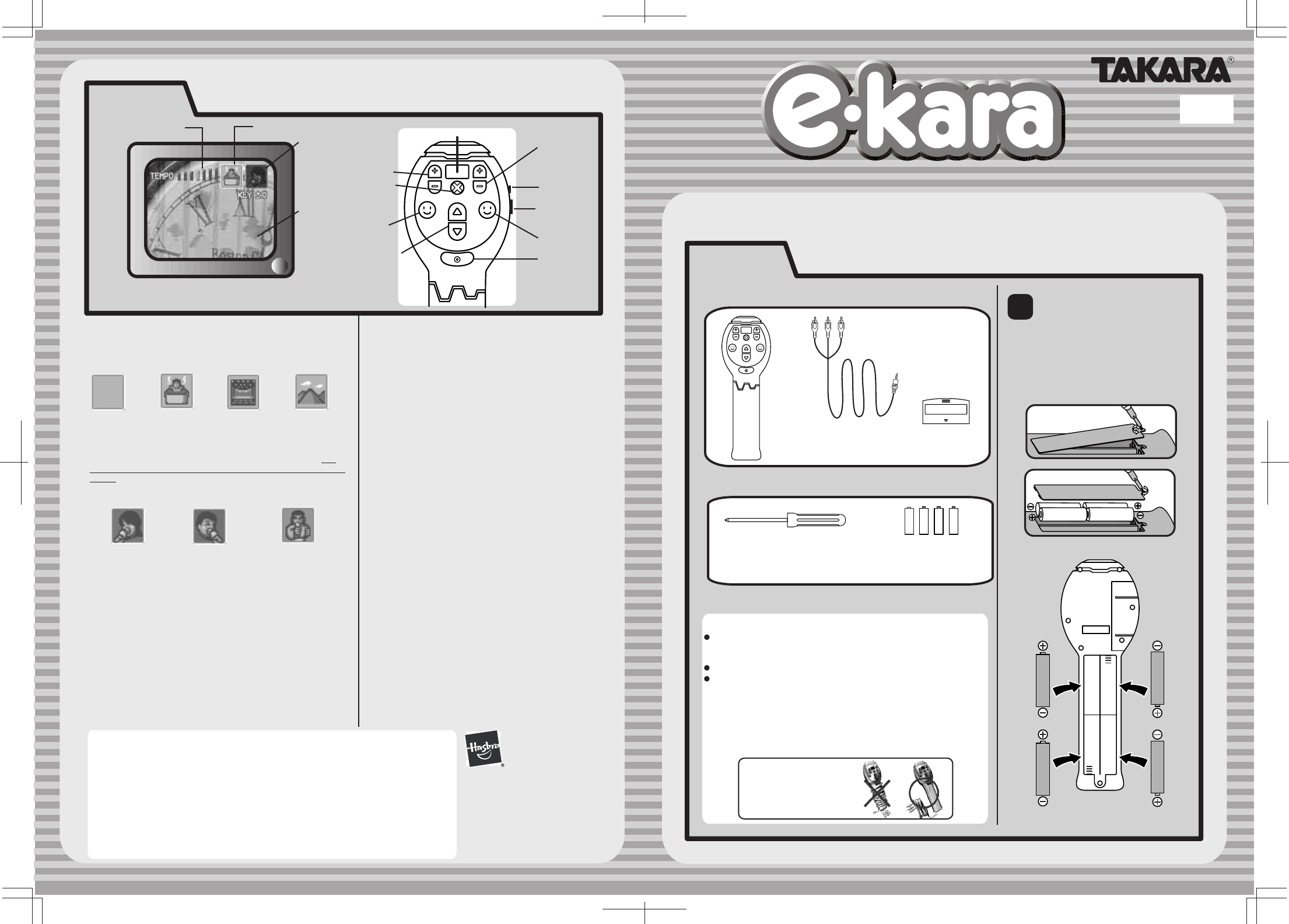
e-kara set-up
Includes:
e-kara
microphone
cable with TV
input plugs
one 5-song e-kara
Karaoke cartridge
Using Phillips screwdriver, remove the
battery lid found in the back of the
microphone. Insert 4 "AA" alkaline
batteries as indicated. Replace lid.
1
special e-kara features
TEMPO
VOLUME
CANCEL
ECHO
EFFECTS
SELECT /KEY
START
No Echo
Concert Hall Echo
Mountain Top Echo
Bathtub Echo
Bass
lowers the key
of your voice.
Vibrato
adds a vibrating
effect to your voice.
CAUTION:
Do not connect the E-kara unit to projection TVs (TVs that use
projection screens instead of cathode ray tubes) because this may
cause screen discoloration.
Adult assembly is required for battery installation and product set-up.
Input cable is not a toy. Adult set-up and supervision required.
Songs provided through Daiichikosho's DAM system.
Do not wind the cord around
the microphone handle.
AGES 6+
11504
Thank you for choosing e-kara! Please read and follow all instructions before using this product.
Retain the instructions for future reference.
Video and audio input jacks are required on TV or VCR/DVD.
4 "AA" alkaline
batteries
(not included).
Phillips screwdriver
(not included) required
for battery installation.
Requires:
CAUTION: TO AVOID BATTERY LEAKAGE
Be sure to insert the batteries correctly and always follow the toy
and battery manufacturers' instructions;
Do not mix old batteries and new batteries or alkaline, standard
(carbon zinc) or use rechargeable (nickel-cadmium) batteries;
Always remove weak or dead batteries from the product.
1.
2.
3.
Note: The plastic covering helps protect the e-kara microphone during transport.
Discard covering after opening the package.
TM
Soprano
raises the key of
your voice.
DISPLAY WINDOW
TEMPO
TEMPO/VOLUME
TV SCREEN
CANCEL
LYRICS
ECHO
SELECT/KEY
VOLUME
RESET
ON/OFF
EFFECTS
EFFECT
START
TEMPO
WOW WOW
WOW WOW
Fast Forward
While a song is playing, press both the "+" and "–" Tempo buttons at
the same time to fast-forward through a song. It’s perfect to use
when you want to cut introductions and interludes or when you want
to practice at the same point in a song over and over again. (There
is no rewind feature.)
Auto Power Off
The power shuts off automatically after 15 minutes of nonuse.
Low Battery Indicator
When the batteries begin to weaken and need to be replaced, the
Low Battery Indicator will flash in the top left corner of the TV
screen. The Indicator flashes slowly when the batteries are running
low and quickly if the batteries are running out.
NOTE:
-To remove the cable from the TV input jack, pull the plug,
not the cord.
-Do not drop, swing or strike the e-kara microphone.
-Keep the microphone away from moisture and high and low
temperatures. Do not use near water.
PROBLEMS?
The e-kara microphone won’t pick up your voice.
Sing into the top of the microphone and keep it as close to your mouth as
possible.
The power keeps going off.
When you attempt to turn the power on without inserting the cartridge
first, the number "88" will flash in the Display Window, then the power will
go off. Be sure to insert the cartridge first before turning the power on.
The screen freezes.
The screen may freeze if you drop e-kara or if it absorbs some force.
Press the Reset button on the side of the microphone to restart e-kara.
There is feedback.
When you place the e-kara microphone too close to the speakers, you
may get feedback. Keep the microphone away from your speakers.
Look for these additional e-kara components (sold separately):
• E-kara™ Duet Microphones allow up to 10 friends to sing along!
• E-kara™ Karaoke Cartridges feature today’s hottest hits!
Additional cartridges sold separately. Each contains 10 songs.
TEMPO
Press the "+" Tempo button to speed up the tempo of the song; press the
"–" Tempo button to slow the tempo.
ECHO
Add different echo effects.
(The icon for the echo effect selected appears in the top right corner of the TV screen.)
EFFECTS
Choose a cool voice effect to add fun and excitement to a song. The
voice effects are activated only while you press and hold the Start
button. (The icon for the effect selected lights up in the top right corner
of the TV screen while active.)
SELECT KEY (Dual Purpose)
Press the Select/Key buttons to scroll through the song list so you can
choose your favorite.
While singing, use the Select/Key buttons to raise or lower the song key.
Choose the key that’s just right for you!
DISPLAY WINDOW
Indicates song numbers, key and tempo.
DUET Input Jack
The Duet input jack on the bottom of the e-kara microphone allows you
to connect an e-kara™ Duet Microphone (not included) so a friend can
sing along with you! You can connect up to 10 Duet Microphones at
once, allowing you to create your own singing group with all your friends!
FCC STATEMENT
This equipment has been tested and found to comply with the limits for a Class B digital device,
pursuant to Part 15 of the FCC Rules. These limits are designed to provide reasonable protection
against harmful interference in a residential installation. This equipment generates, uses and can
radiate radio frequency energy, and, if not installed and used in accordance with the instructions,
may cause harmful interference to radio communications. However, there is no guarantee that
interference will not occur in a particular installation. If this equipment does cause harmful
interference to radio or television reception, which can be determined by turning the equipment off
and on, the user is encouraged to try to correct the interference by one or more of the following
measures:
- Reorient or relocate the receiving antenna.
- Increase the separation between the equipment and the receiver.
- Consult the dealer or an experienced radio/TV technician for help.
Changes or modifications not expressly approved by the party responsible for compliance could void
the user’s authority to operate the equipment.
11504
This product is powered by XaviX technology.
XaviX™ is a trademark of SSD Company
Limited.
Manufactured by Takara Co., Ltd. 2001.
Distributed by Hasbro.
*® & © 2001 Hasbro, Pawtucket, RI 02862
USA. All Rights Reserved.
® denotes Reg. U.S. Pat. & TM Office.
U.S. Patent Pending.
MADE IN CHINA.