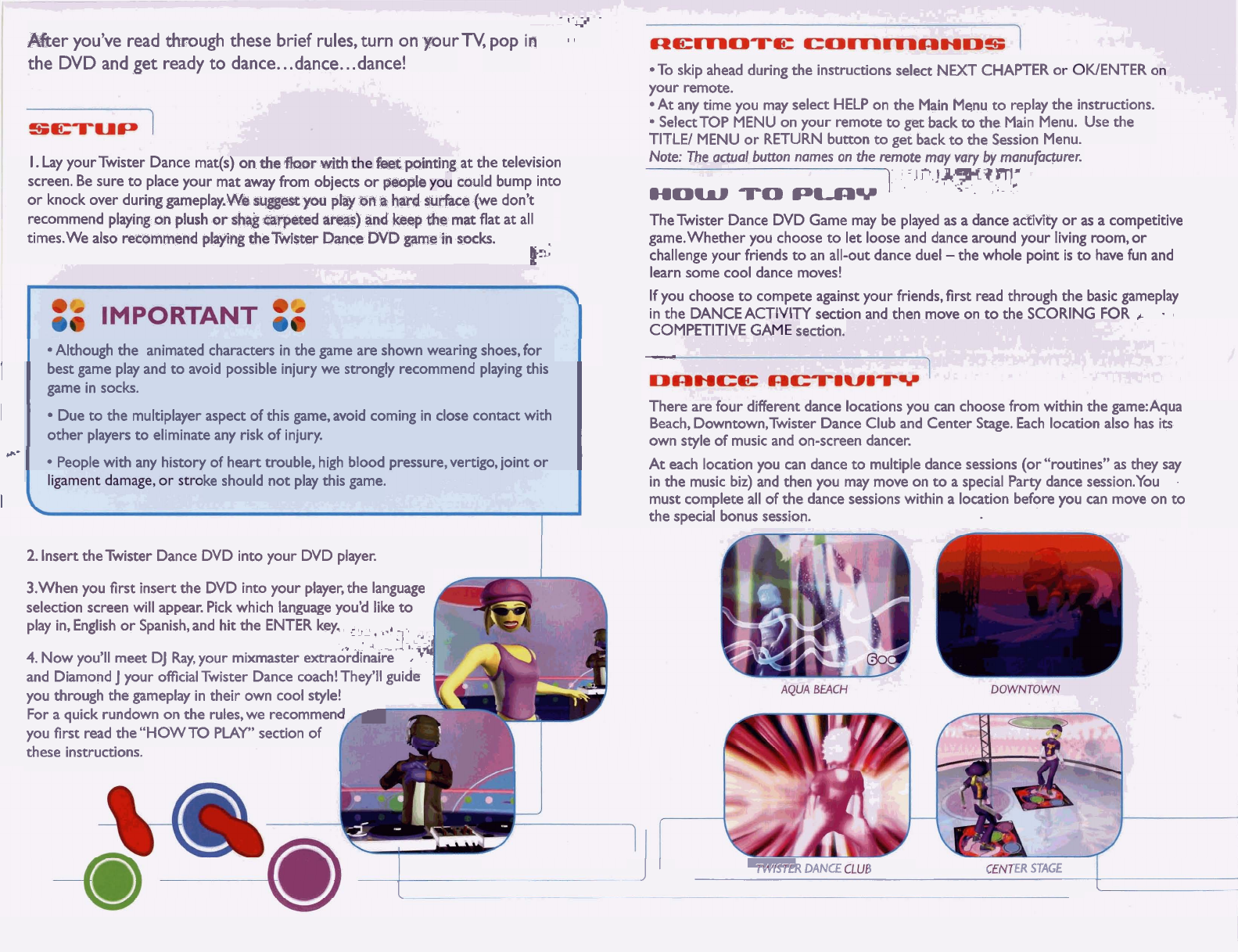
-
1-
-.
-
k.
Mer you've read through these brief rules, turn
on
pur
N,
pop
in
88
the
DVD
and get ready to dance.. .dance.. .dance!
I.
Lay your Twister Dance mat(s) on
the
%or
with
feet.
pointing at the television
screen. Be sure to place your mat away from objects or
people
could bump into
or knock over during gameplay.Wa
swam
you pkq
'an
a
hard
surface
(we don't
recommend playing on plush or
shag carpaced arms) and
keep
the
mat
flat at all
times.We also recommend playing theTwister Dance DVD game in socks.
t"
Although the animated characters in the game are shown wearing shoes, for
1
I
best game play and to avoid possible injury we strongly recommend playing this
I
I
game in socks.
I
I
Due to the multiplayer aspect of this game, avoid coming in close contact with
other players to eliminate any risk of injury.
I
C-
(
People with any history of heart trouble, high blood pressure, vertigo. joint or
I
ke should not play this game.
I
2.
Insert theTwister Dance DVD into your DVD player.
3.When you
first
insert the DVD into your player, the language
selection screen will appear. Pick which language you'd like
to
play in, English or spanish, and hit the
ENTER
key,
,:
,
.
,.,
,
,
.1
'
4
4.
Now you'll meet Dj
Ray,
your mixmaster extraordinail;'
:q
and Diamond
J
your official Twister Dance coach! They'll guide
1
you through the gameplay in their own cool style!
For a quick rundown on the rules, we
recommen-'
a
you first read the "HOW TO PLAY" section of
these instructions.
-To skip ahead during the instructions select NEXT CHAPTER o.
-
WENTER
o
your remote.
At any time you may select HELP on the Main Menu to replay the instructions.
SelectTOP MENU on your remote
to
get
back
to
the Main Menu. Use the
TITLE1 MENU or RETURN button
to
get back
to
the Session Menu.
Note: The actual button names on the remote may vary
by
manufacturer.
1
'IP!+~?~'
%.
.*
HOW
TO
P-V
The Twister Dance DVD Game may be played as a dance act:Tvity or as a competitive
game.Whether you choose to let loose and dance around your living room, or
challenge your friends to an all-out dance duel
-
the whole point
is
to have fun and
learn some cool dance moves!
If you choose to compete against your friends, first read through the basic gameplay
in the DANCEACT1'"TY section and then move on to the SCORING FOR
c
.
COMPETITIVE GA
-
section.
There are four different dance locations you can choose from within the game:Aqua
Beach, Downtown,Twister Dance Club and Center Stage. Each location also has its
own style of music and on-screen dancer.
At each location you can dance to multiple dance sessions (or "routines" as they say
in the music biz) and then you may move on to a special Party dance
session.You
must complete all of the dance sessions within a location before you can move on to
the special bonus session.
1
1
r
vvl~
I
19
DANCE
3
t
ER
STAGE
I
I





