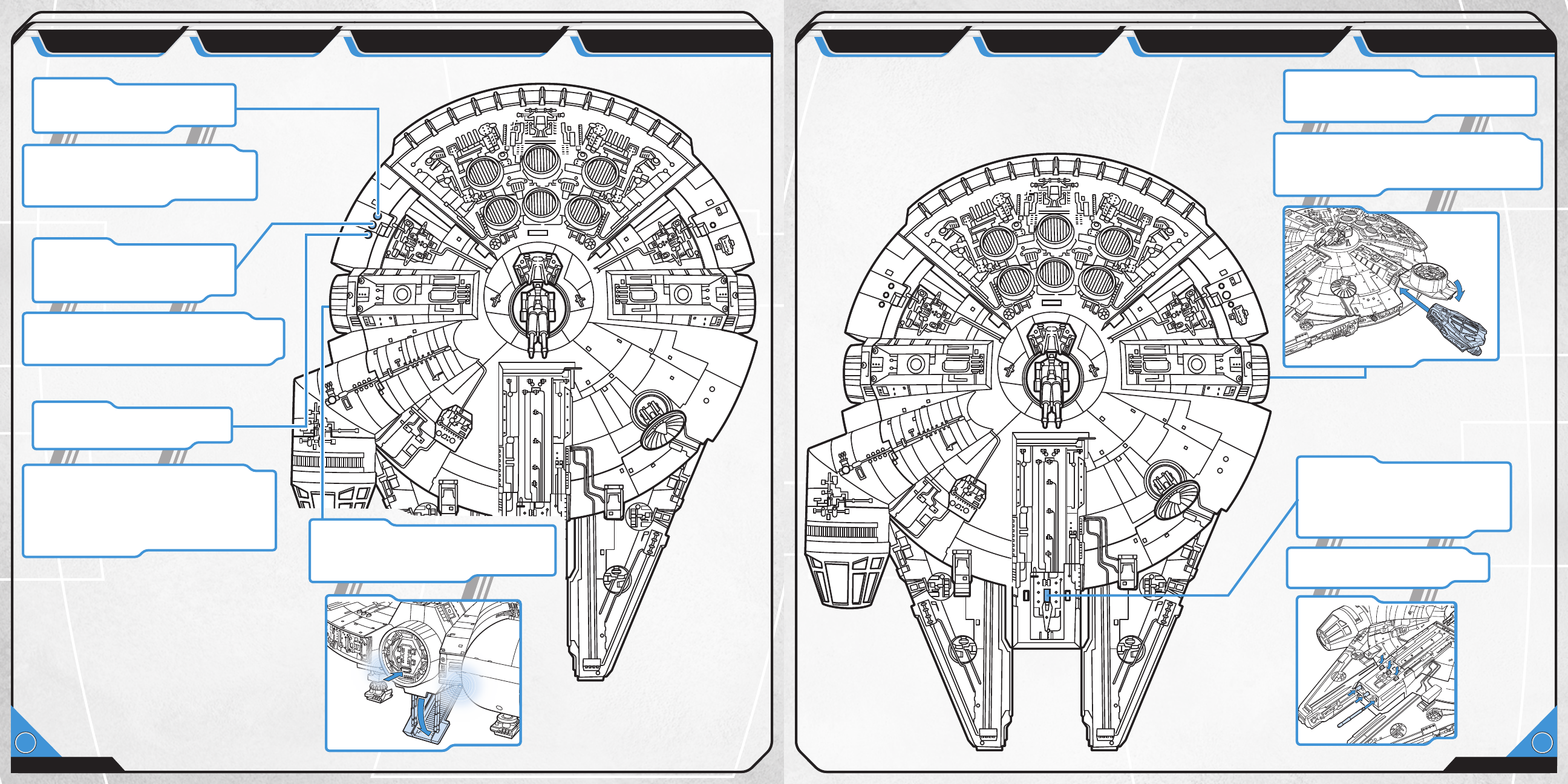
INTERIOR FEATURES
EXTERIOR FEATURES
ASSEMBLY
BATTERIES
6
INTERIOR FEATURES
EXTERIOR FEATURES
ASSEMBLY
BATTERIES
Long-press switch to hear these phrases:
”Hold them off. Angle the deflector shields
while I charge up the main guns!”
”Okay, stay sharp!”
”Don’t worry, she’ll hold together.”
”Got him! I got him!”
”Great kid, don’t get cocky.”
”That’s it! We did it!”
Battle sounds/dialogue: Short-press
switch to hear cannon firing sounds.
Switch #6
If engine is not on (if vehicle is switched on
but Switch #1 Startup has not been pressed),
pressing this switch will activate startup
sequence (lights and sounds) and cruise sound.
Boost/cruise: If engine is on (already
playing cruise sounds), pressing the
switch will activate boost sounds,
engine lights and cruise sounds.
Switch #7
5
If engine is not on (if vehicle is switched
on but Switch #1 Startup has not been
pressed), pressing this switch will
activate startup sequence (lights and
sounds) and cruise sound.
Fly-by: If engine is on (already playing
cruise sounds), pressing this switch
will activate fly-by sound.
Switch #8
Auto-open boarding ramp: Press switch
– ramp will lower automatically accompanied
by sounds and lights. To close, manually raise
ramp until it latches in place.
Switch #9
• Manually open hatch and place mini-fighter all
the way inside bay to activate docking sounds.
• Close the hatch for hatch closing sounds.
• Open the hatch and remove the mini-fighter
for escape sounds.
Docking bay: These switches are automatically
activated when you insert or remove the mini-
fighter or close the hatch.
Switches #11 & #12
Missiles: Insert missiles into launcher.
Press button to fire center missile and
hear firing sounds. Firing sounds will
repeat each time you press the switch,
even when no missile is in the launcher.
Switch #10
Press the other 2 buttons to fire
remaining 2 missiles (they do not
make sounds when fired).








